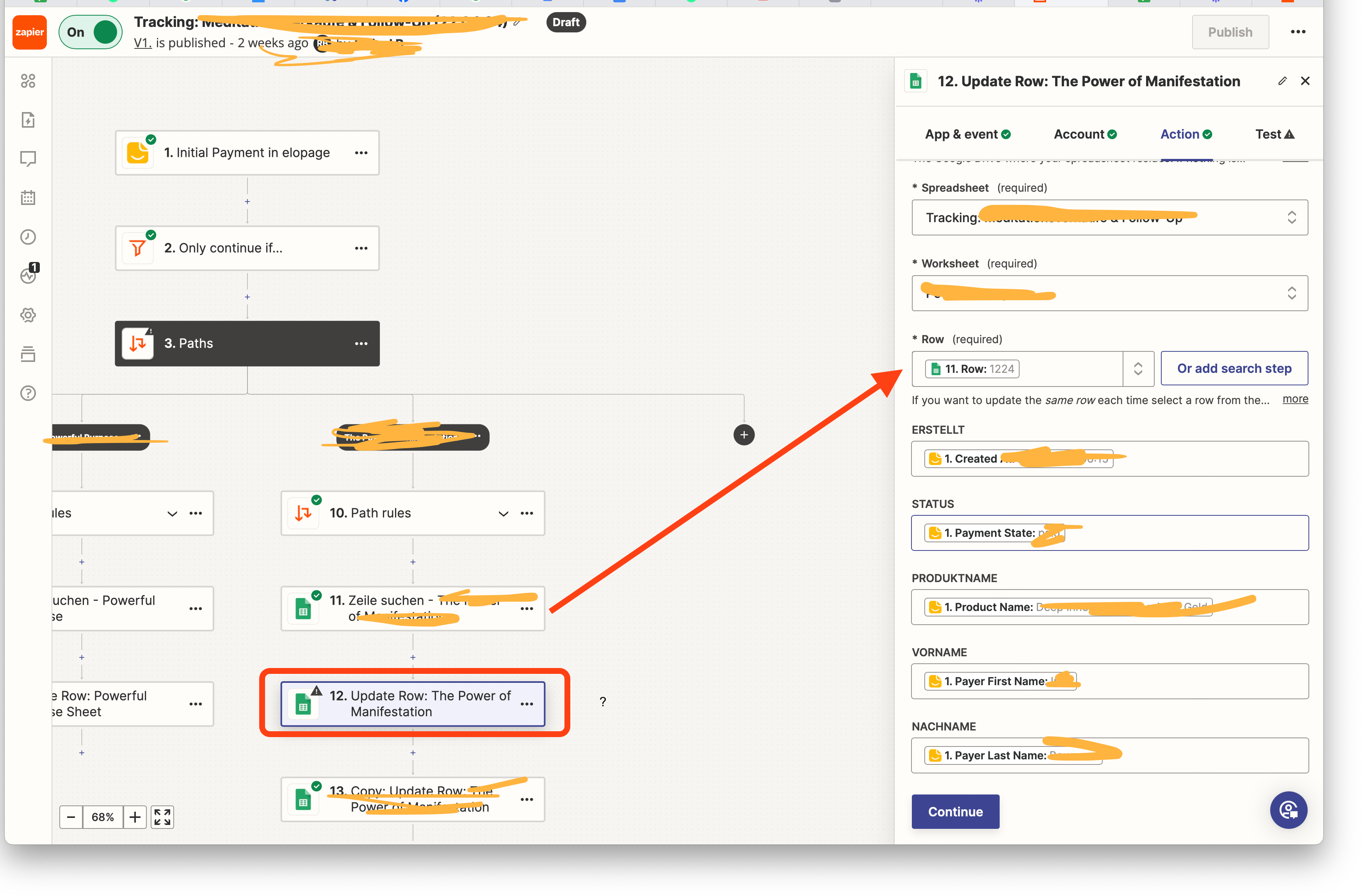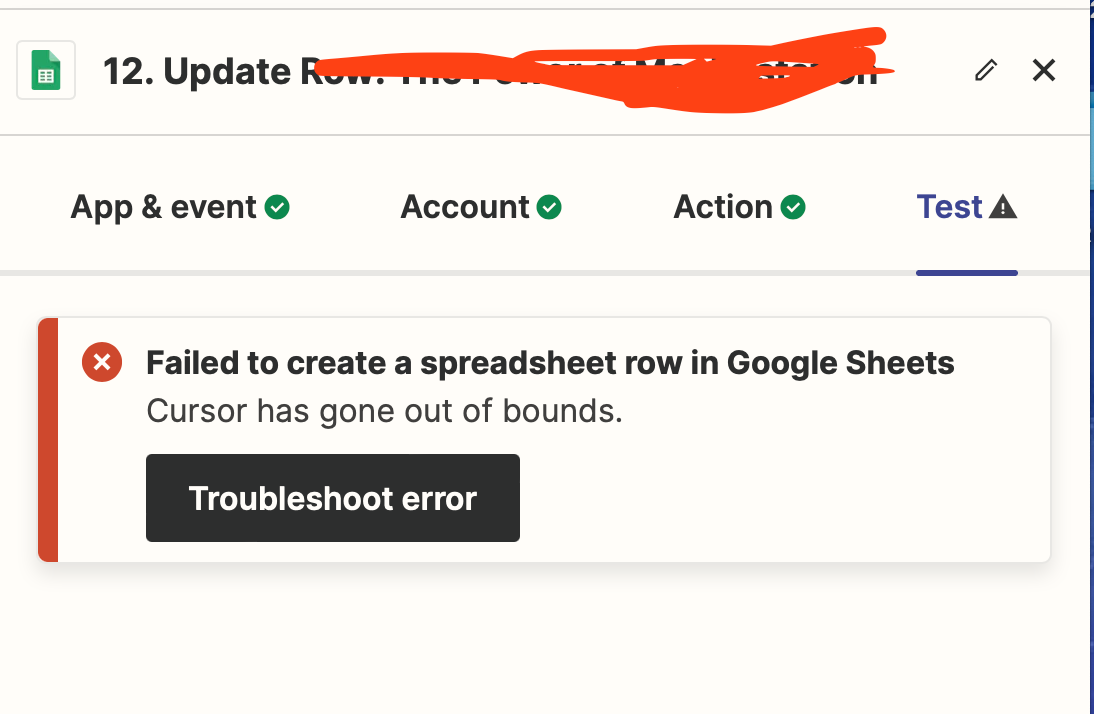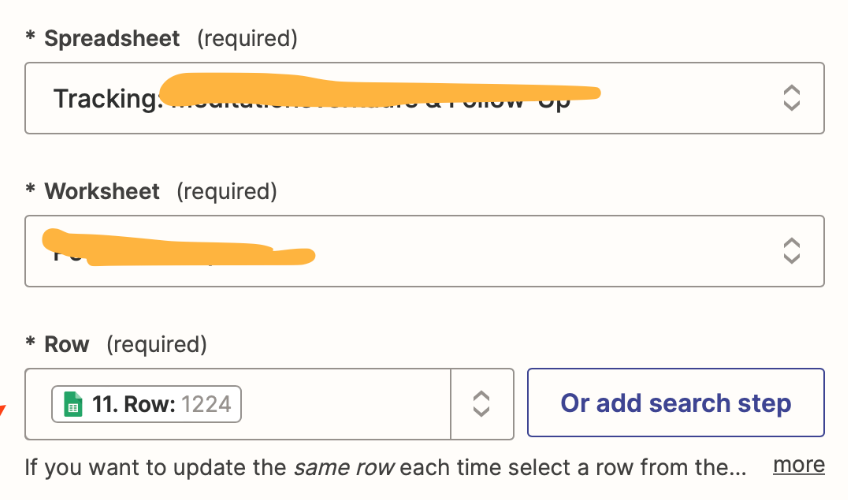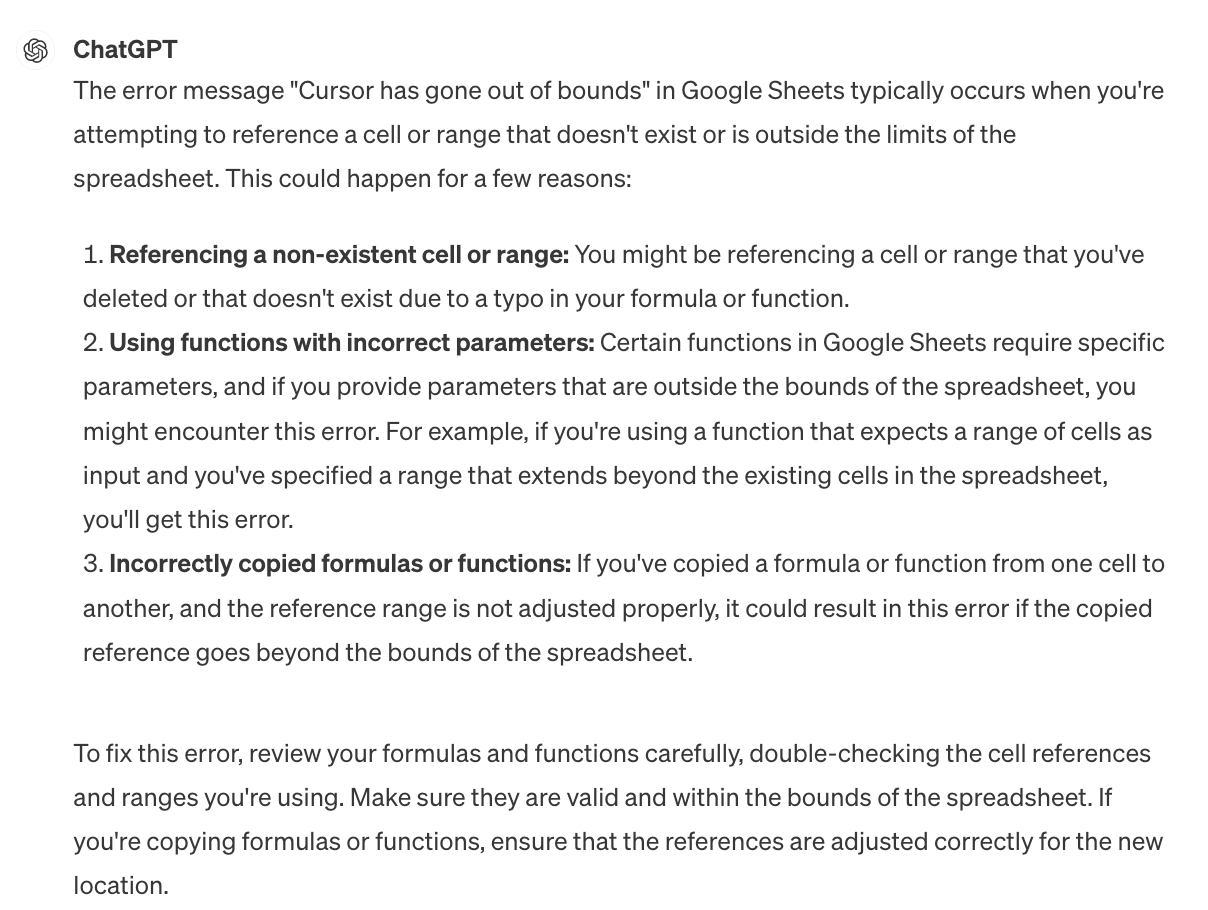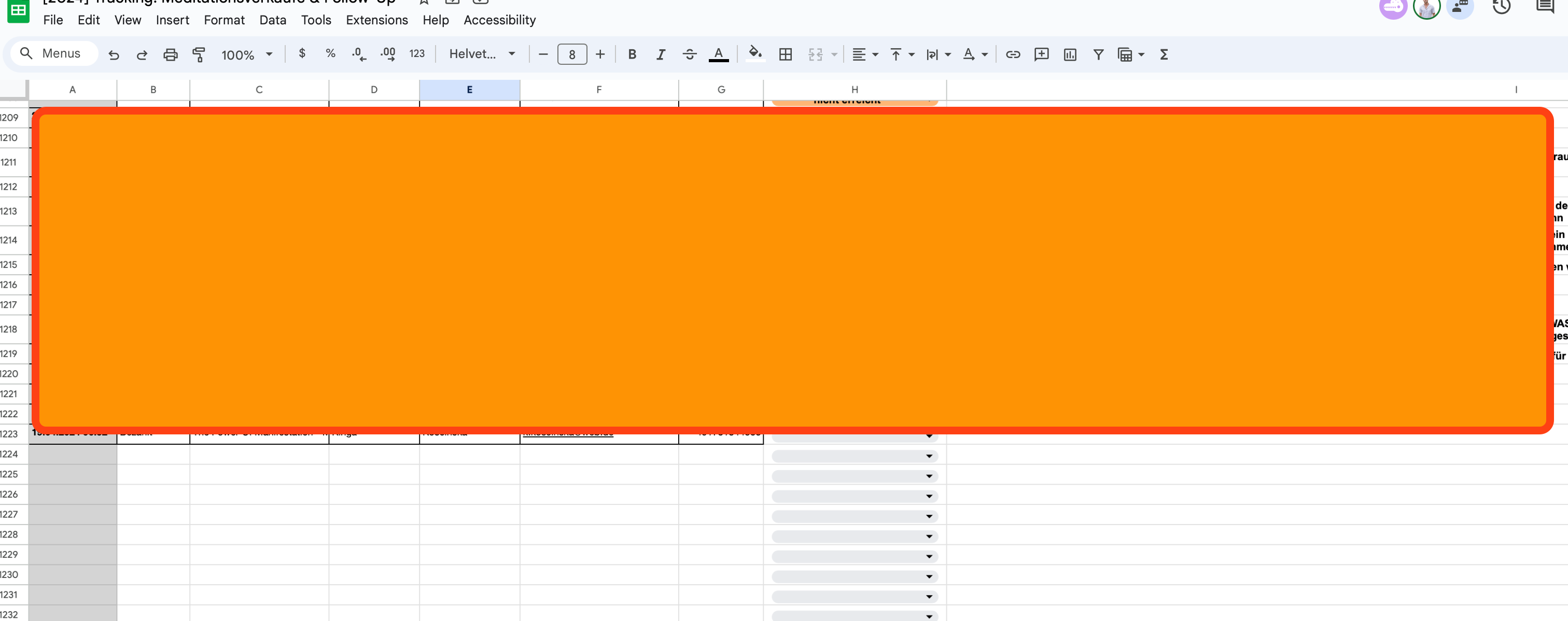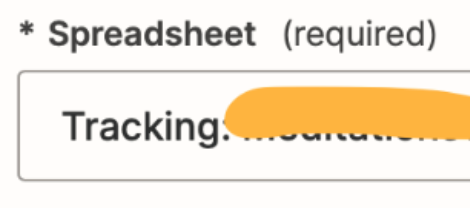Using a copy of a Zap that has been working perfectly well in the past weeks, this additional Path has led to the error code “Cursor out of bound”.
I’ve found only one Thread in the help forum, addressing this issue, but it has been discontinued.
Please provide a solution to this
In the meantime, I will try to use a standalone zap without paths to see if that works.
Even if so, this error code was an annoyance, especially without any information on how it occurred.
I’d suggest providing a list of error codes to the community, such that users can go have a look at it themselves.
Otherwise I see no use in showing error codes, if that information is not helpful.
Thanks in advance
Tobias