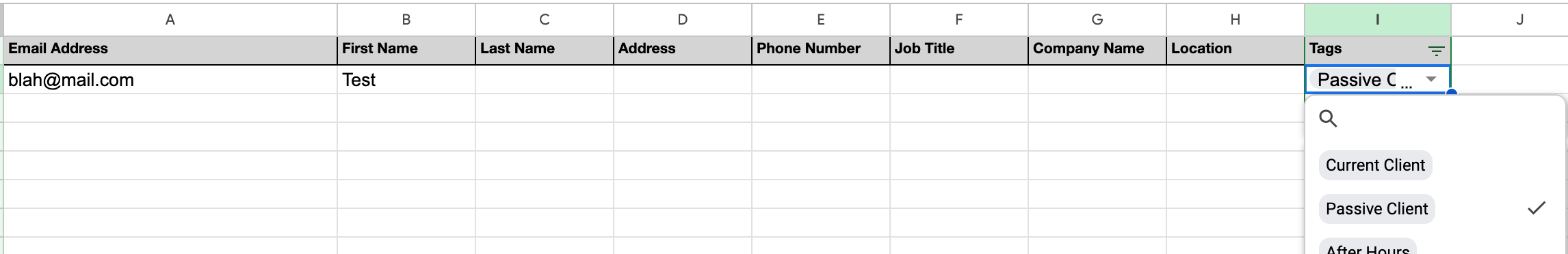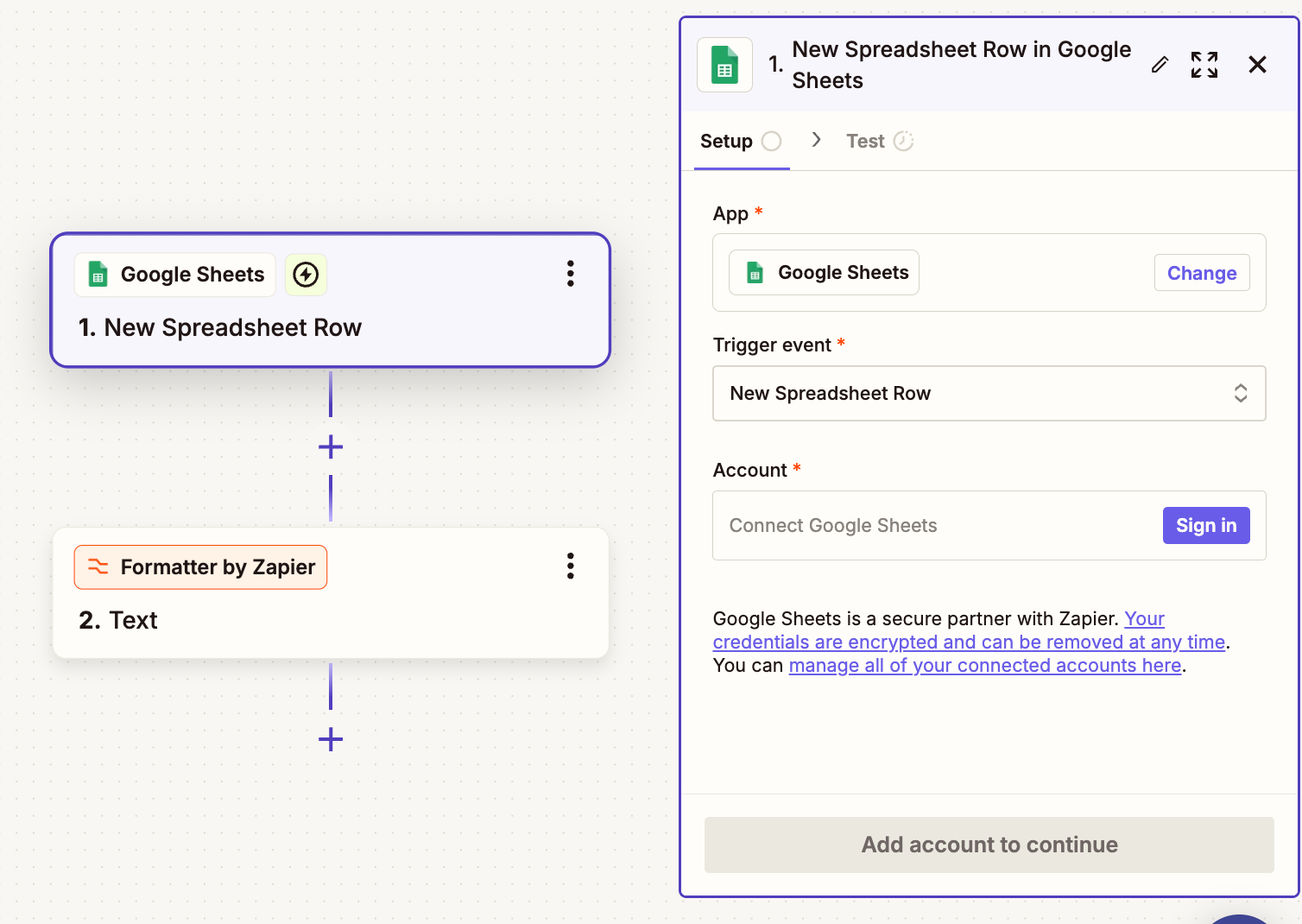I created a Zap to automatically transfer any new contact added to a Google sheet to Mailchimp. So when a new row is created a Zap occurs.
One of the columns is a filter of predefined values you have to select from. I tested it out and the Zap works, however it copies all the filter values (5) instead of the 1 had selected.
Appreciate any help.
Question
Google Sheets filter values copying to Mailchimp instead of selected value
This post has been closed for comments. Please create a new post if you need help or have a question about this topic.
Enter your E-mail address. We'll send you an e-mail with instructions to reset your password.