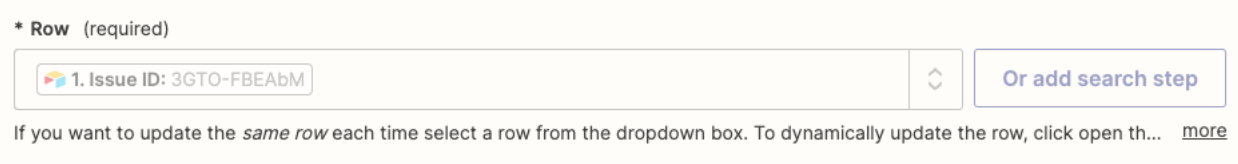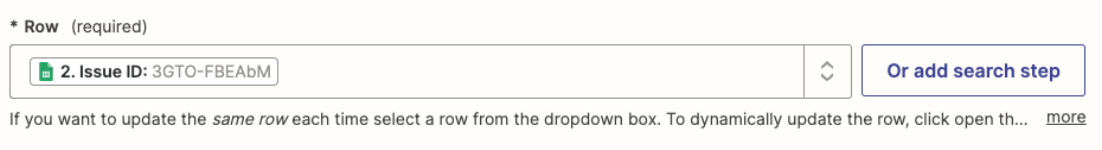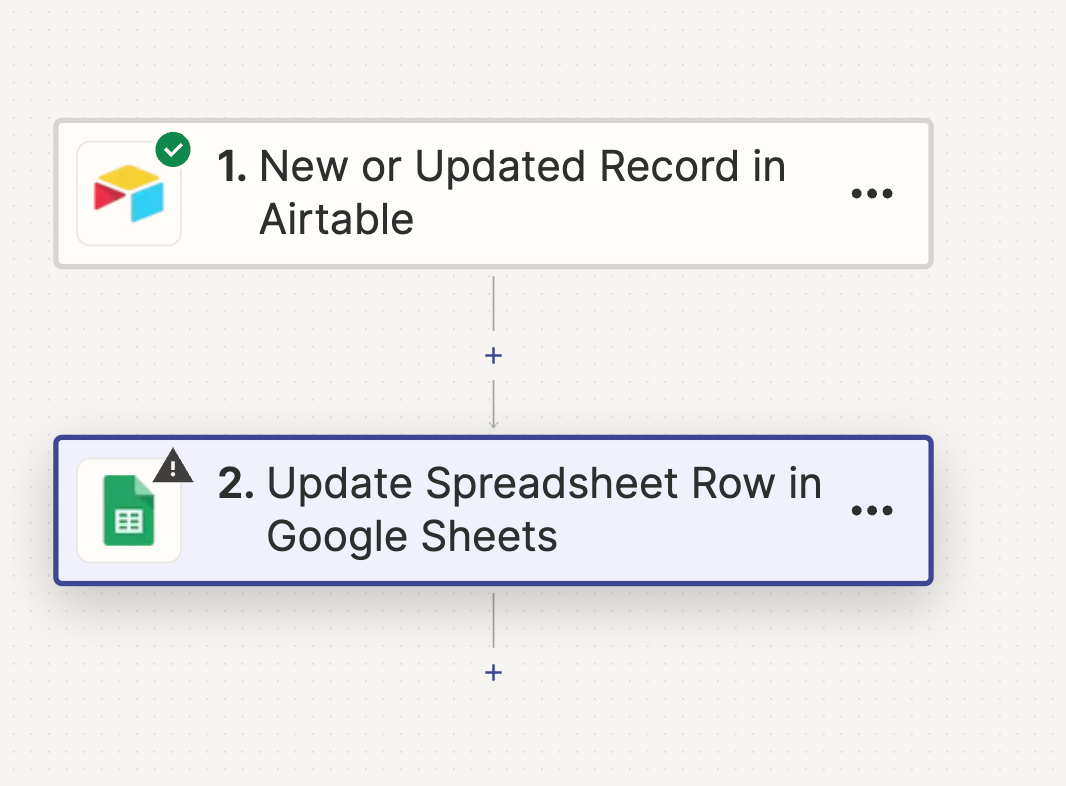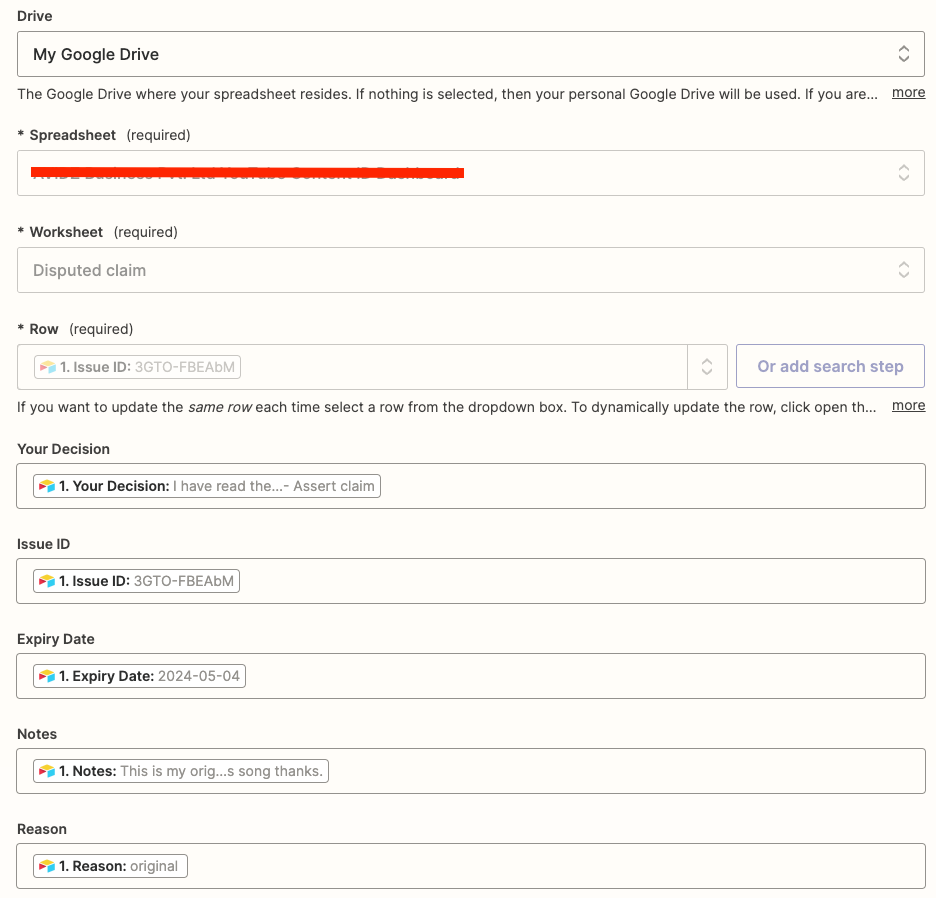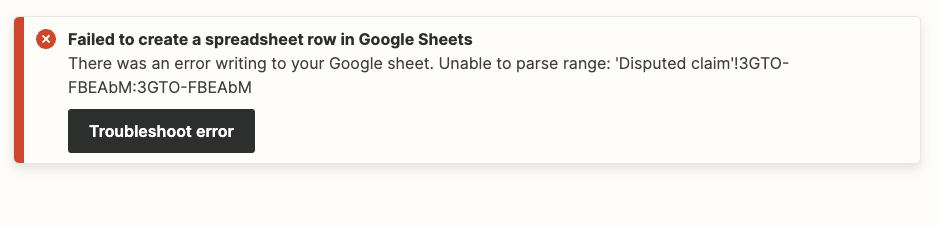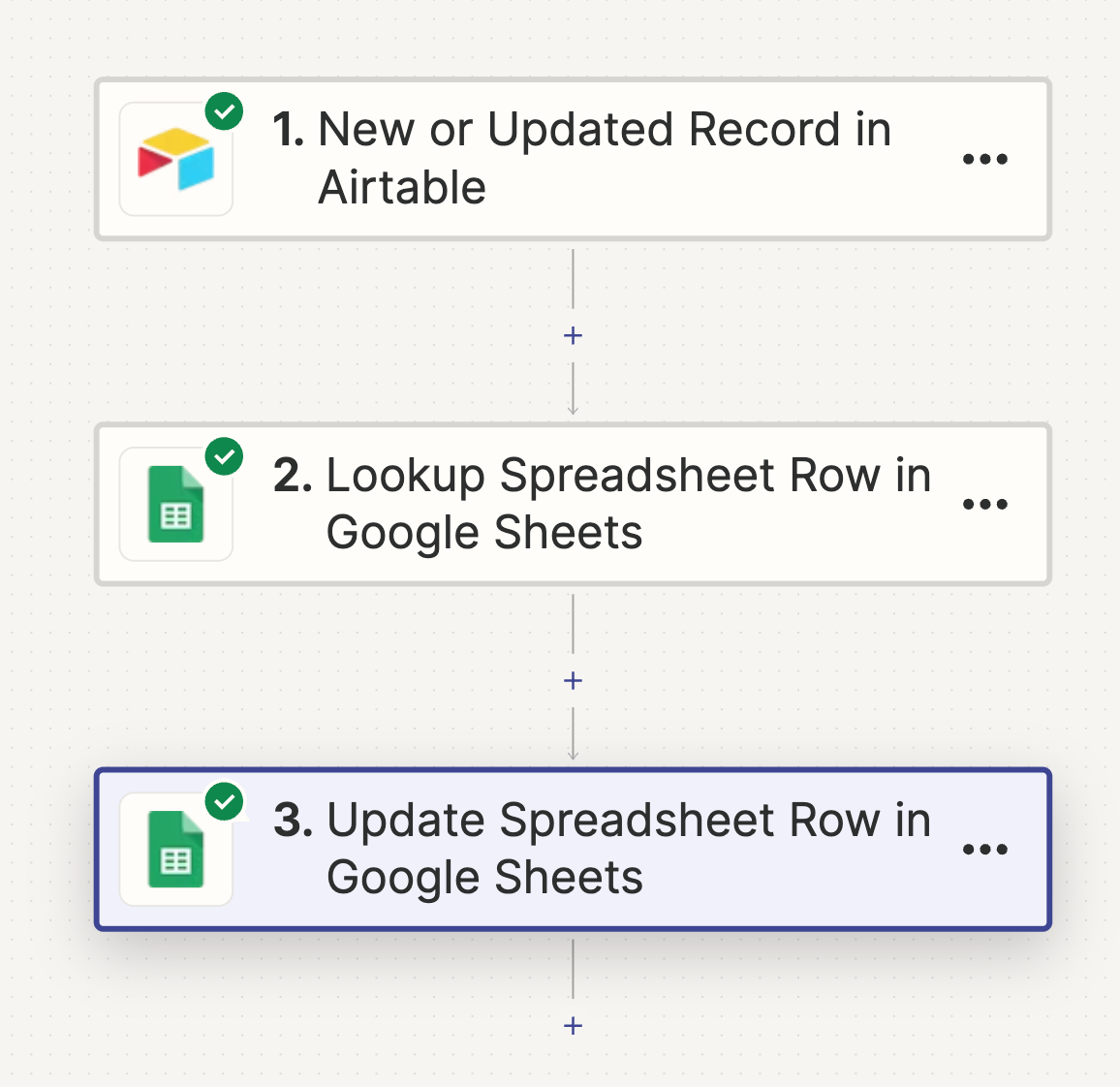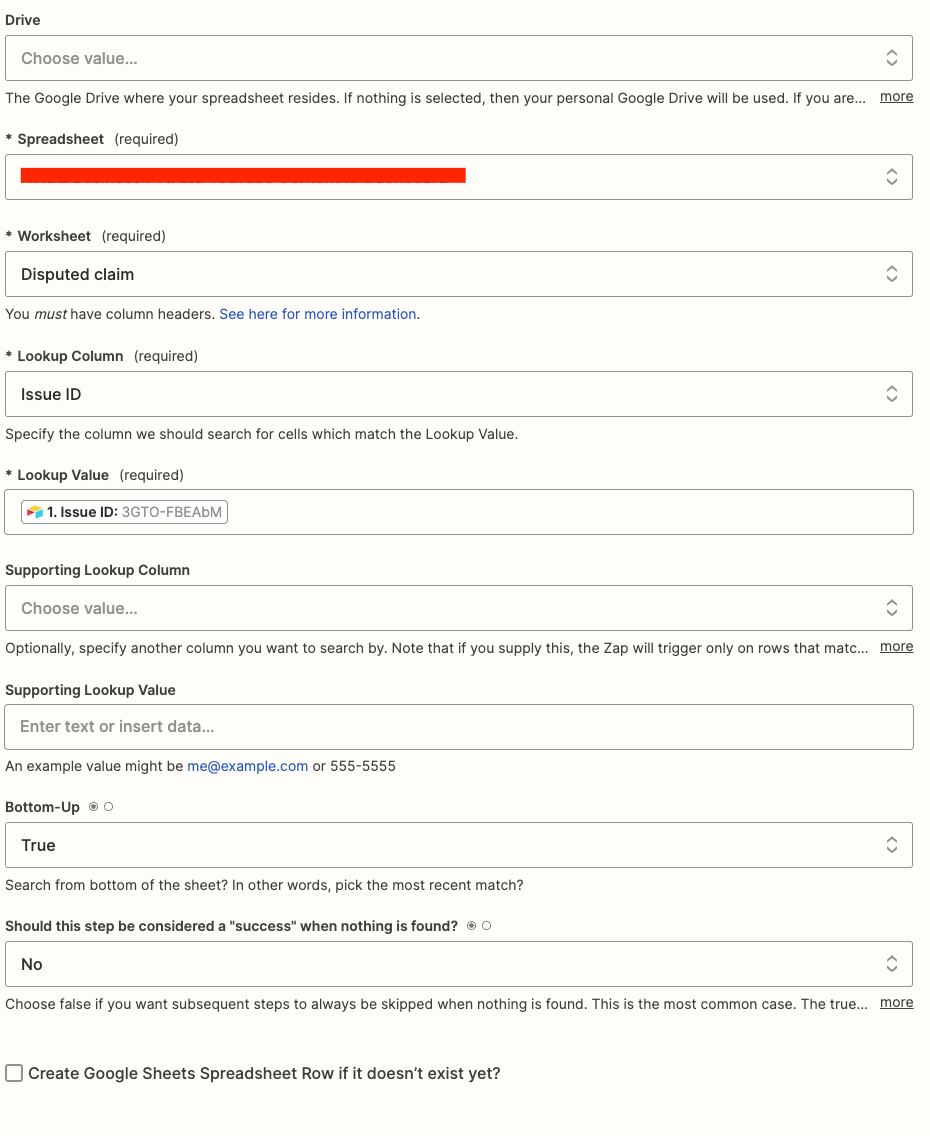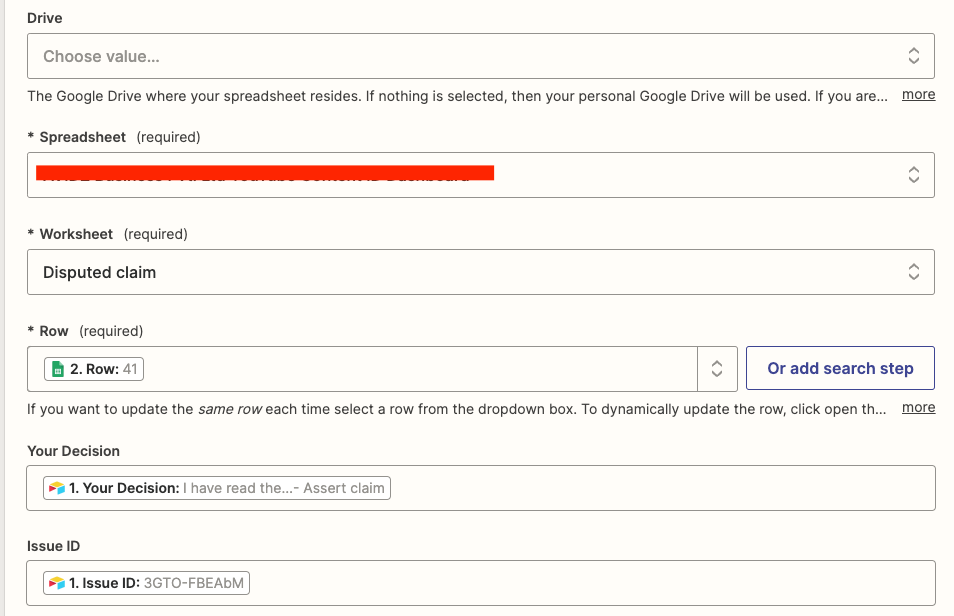In a task, I am trying to connect Airtable to Google Sheets.
The Airtable and Google Sheet have similar columns and I want whenever I update a field in my Airtable, I want the same data is updated (for that particular row) in google sheet also. But I am facing this error when I mapped the columns:
Failed to create a spreadsheet row in Google Sheets
There was an error writing to your Google sheet. Unable to parse range: 'Disputed claim'!3GTO-FBEAbM:3GTO-FBEAbM
So here is my ZAP Flow:
- New or Updated Record in Airtable (Trigger)
- Lookup Spreadsheet row in Google Sheets (Action #1)
- Update Spreadsheet row in Google Sheets (Action #2)
Airtable Columns:
- id
- Your Decision (single select)
- Issue ID (Single Line Text)
- Expiry Date (Date field)
- Notes (Long Text)
- Reason (Long Text)
- UPC (Number Field)
- ISRC (Single line text)
- Asset Name (Long Text)
- Asset Type (Single Line Text)
- Asset Created On (Date, default=current date)
- Custom ID (number)
- Views Affected Daily (Number)
- Views Lifetime (Number)
- Claimed Videos Affected (Number)
- Other Party (Single Line text)
- Video ID (Single Line Text)
- Video Title (Long Text)
- Channel Name (Single Line Text)
- Channel ID (Single Line Text)
- Duration Time (Seconds) (Number)
- Duration Percentage Reference (Number)
- Duration Percentage Video (Number)
- Match Type (Single Line Text)
- Status (Single Line text)
- Asset ID (Single Line text)
- Claim ID (Single Line text)
- Link To Issue (URL)
- Updated At (Last Modified Time)
Above Trigger Config:
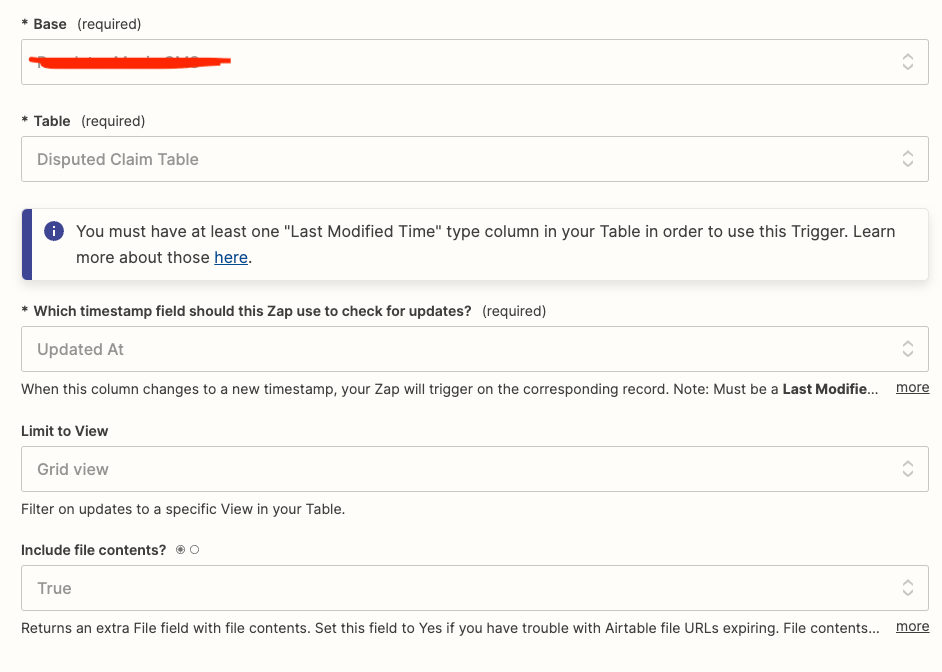
Lookup Spreadsheet Row Configuration (used this to find the row in which I want to update the information inside google sheet, when I change in the corresponding airtable):
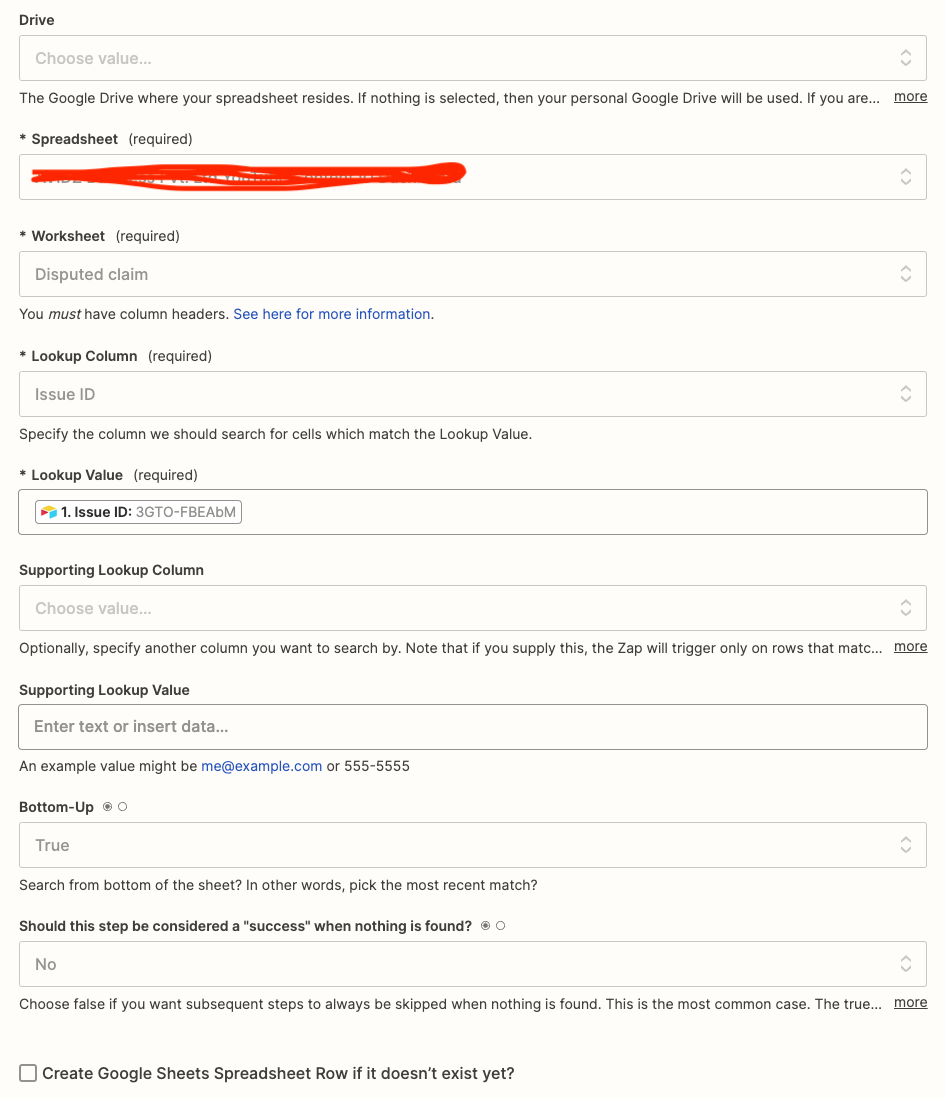
Update Spreadsheet Row in Google Sheets Config:
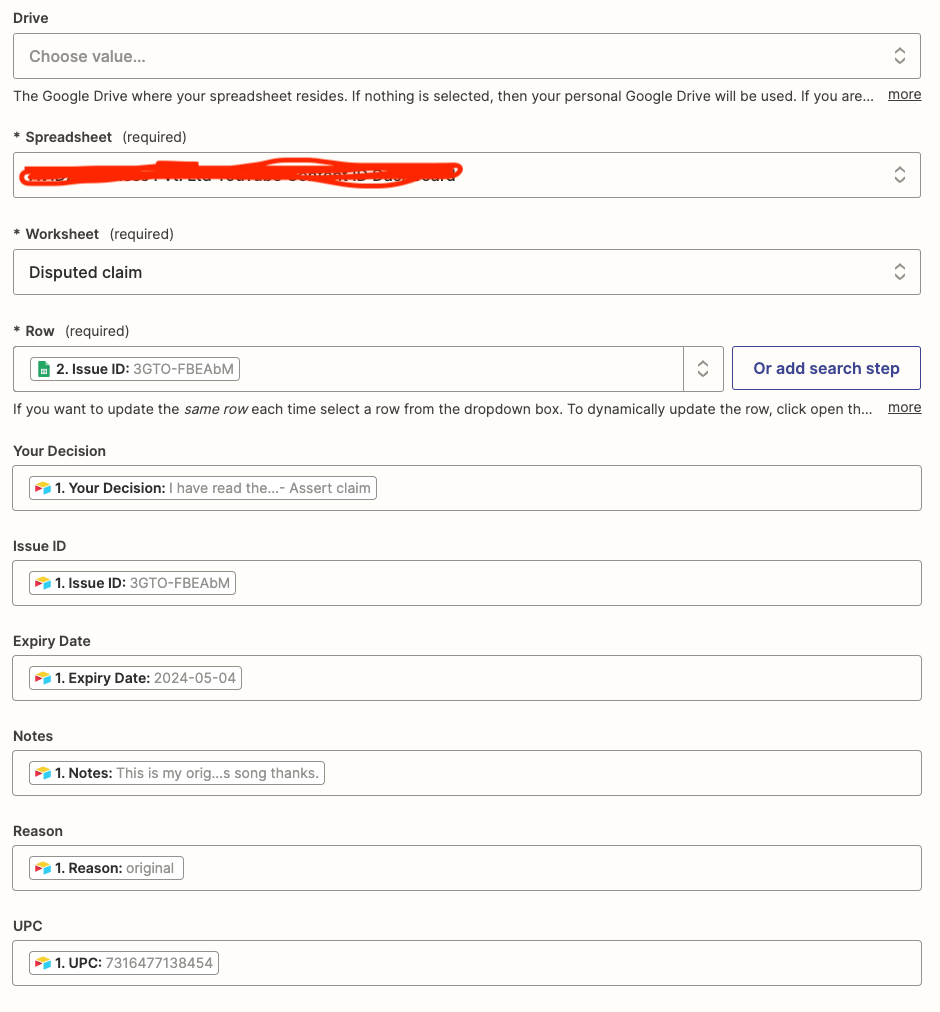
Error:
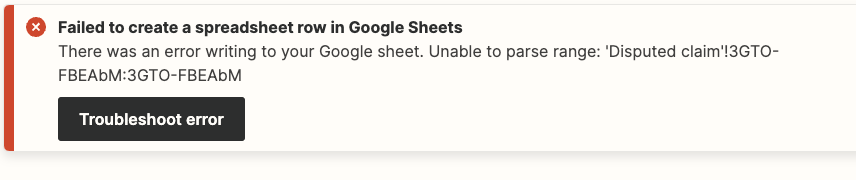
How can I resolve this? Everyone Suggestions are welcomed!
Also, I have already tried to replace: Issue Id from Google Sheets to Issue Id from Airtable, still error is coming.