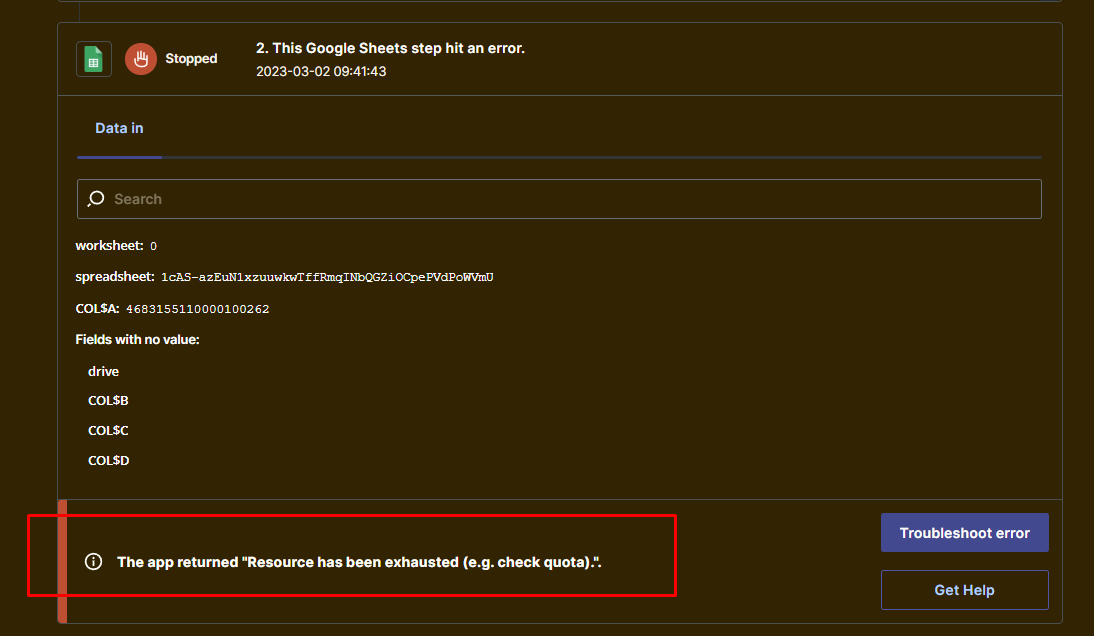Hey.
I’m testing Transfer on our private integration and google sheets.
In my test data I have ~700 rows, but after about half of those are transferred, google sheets throws an error. It seems that I’m hitting the api limit. I checked my google sheets api limits and it looks like the limit is 300 calls/minute. Is there a way to get around this limit or add delay after X rows?