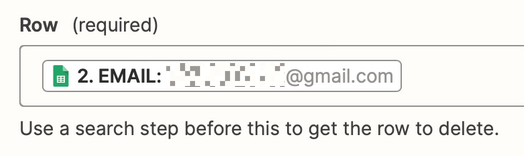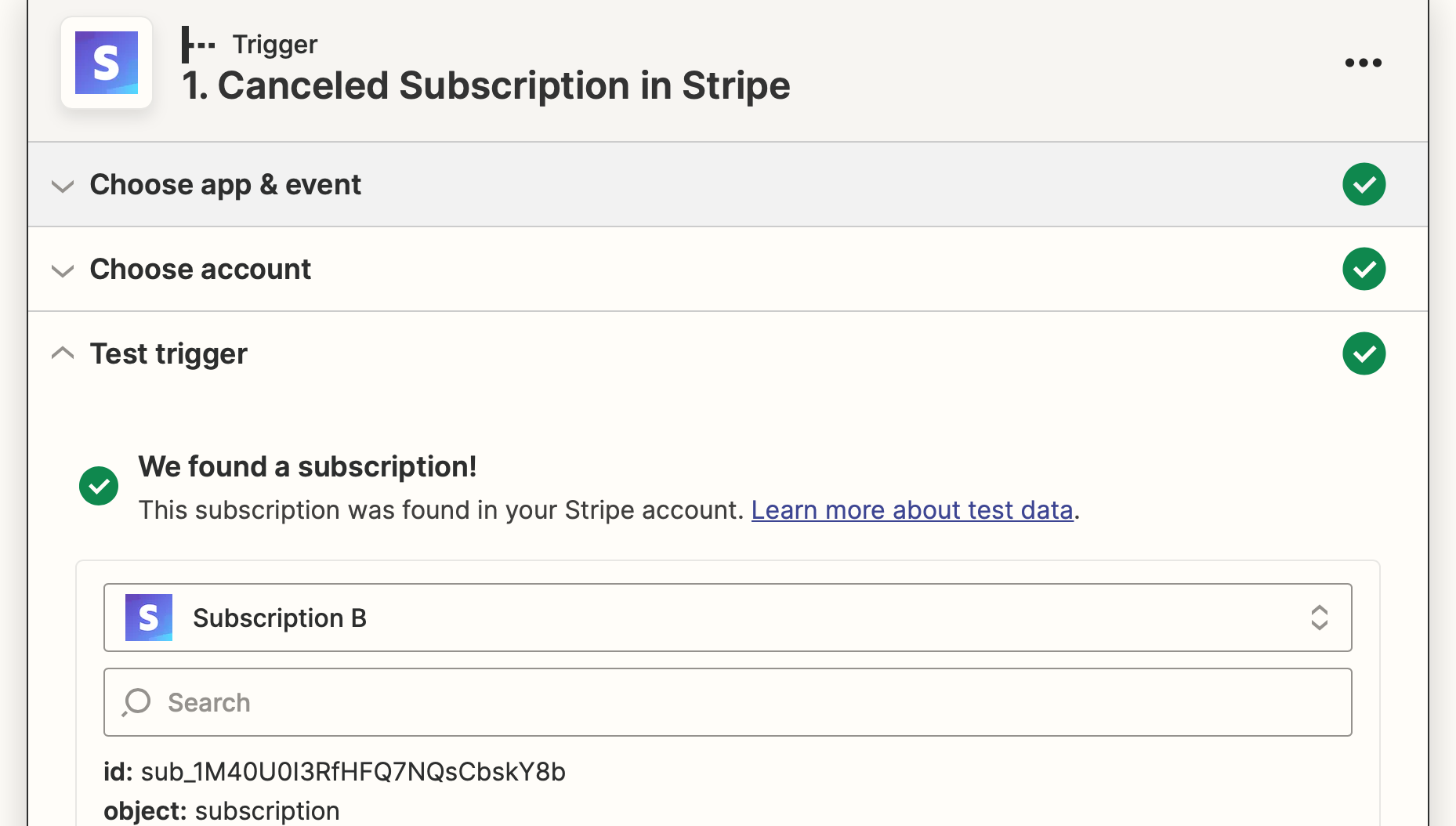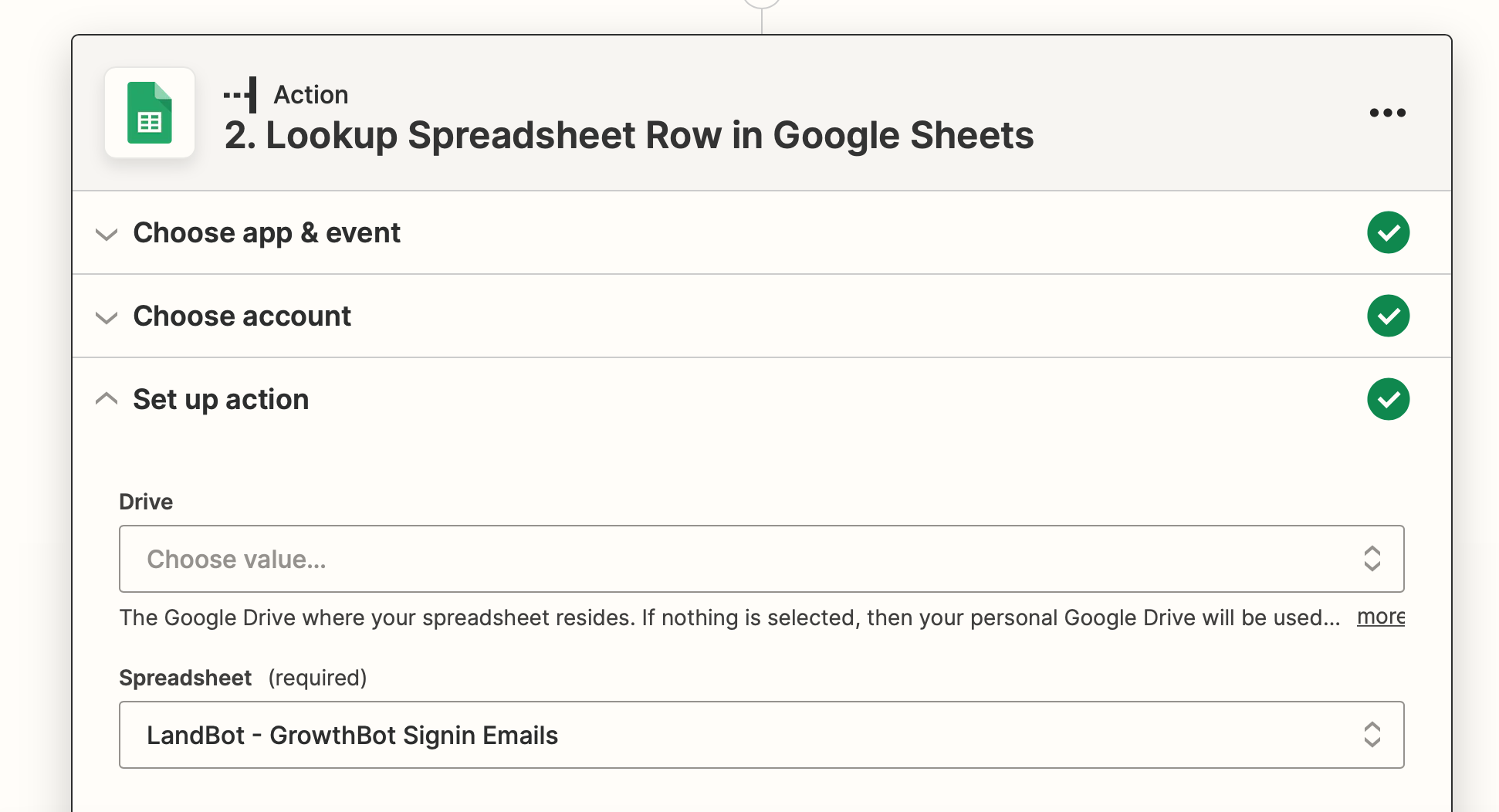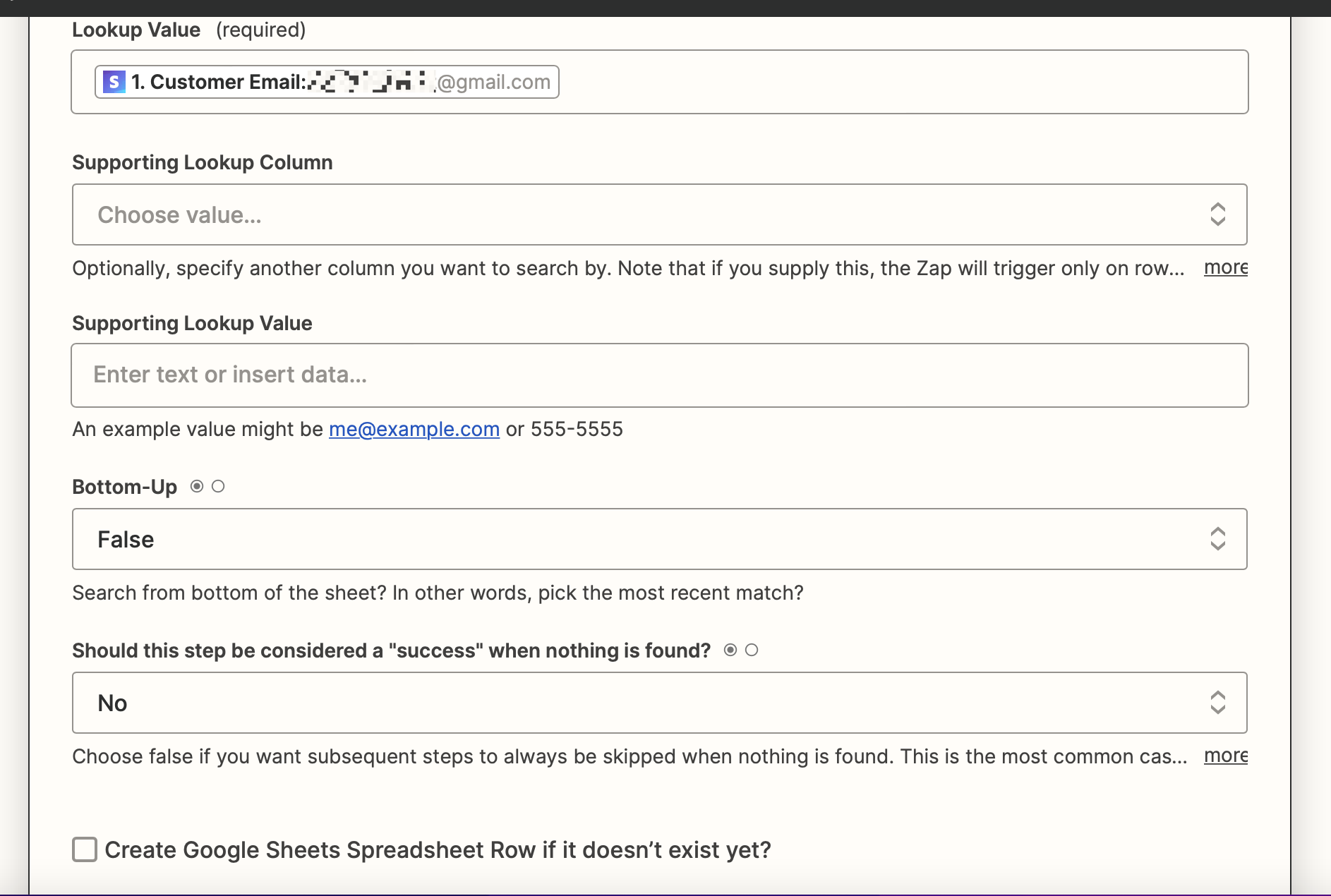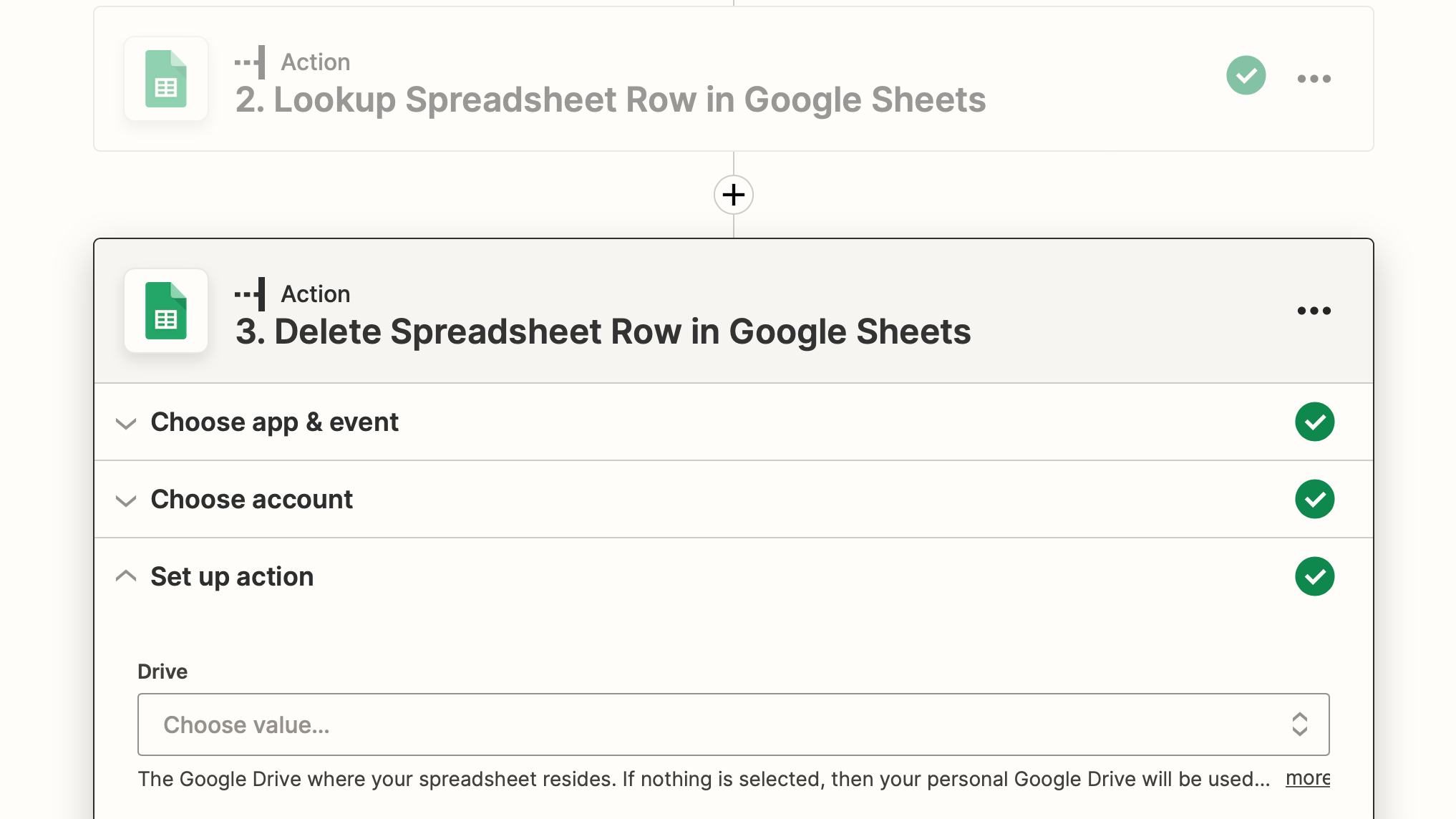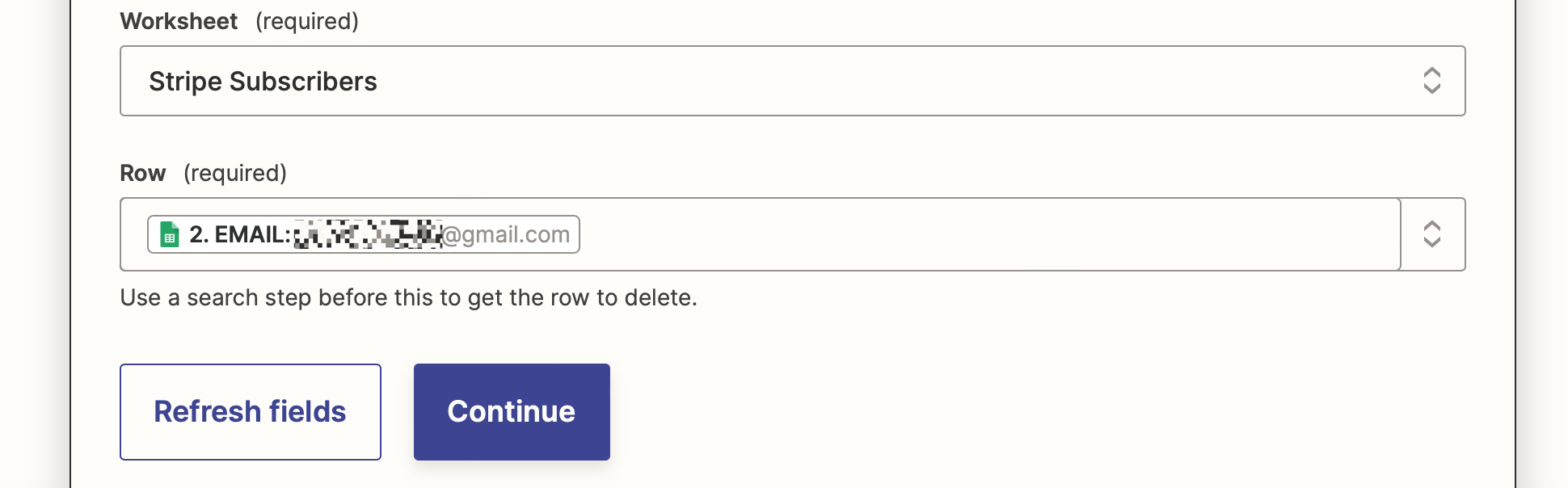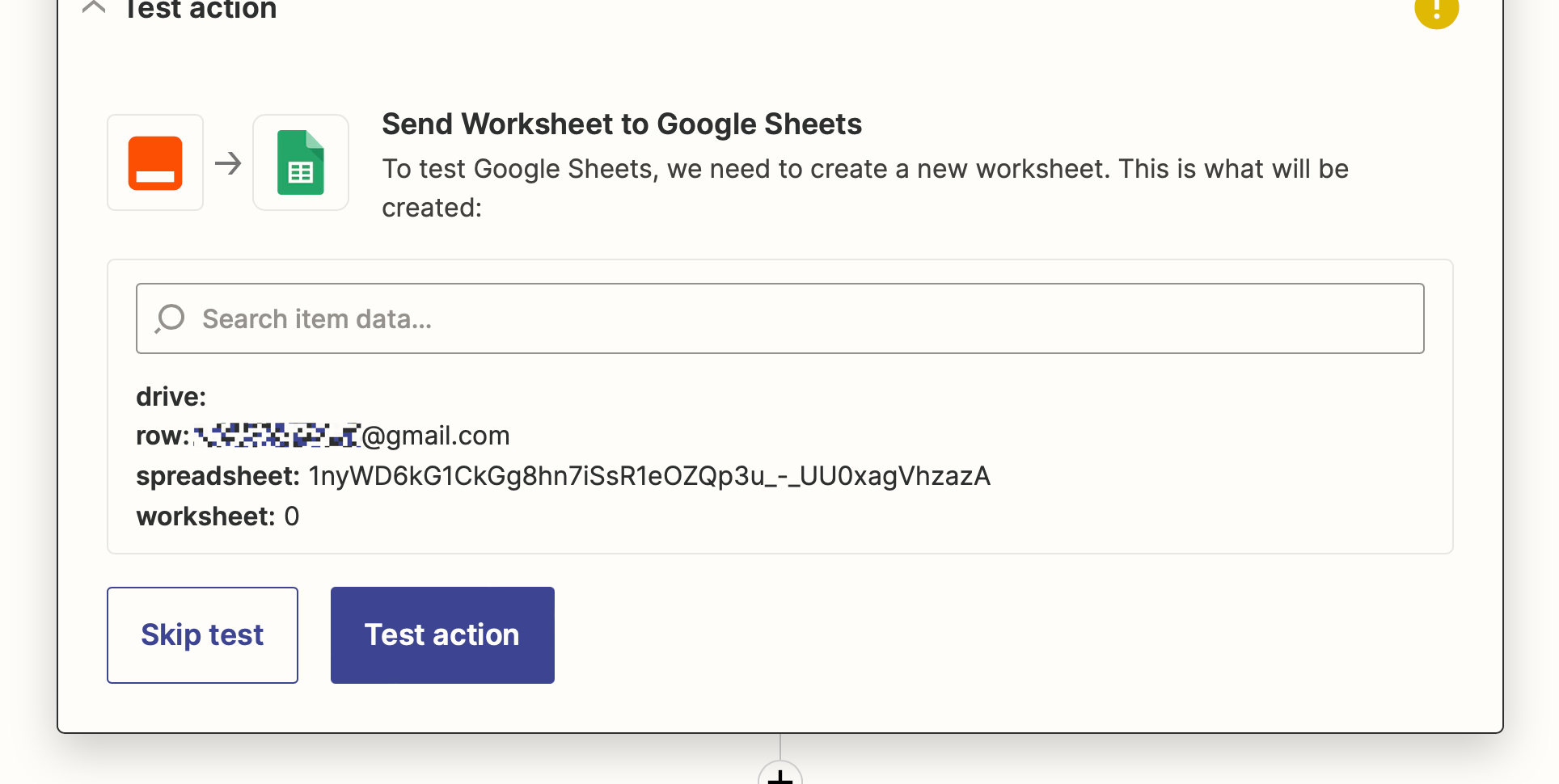Hi,
When customers cancelled their Stripe subscriptions, I want to clean the row that contains the customer information.
1.I added the canceled subscribers from Stripe. It works.
2.I added Lookup Spreadsheet Row in Google Sheets. It works.
3.I added Delete Spreadsheet Row in Google Sheets. This failed. I got error message "invalid literal for int() with base 10 (the email address of the cancelled stripe subscription).
How can I make it work?
Thank you!