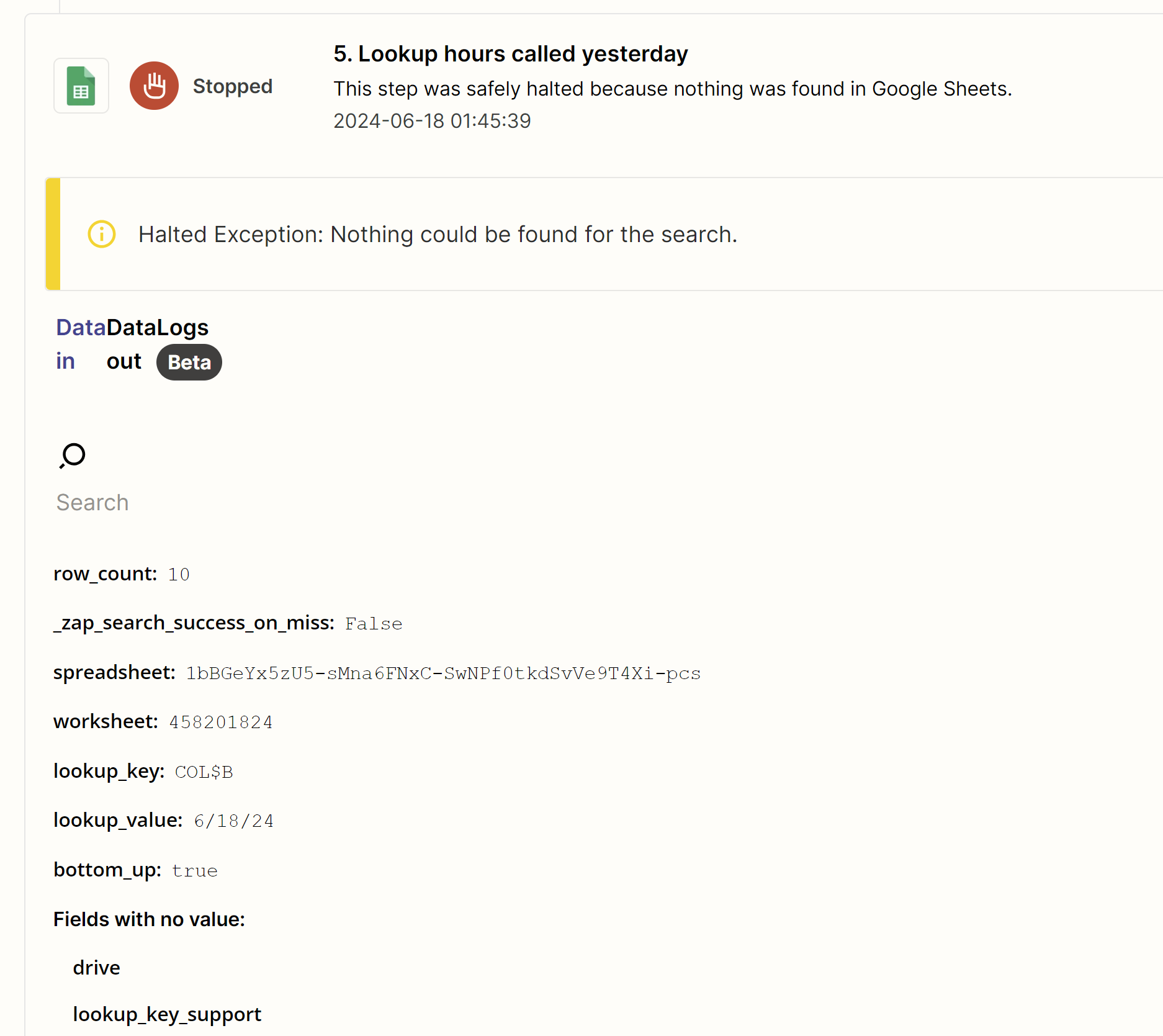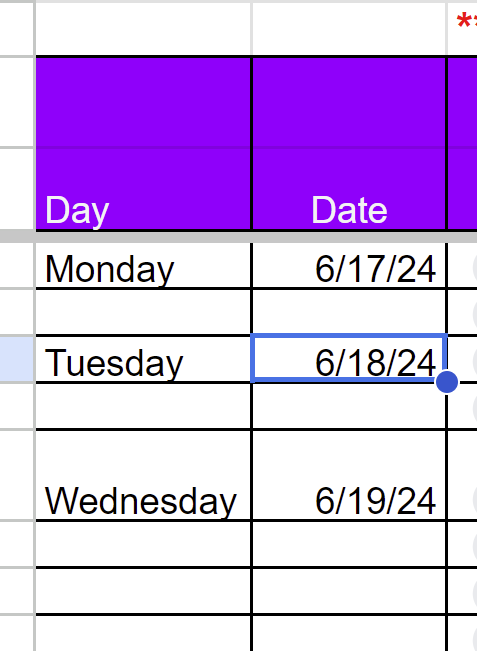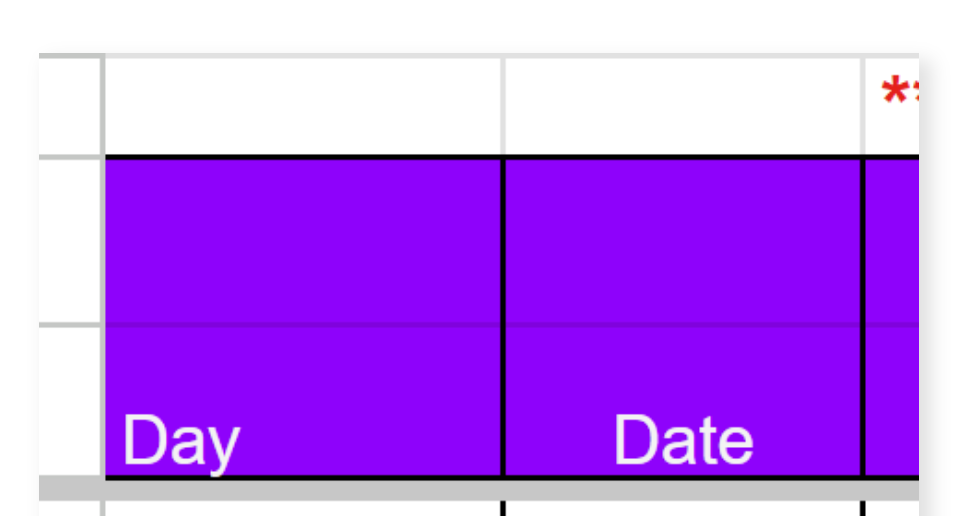I’ve got a zap that looks up today’s date in a column in excel. I’ve got it formatted as MM/DD/YYYY and it runs properly as it should when I test the zap, but for some reason when it actually runs, it returns an error, saying that it couldn’t find any values within the respective column. Any idea why this could be the case? Is there some kind of formatting error I’ve made? Photos enclosed.