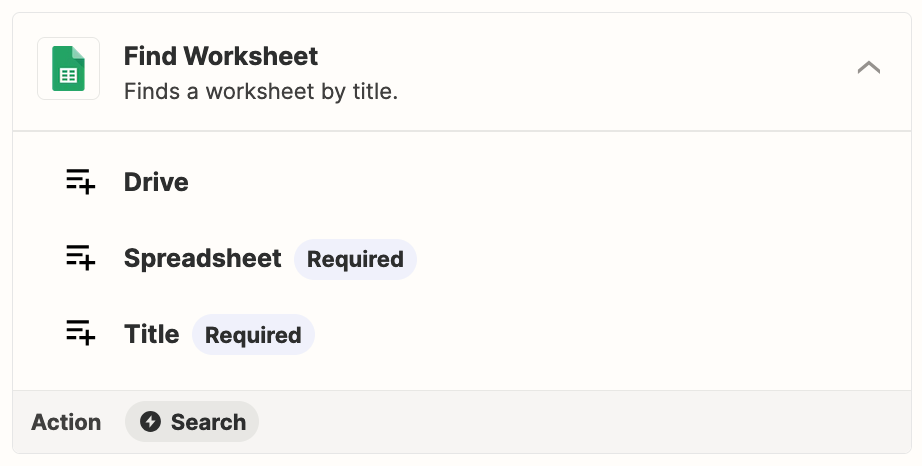I’m building a zap to pull information from a number of worksheets within the same Google sheet and then generate a form letter using that information. Everything is good, except for one step where I need to look up information on a specific worksheet that matches information retrieved earlier in the zap.
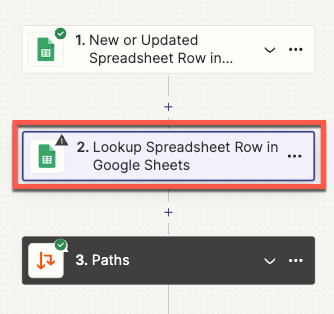
The first (trigger) step fires when a new line is added to the source sheet. It retrieves that new row and stores it for the next step. The second box (in red) is meant to find a specific worksheet in that same sheet using information retrieved in step 1. For reference, these are the tabs available in the sheet:
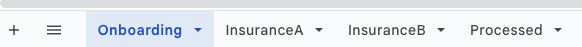
The trigger reads the new row from the ‘onboarding’ worksheet. This is step is working. The Insurance field is meant to be used in step 2
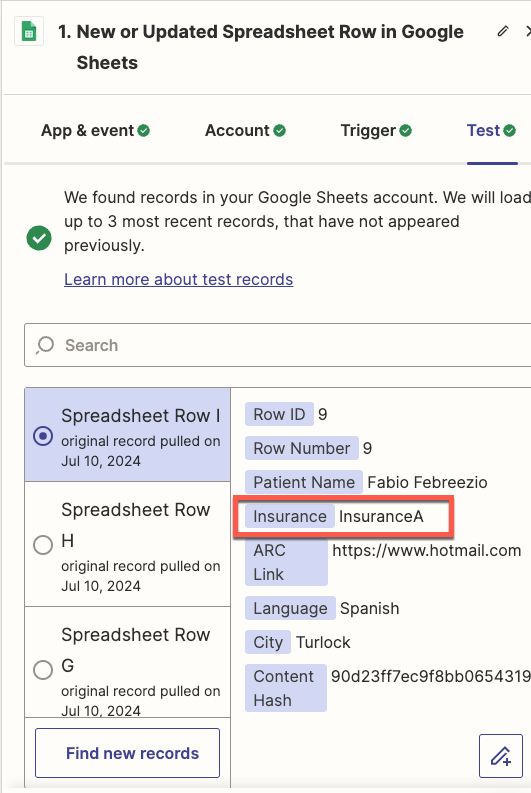
Step 2 is configured to find the worksheet tab that matches the Insurance value retrieved above (and lookup the city):
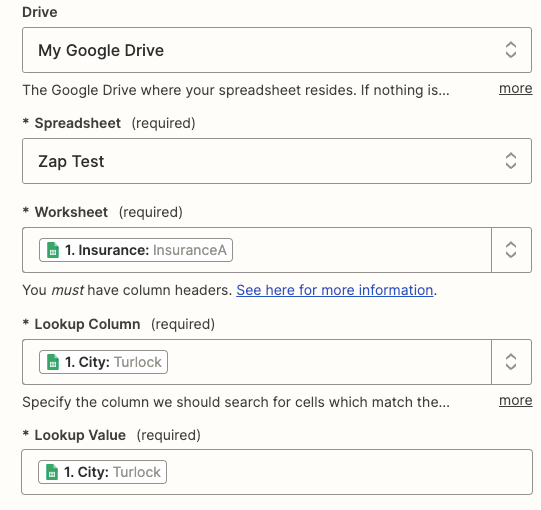
When configured this way, Zapier says that it can’t find the worksheet despite the name criteria matching (no spaces, spelling errors, etc):
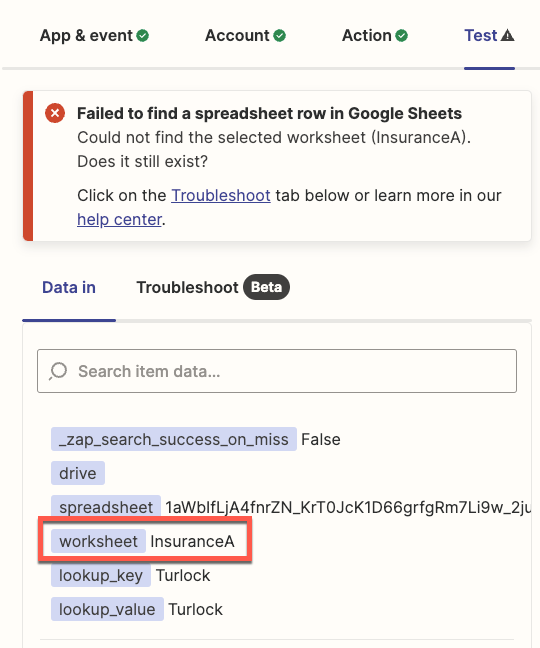
That value exactly matches the name of the worksheet (see up-thread), but no dice. Setting the worksheet name statically (i.e. the string “InsuranceA”) works.
I’ve tried the following:
- Checked spelling
- Checked file permissions
- Scrapped and re-created the step
- Restarted the testing process with new data
- Lots of googling
If anyone has pointers it would be greatly appreciated.