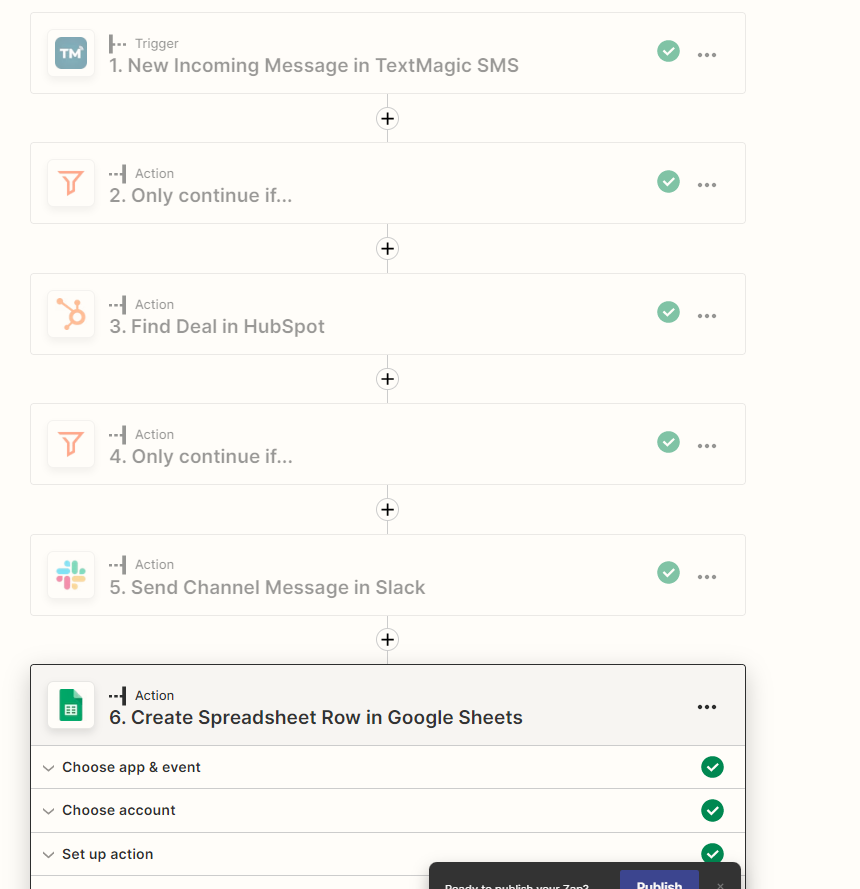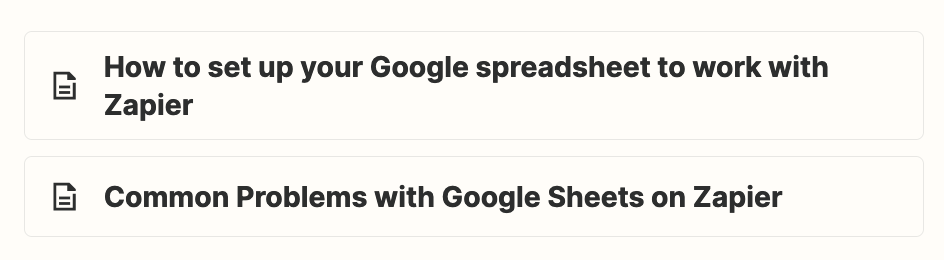I have a zap set up to send data from hubspot to a google sheet.
The action if to create a new spreadsheet row. In the past it’s always added this at the bottom on the sheet, however, now this is adding it at the top.
I want it to go back to adding it at the bottom. Any ideas?