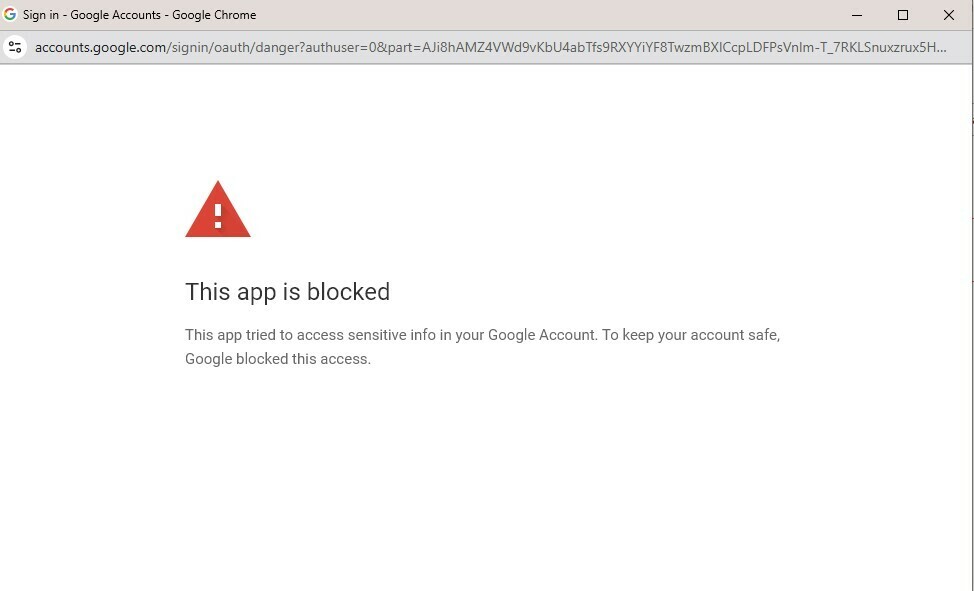Hi @hajmahdi1212,
Welcome to the Community.
If you're having trouble connecting Google Sheets to Zapier, it may be due to Google flagging the app as less secure or accessing sensitive information. Review and update your Google account permissions in the "Third-party apps with account access" section to resolve this, and reconnect your Google Sheets account to Zapier. Ensure your security settings allow access to less secure apps if needed, but be cautious, as this may increase vulnerability. Also, check for recent changes to your Google account, like password updates or enabling two-step verification, as these might affect Zapier's access.
I hope this helps. Let me know if you have any other questions.
Hello, thank you for your response. Yes, the issue is related to Google access. However, as far as I understand, starting from January 1, 2025, Google no longer allows access to applications that do not use the OAuth2 authorization protocol.
Therefore, this issue should be resolved by Zapier. I am facing this issue only with the Zapier agent.
i tested with different account and different pc but have same error
i test it today and have no problem i do not understand what was the issue 
Hi @hajmahdi1212,
We sincerely apologize for the inconvenience. It is best to contact our Zapier support team to help you further with this issue, since we don’t have any access with personal accounts here in Community. You can reach them via this link: https://zapier.com/app/get-help