Hi, all, I’ve been working on this over the week, scouring other help posts, but can’t figure out the issue.
I’ve got a Google Sheet that a client updates manually, and he wants to send those updates to custom fields in Keap Max Classic.
Sounds easy enough, and new rows seem to go without issue. But updates get goofed.
To avoid any mistakes that might have been made (deleted rows, renamed columns, etc. while the previous Zap was turned on) I built a new Zap and I also copied the Sheet to a new page, so it SHOULD be all fresh.
But even though the run registers as a success, Data Out and Data In do not match.
Here’s what I’ve got so far:
- Trigger: New or Update Spreadsheet Row in Google Sheets: there are no empty rows, the first row of data has something in every column, and I use a “Send to Zapier” column to trigger it so information isn’t sent while it’s being put in.
- Format: Confirm there’s an email address (because I read in troubleshooting that empty emails can cause Keap to goof. Not that there ARE any empty emails, it’s a required field on the spreadsheet, but I don’t mind adding a redundant step if it makes technology behave.)
- Create/Update Contact in Keap Max Classic. Fields are all mapped with the Sheets data. There’s 10 fields, and unless it’s a new row, only up to 6 get updated (the other 4 are name, email, etc.).
I’ve read all I can find about getting Sheets to work, but what am I missing? Is it something obvious or are Google Sheets and Keap really that finnicky?
- The top row is ‘frozen’ for easy use. Not sure if that matters, but I tried unfreezing it. Didn’t help.
- Neither deleting data nor adding new data seems to work reliably.
Images from the Zap History (data is made up, but cleared real names). Last Name, CurrentAUMValue, and AUMAccountNo accurate. The rest is inaccurate or didn’t even send:
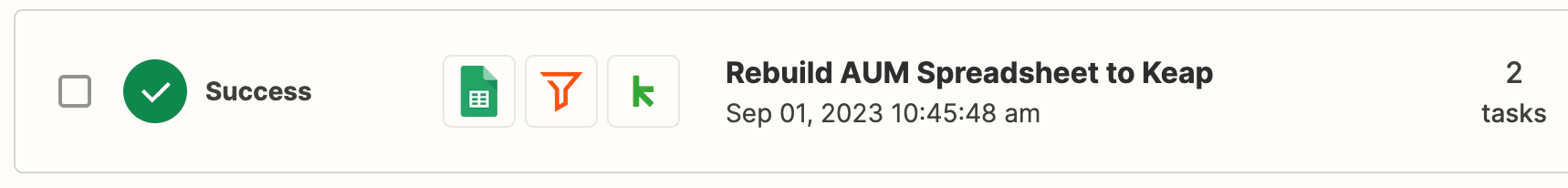
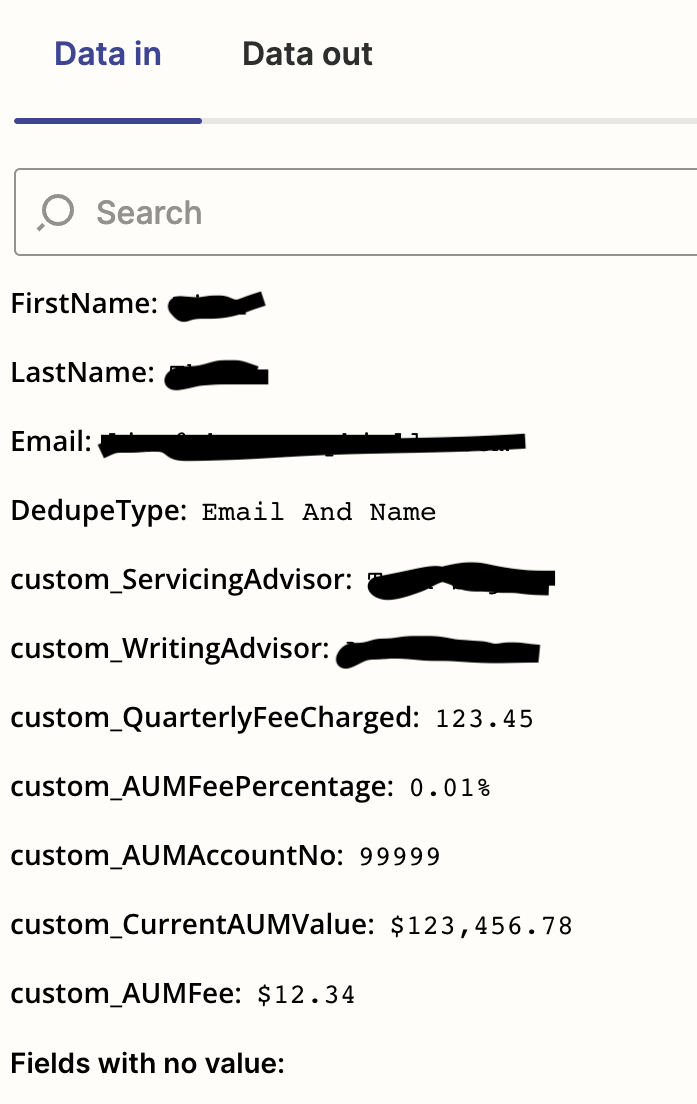
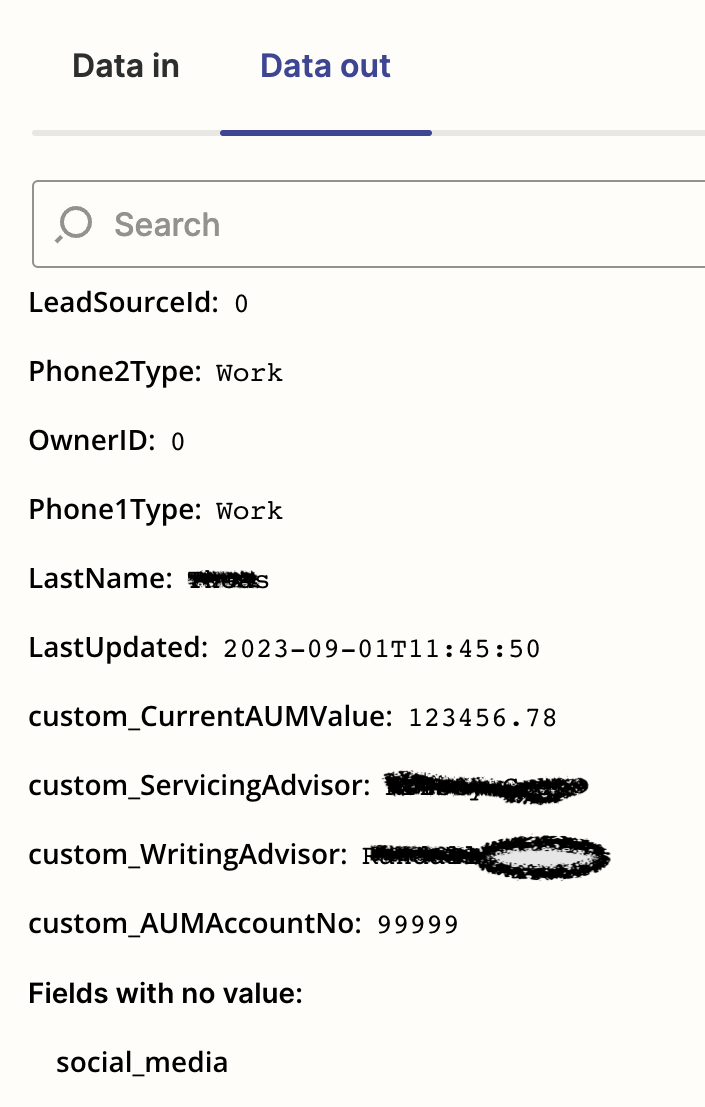
Thanks for reading all this and any insight you have!






