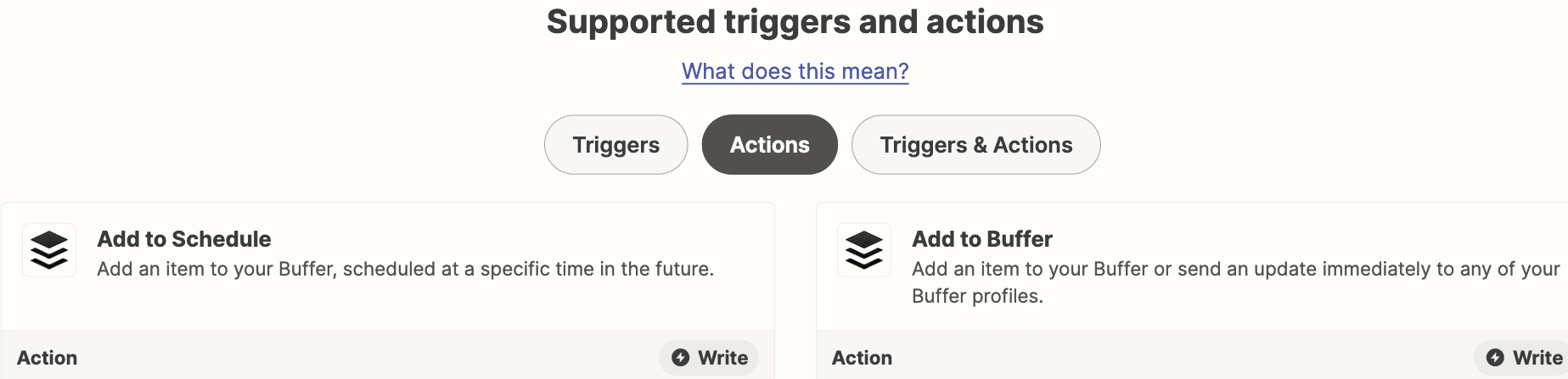This is one part general question, one part troubleshooting.
- I’m currently using a google sheet to draft social media posts which then sync to Buffer via Zapier and buffer then pushes those posts to my social media accounts.
- In Buffer I have a social media posting schedule created.
- I first draft in one google sheet and then paste the completed rows into the google sheet that syncs to buffer via zapier (so there are no premature syncs/pushes of data before I finish drafting, plus i can paste links to posts I want to share or whatnot as I come across them and then go back and type up the post text later. So I use the drafting sheet as a way to collate content as well
- In the google sheet that actually syncs to Buffer, I paste the rows in the schedule order. That is, if in buffer I have 3 post slots for Twitter - Monday at 10 am, Wed at 4 pm, and Friday at noon, then I paste the rows in the sync sheet such that the monday post is row 1, and wed post is row 2, and friday post is post 3 when I paste the rows. So just based on row order, the content should line up with my buffer schedule
- Plus in the sync sheet I have a date/time field for when the post should be scheduled for
- And this all worked when I first started, but a few months ago, the schedule is jumbled by the time it reaches buffer. Half the time when I paste to the google sheet and then the posts hit buffer there will be multiple posts scheduled for the time slot, some posts go out immediatley, and the posts are generally out of order.
- I have started drafting the posts out of order in the drafting sheet - I put the schedule into the drafting sheet (the date/times to post) and then filter the sheet by type of content (e.g. if I post a certain meme on wednesdays I will filter the drafting sheet by the “type” column and fill out all the wed meme rows for the next month. Then I might go back and filter by “type” for a different type of content that I post on mondays and fill out all the monday post content for the next 4 weeks. I’m wondering if buffer is actually ordering the rows/posts by the date/time the row was filled out/last updated rather than by the order in which the rows are pasted in the google sheet and that’s the issue and I need to go back to filling out the rows sequentially instead of jumping around? If so, if there a way around that?