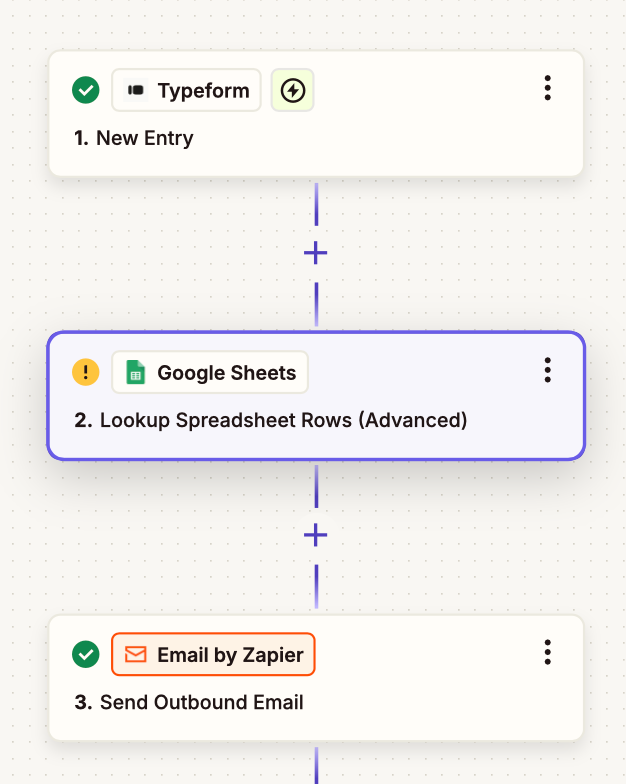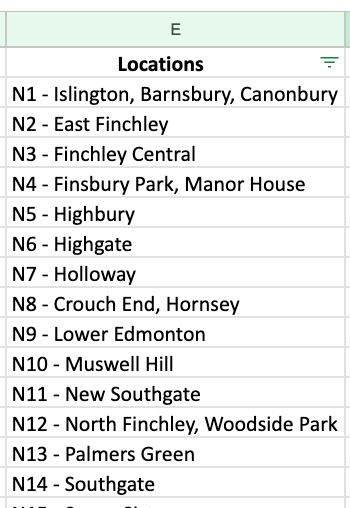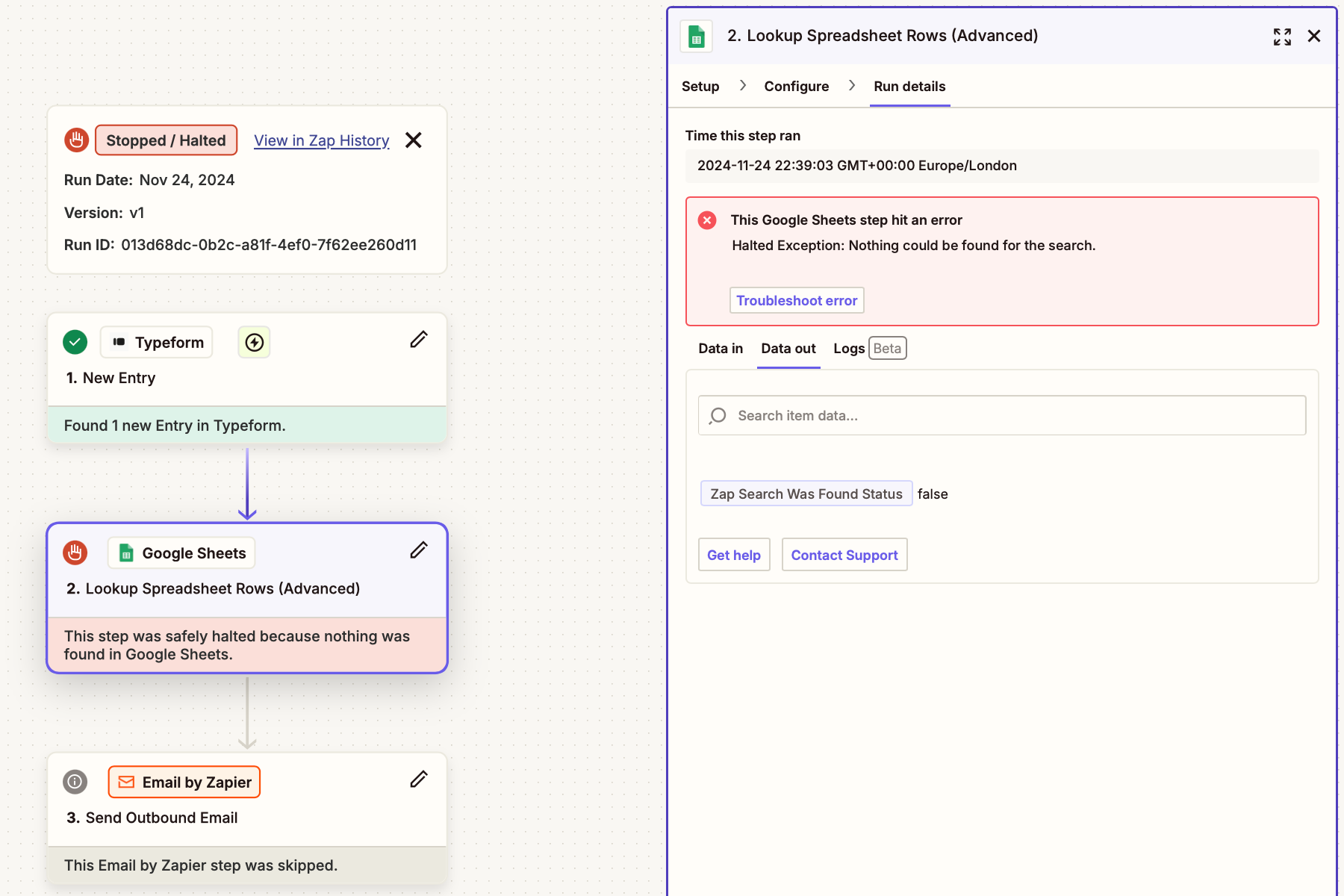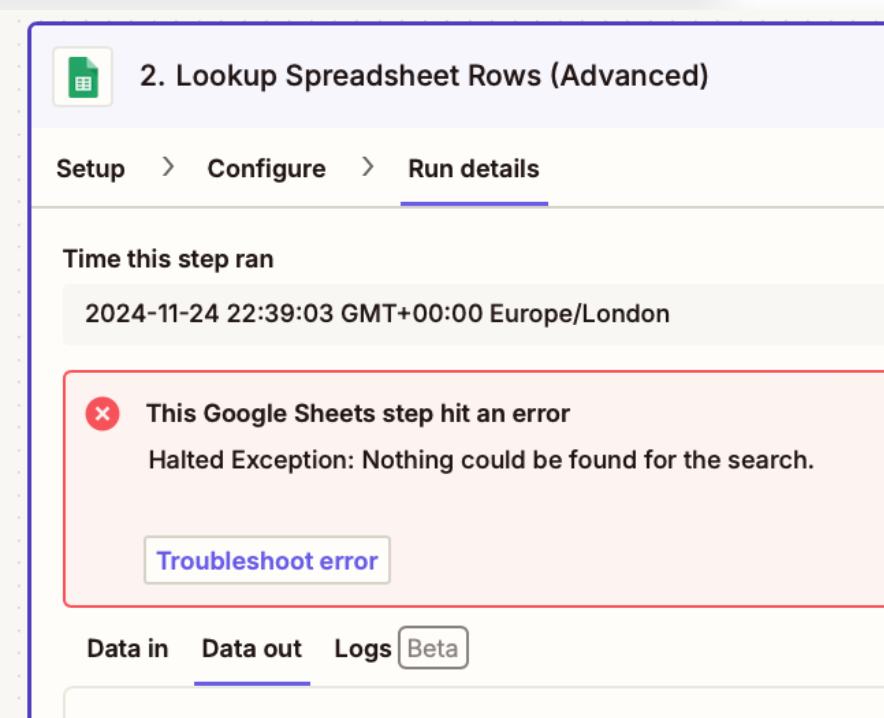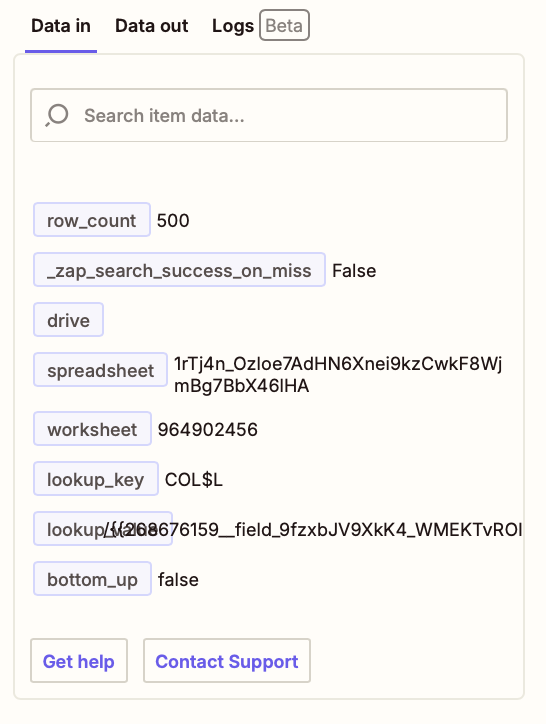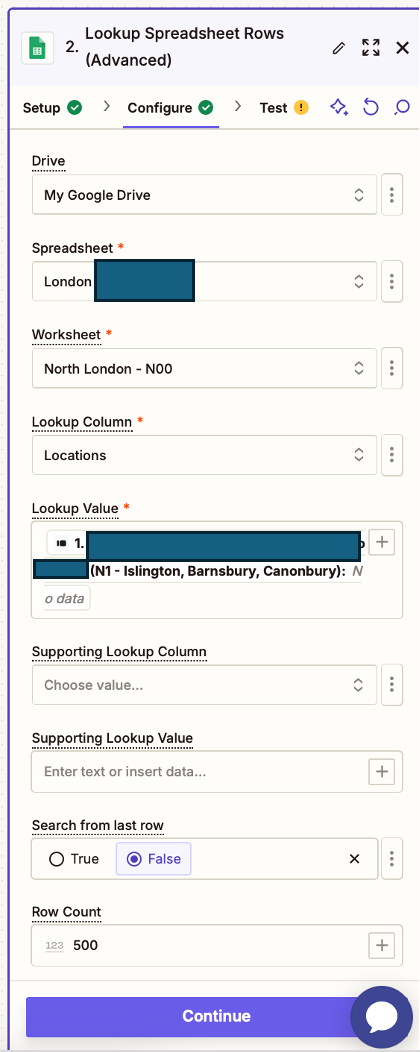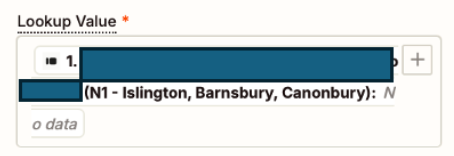Hi,
I have a form in Typeform which buyers populate with their own details. They are required to specify 1 or more locations as part of the form.
The receivers of the populated forms are our business partners. The business partners will also have 1 or more location associated to them.
The way they will receive this data is that once a buyer specifies their location, Zapier will identify the locations of the business partners, via Google Sheets, and send the email to them incuding the form data.
This worked, but is often flakey and isn’t working for all locations. Zapier is telling me that it can’t find the data, but you can see in the google sheet, the data clearly exists.
Is this something someone can help resolve?