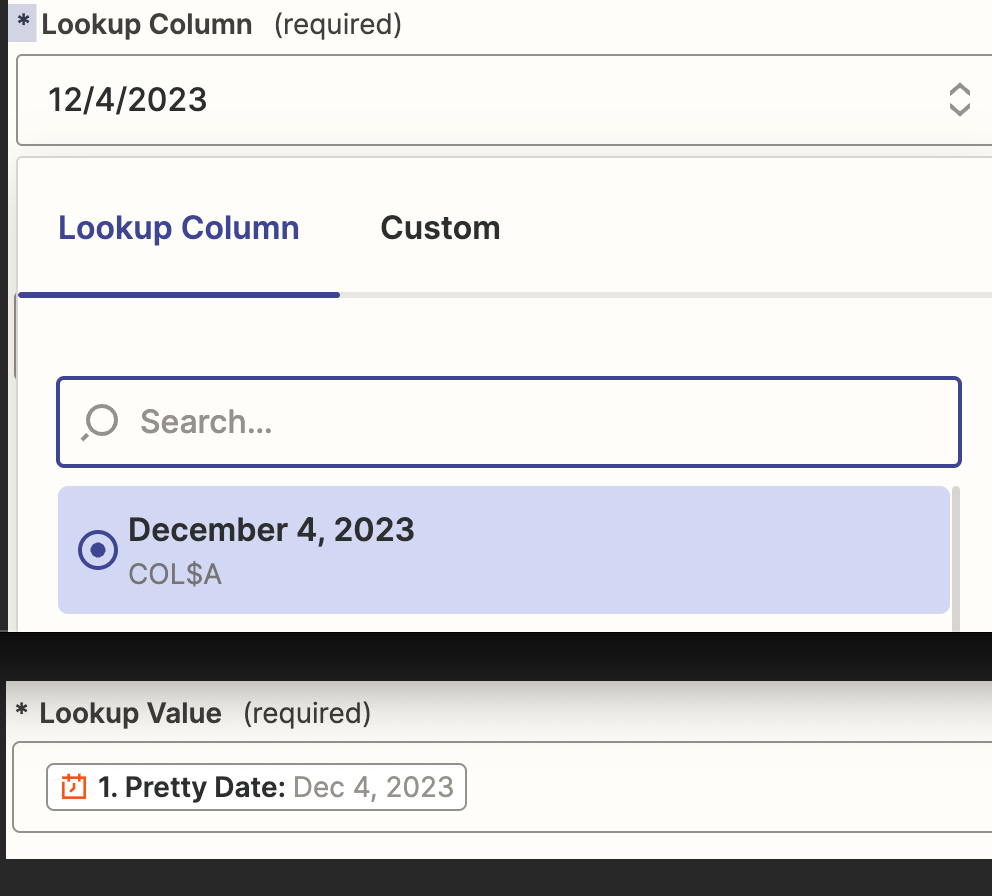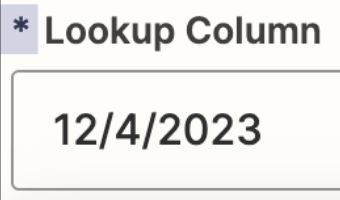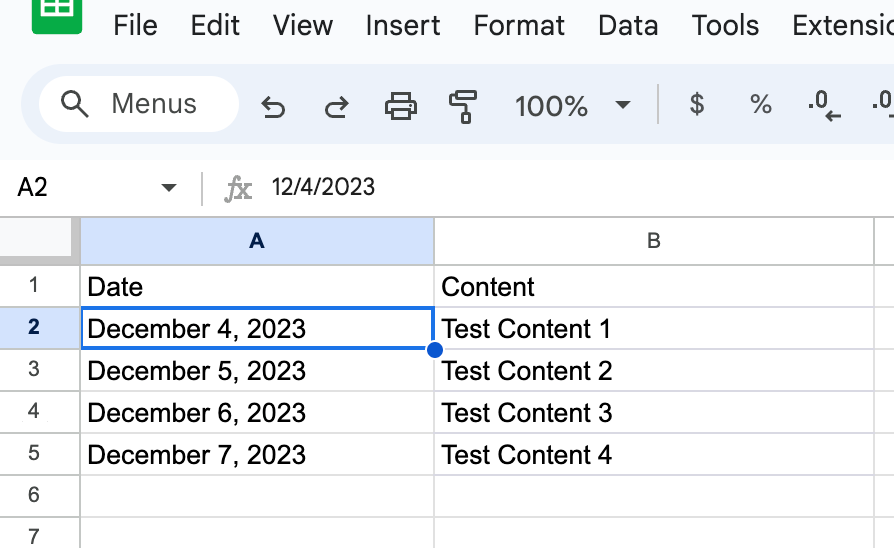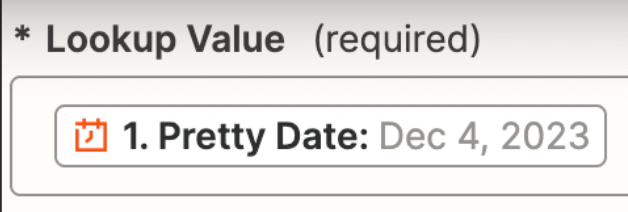Im creating a zap that triggers from the “Schedule by Zapier” at 5am each day. From there I do a google sheet lookup in col A for the current days date. The date in the google sheet is formatted as the “Pretty Date”. Below are screen shots of the lookup fields in zapier.