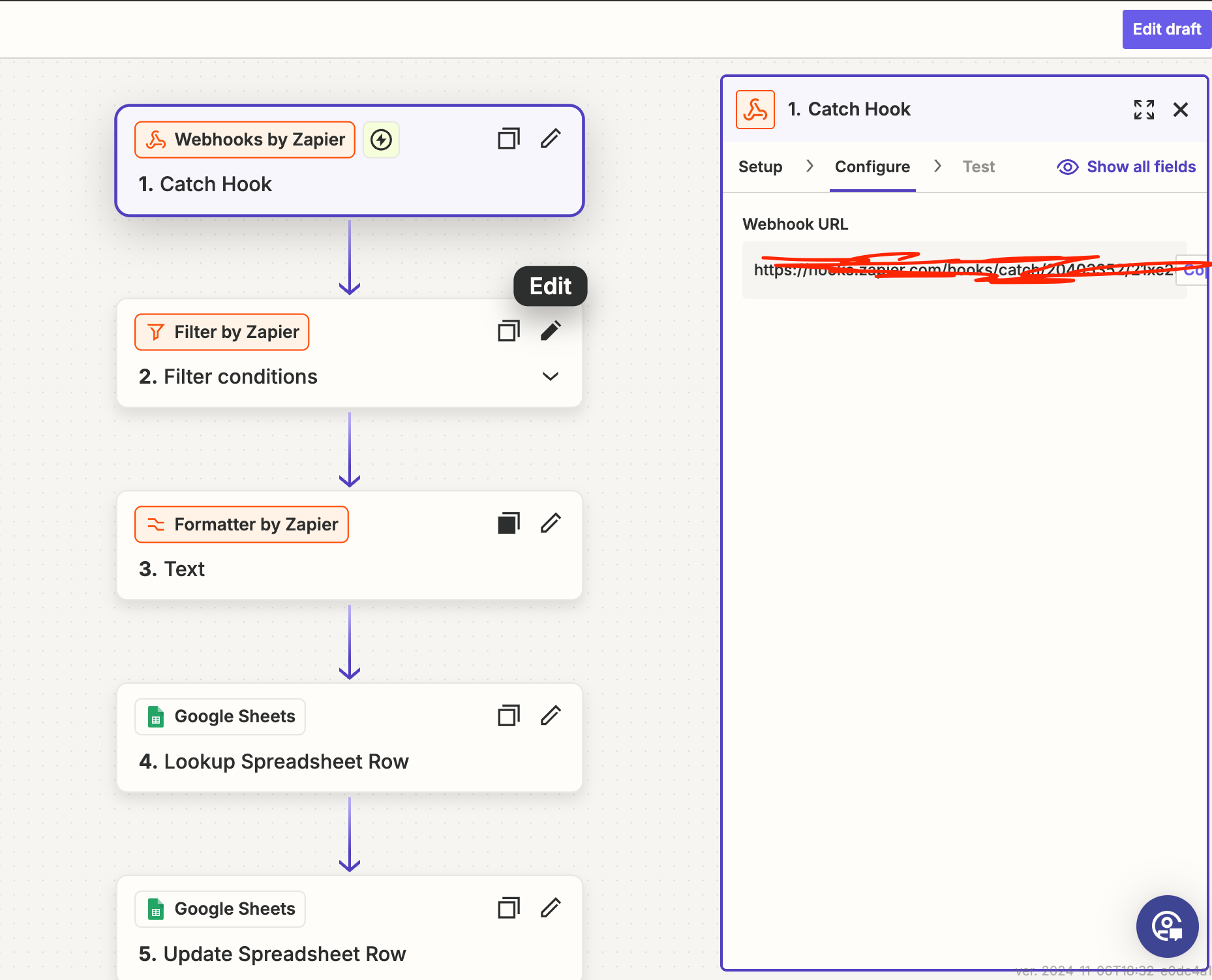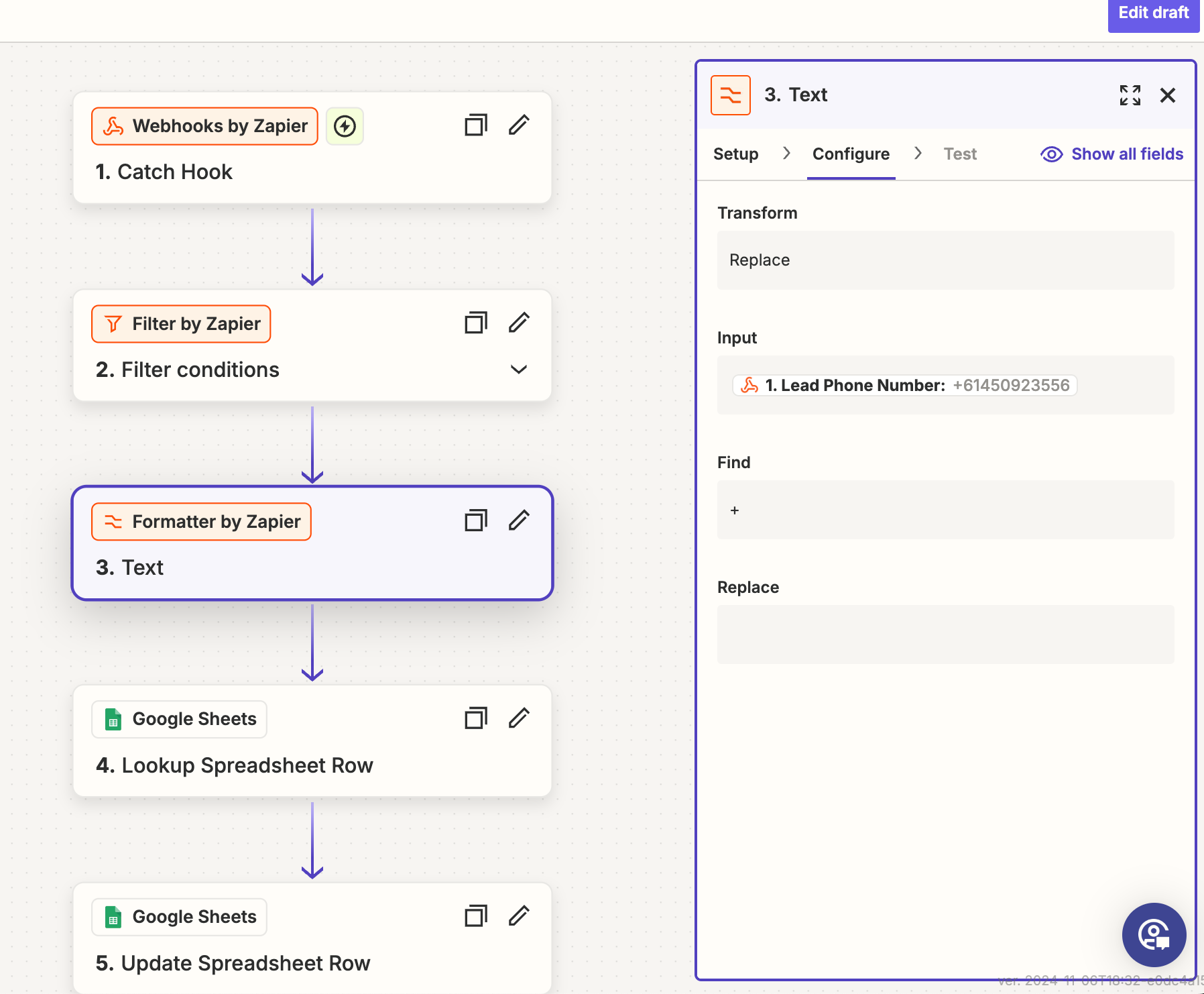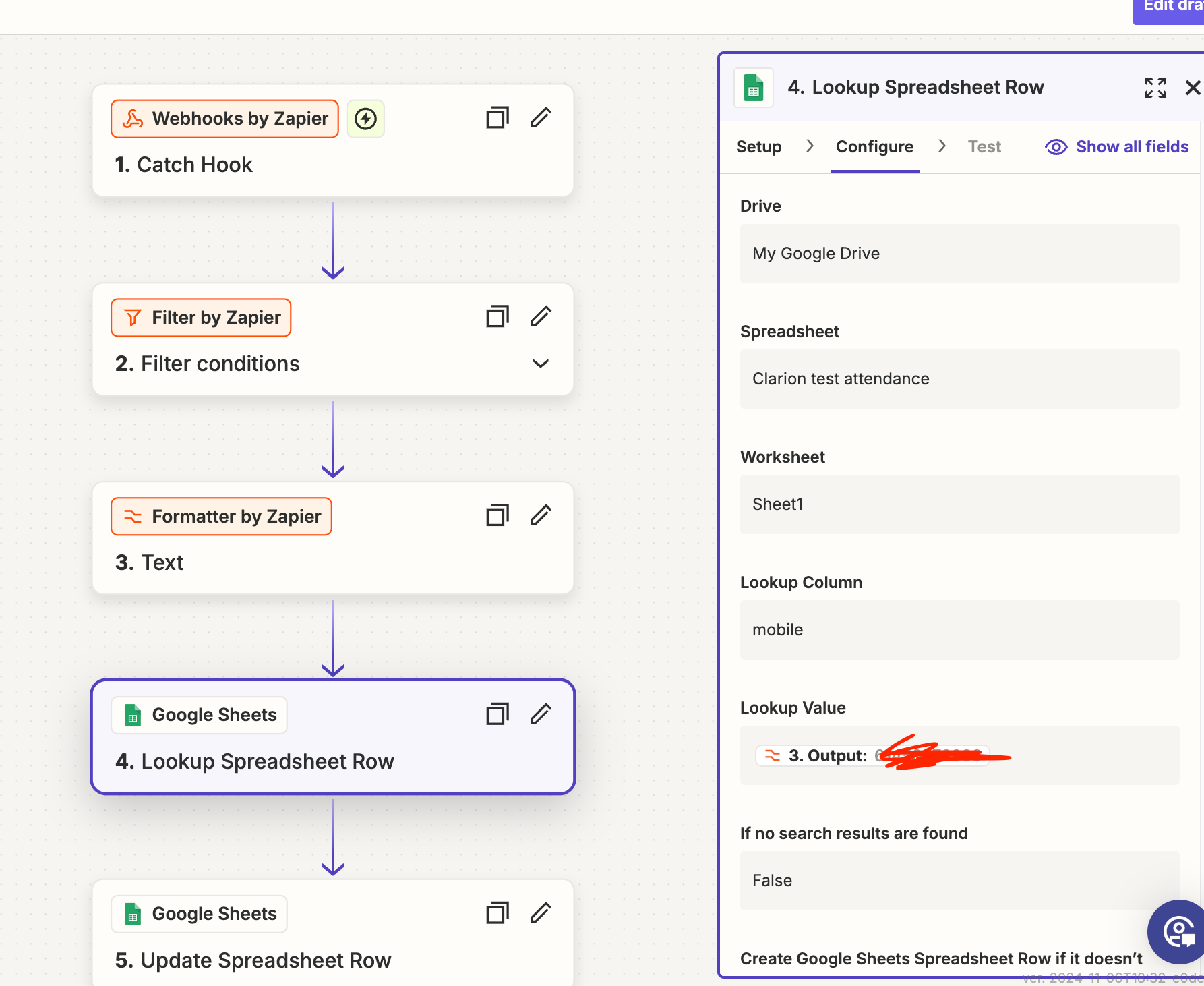How do I perform a lookup and update multiple rows in Google sheet?
I have a loop call schedule using Synthflow - trigger and after a call completes, i set up a lookup in Google Sheets and update rows in same spreadsheet. But how do I lookup and update multiple rows automatically to all the looped calls performed?