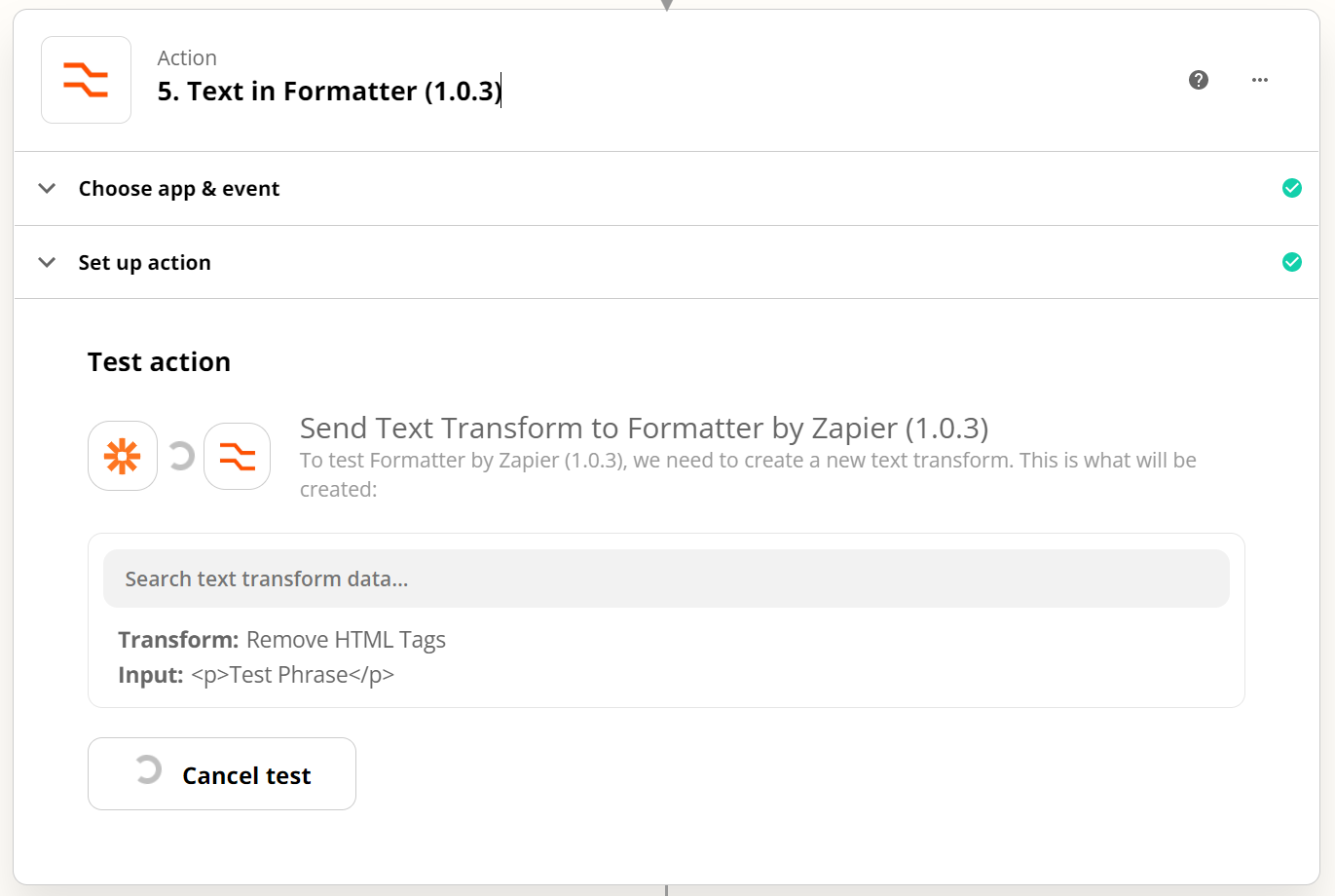I am preparing a Zap Templates for users of my service.
One of the steps is to create a Google Spreadsheet.
The first problem is that when creating a template, there is no variable with the ID of the worksheet.
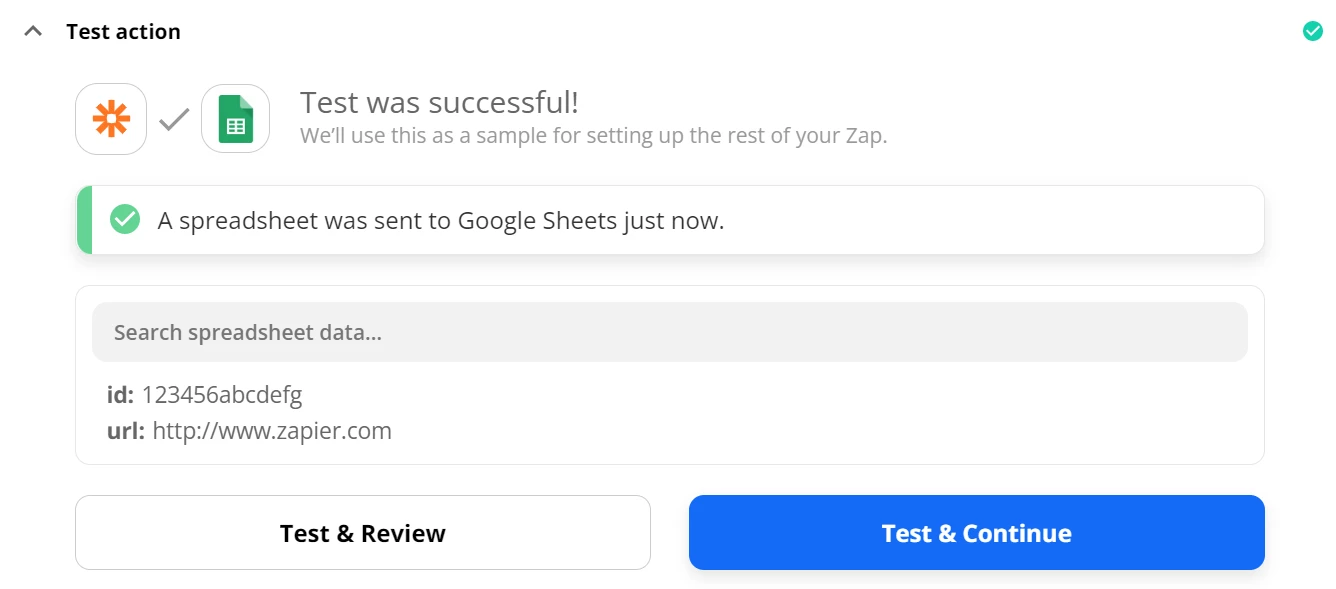
The next step is to create rows in the table. I can't specify the worksheet ID here because I didn't get its variable in the previous step. In addition, there are no fields for data series.
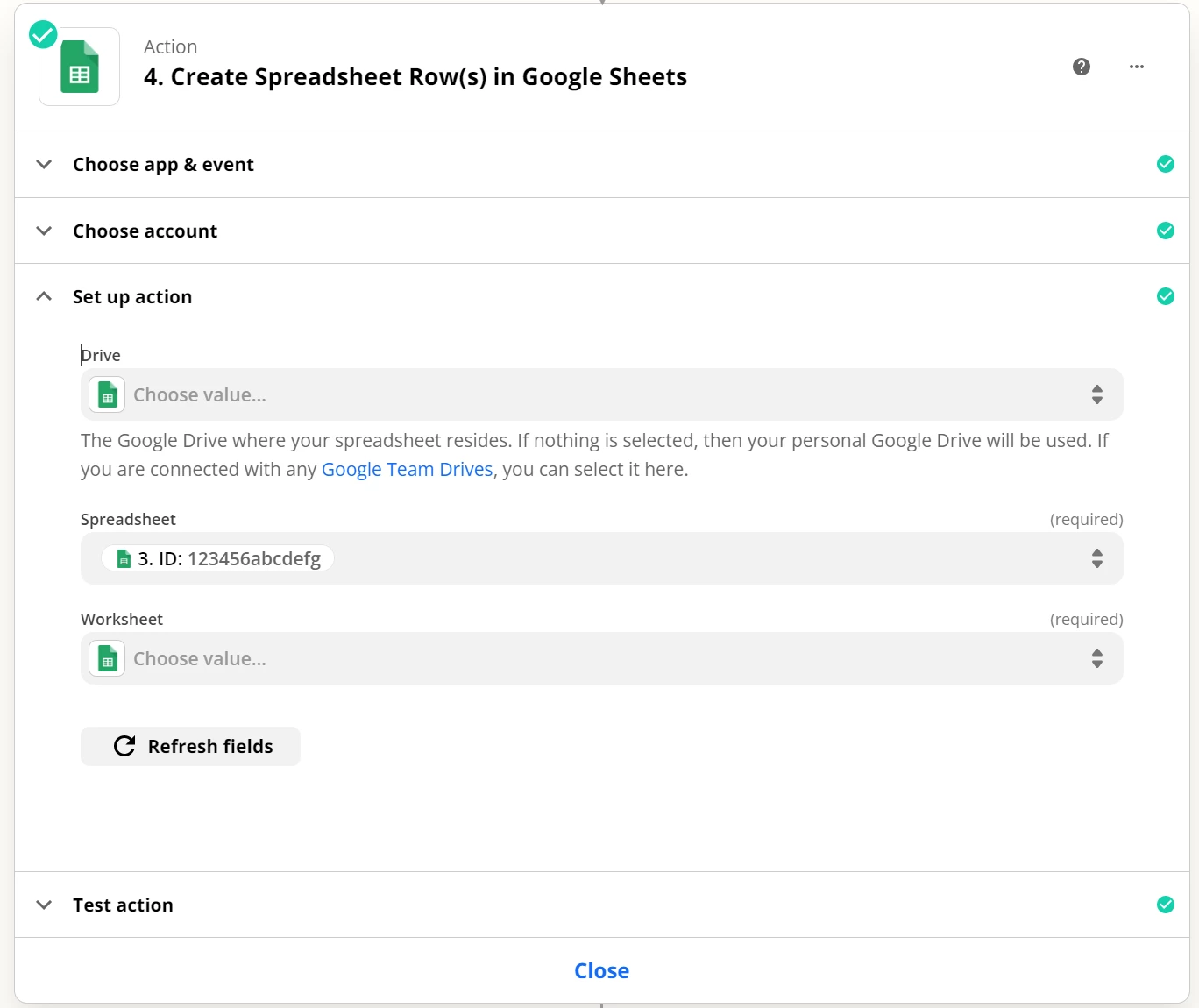
And if the user makes a ZAP from this template, he will encounter the error "Unable to get a value when looking for "rows". Is it empty or missing?".
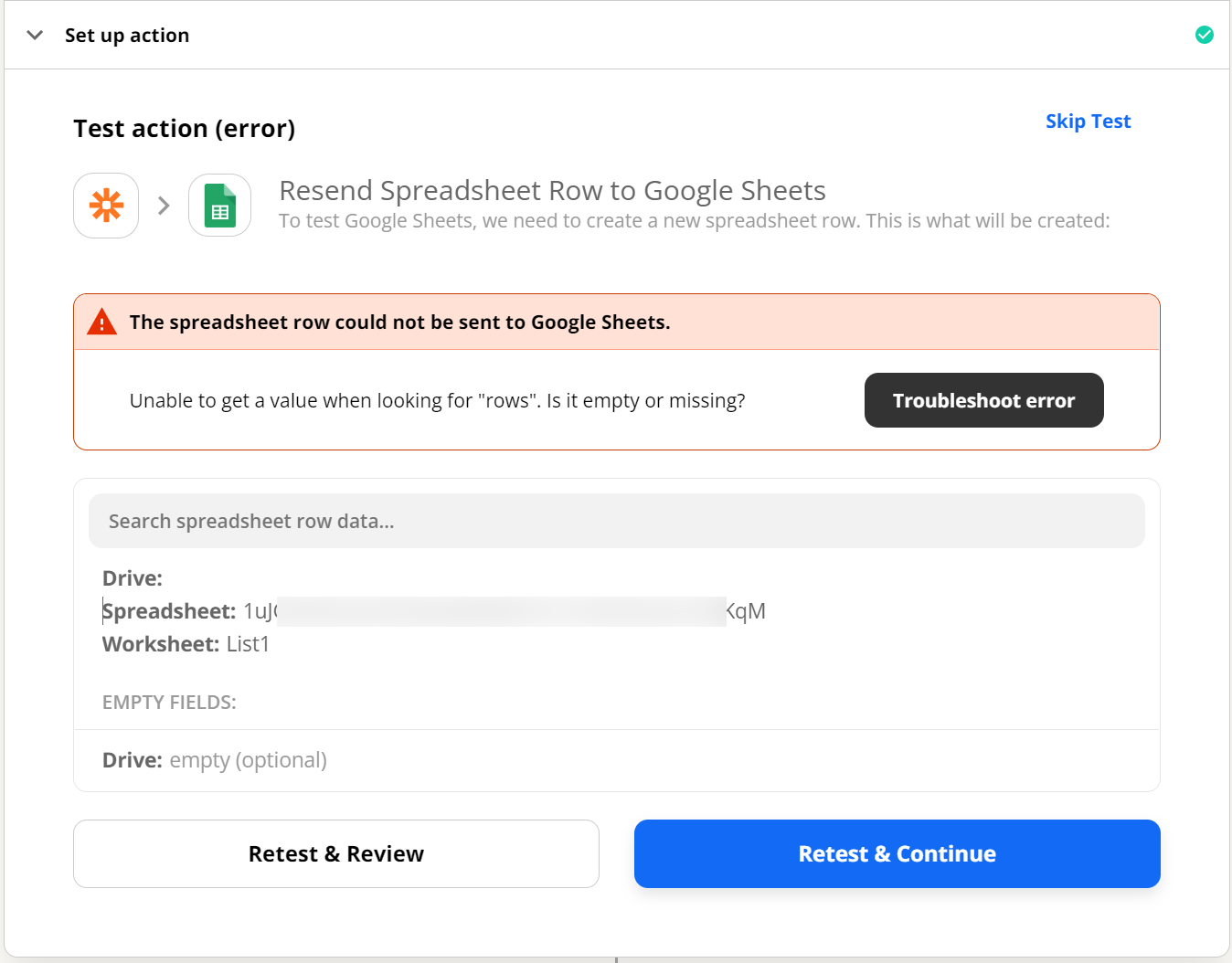
How to solve this problem?
And another problem in the template editor is the endless test of the "Formatter" action. I've tried in different browsers, but formatting testing never ends. And I can't get the output variable of this step.