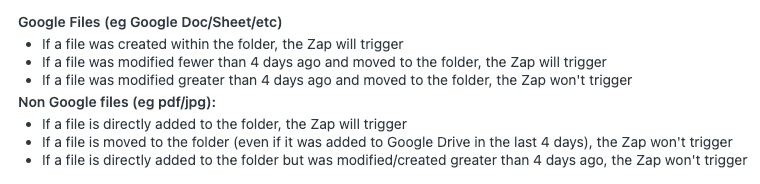We are unable to use a Previously-Successful Zap for Creating New Google Sheets Rows when a New Google Sheet File is Added to a Directory.
Goal: when a new Google Sheet (A) is added to a Google Shared Drive, create (via Zap) a new row in a different Sheet (B), then have same Zap paste the URL of Sheet A.
Problem Background: Original Personal Google Drive. This Zap worked well when all files were on a single personal drive, but began failing when Sheets were added to the personal drive from staff outside of our org and on different Google Accounts. Outside Staff makes copy of template from our personal drive, places it onto their personal drive, then they share it with us (with editor access). We suspect this occurred b/c we were no longer the “owners” of the outside staff’s Sheets as they were modified on their Google Account/Drive, not ours- further, we were not able to have this outside staff transfer ownership.
I note this guidance, which I think explains the snag above (or does it?)
Also, you can't trigger or act upon a folder shared with you, so files added to folders you don't own will not trigger the Zap. The connected account must be the owner.
I have further noted this bizarre comment from same Zapier Help Page --- never heard of “real” Google files???
Any Google Docs items will trigger, but aren't considered "real files" by Google Drive (docs, spreadsheets, presentations, etc). The below items aren't "real files" and will cause this error.
Solution: (so we thought) Shared Drive, which we created, inviting all participants - inside and outside the org. We moved the Google Sheets File Directory into the Shared Drive.
- Trigger correctly references Shared Drive URL
- Action correctly references Shared Drive URL
- ..yet still the Zap does not populate the newly added Sheets.
- Is our problem related to how we transferred Google files from private to shared drive?
- Are copy pasted files (from a personal to shared drive) not “real” google files?
- Does ownership remain despite Google’s guidance otherwise?
- Is this a Zapier limitation?
- In short: is this a Google Issue or a Zapier Issue?
Baffling b/c the question of ownership should not be an issue with a Google Shared Drive -- and I am not the only user with this problem:
If you look for issues related to Google Shared Drive, the “expert’s” response always points to the same brief comment above “Also, you cant trigger...” Annoyingly, Zapier shuts down further discussion despite users’ remaining quandary.
What gives with Google Shared Drive and Zapier -- seeking final authoritative guidance please.