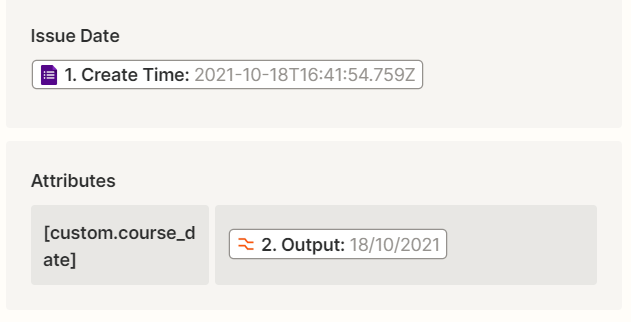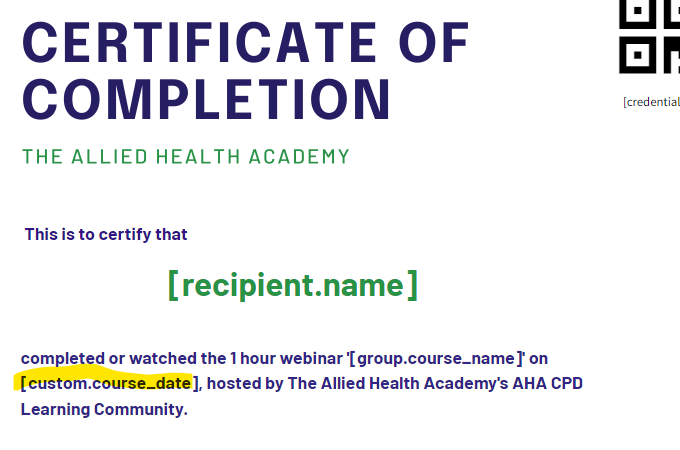This post has been edited by a moderator to remove personal information. Please remember that this is a public forum and to remove any sensitive information prior to posting.
Hello and thanks in advance for your help :).
I have set up a zap so that if someone attends or later watches one of our webinars, they can complete a survey (in Google Forms) and be issued a credential (in Accredible).
I want the Google Form submission date, reformatted by Zapier Formatter to DD-MMM-YYYY, to insert as a custom attribute I have already put into the certificate design: [custom.course_date].
Most of the zap runs fine but I can’t seem to get the date to insert even though it seems correct in the zap (screenshot from Accredible below, then screenshot of certificate issued below that with a yellow circle where the custom attribute sits in the design).
Help! :)