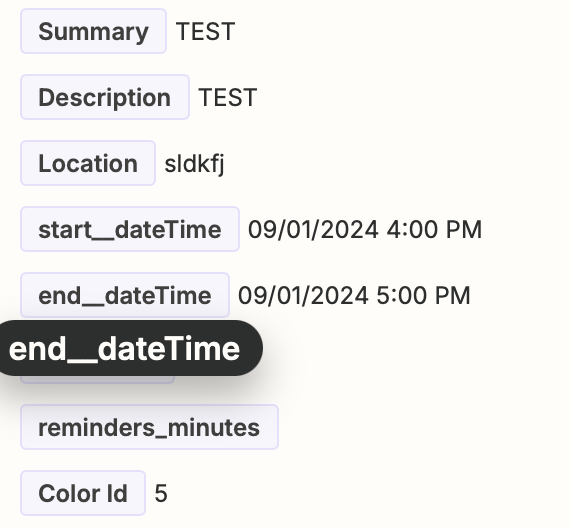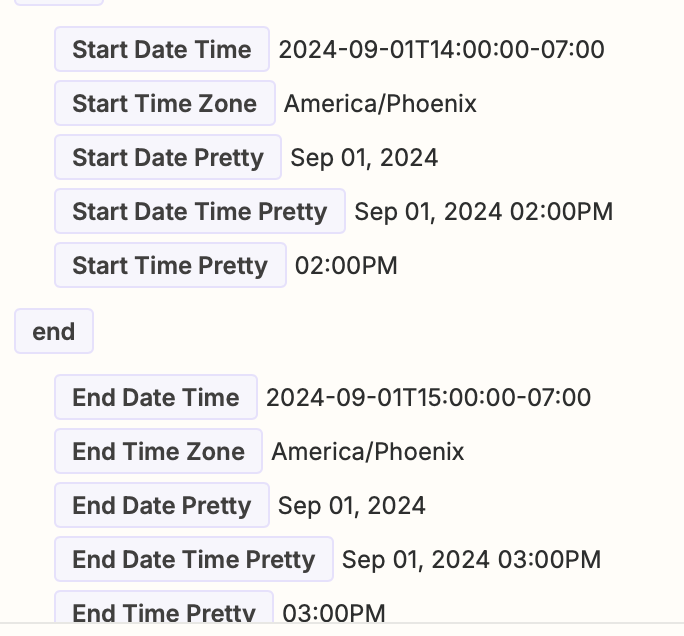I currently have a Google Form where respondents will manually input the date and time with the following format: MM/DD/YYYY HH:MM. The Zap can properly read the date format, and schedules the calendar event for the right day, however it seems to be unable to read the time format, scheduling events two hours before they start. I have tried to add +2h after the data input in the date and time selector, this only breaks the zap and causes it to be scheduled super early in the morning. I’ve included screenshots of the input data and the output data after running a test of the Zap. Any insight or advice is much appreciated!