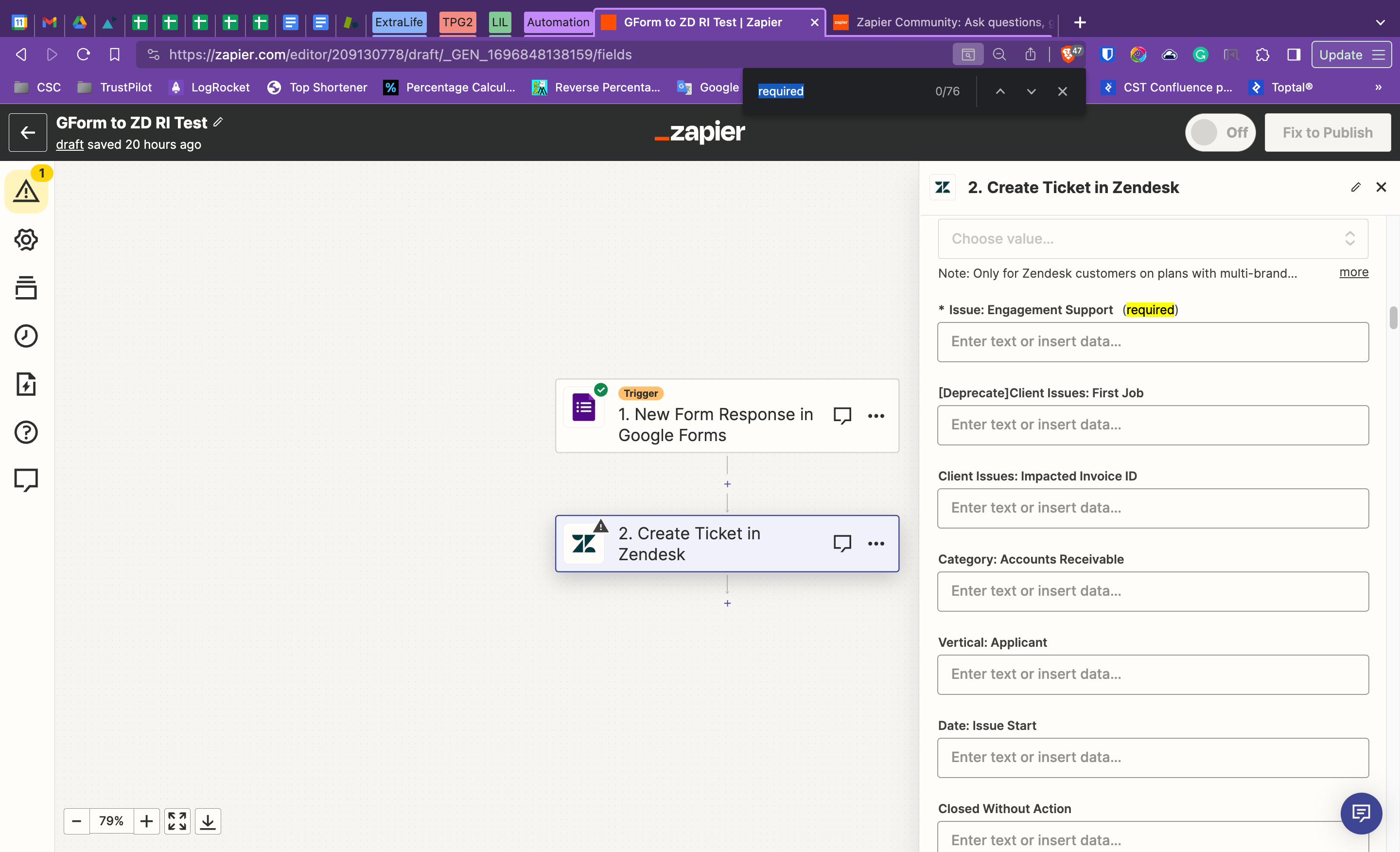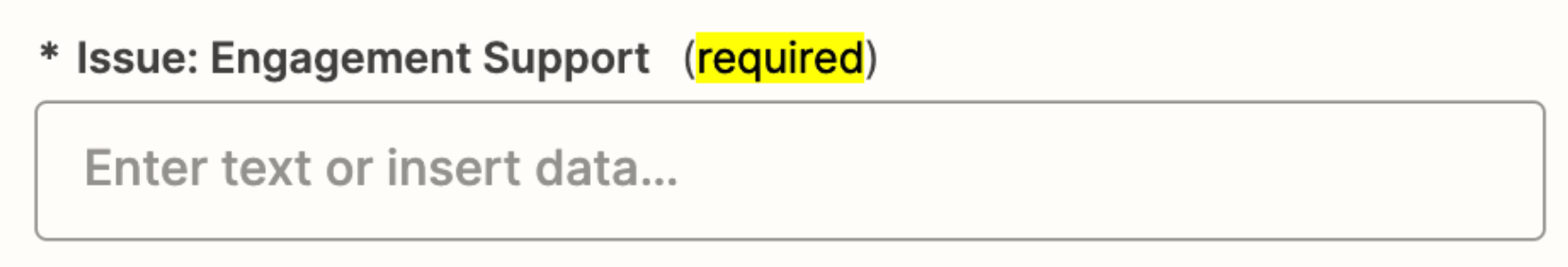Hi all,
I am trying to setup the following simple zap:
Whenever there is a new submission on a specified Google Form to create a new ticket in Zendesk.
Our company’s Zendesk plan is Enterprise and we have several different Groups for the different teams using it, as well as different ticket forms with each triggering unique fields on the ticket.
The problem I run into is the following:
Regardless of the fact that I have selected the correct Zendesk Support ticket form for my team, I get 76 required fields that I have to fill out on the Zap in order to make it run.
To clarify - I don’t have 76 fields on the ticket form I am selecting 😅
I’m attaching a screenshot to visualize the issue.
I have other 3 Zaps running with Zendesk and I haven’t encountered the problem there.
My suspicion is that this happened because I was prompted to update the Zendesk connection on Zapier and that messed up something.
Could the problem be with the Zendesk API? Maybe I should generate a new API key or something similar.
I am not entirely sure how to go about this but it’s very frustrating.
And yes, I have tried setting up a different Zap using other apps like Slack to Zendesk, Sheets to Zendesk but I still run into the same problem.
Thanks for reading and for your help!