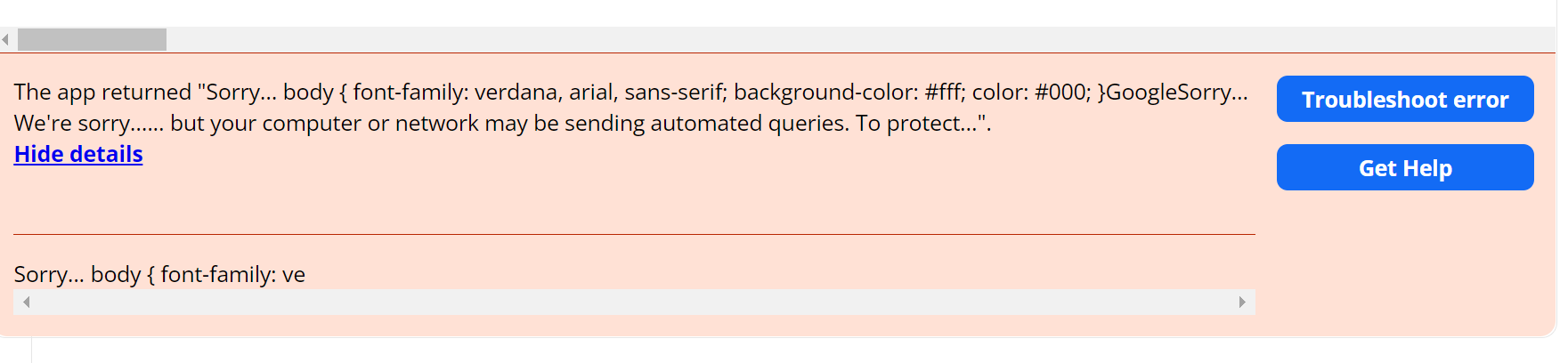Had anyone seen this issue and have a fix or work around. I have 8 zaps that get this error. It worked fine for almost a year then developed this issue. It seems to pop up when the zap runs multiple times in a row. The first instance works but anything after that is stopped with this error. Zapier says it is a known issue but does not have a fix or work around or an ETA when they can even look at it.