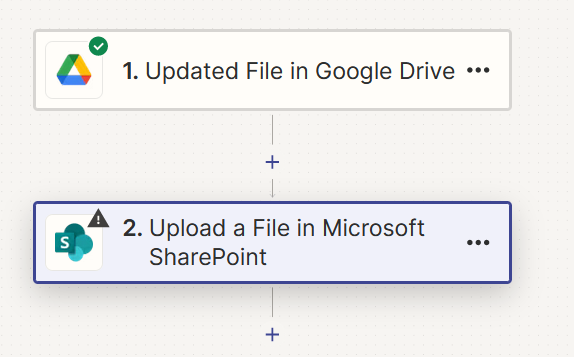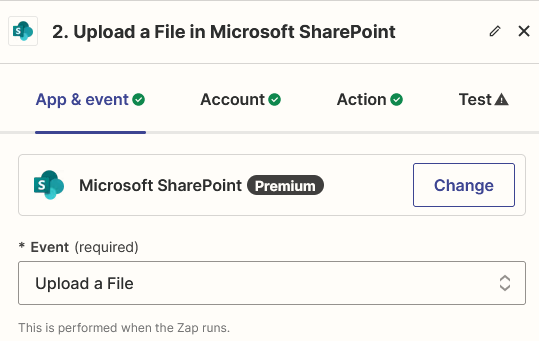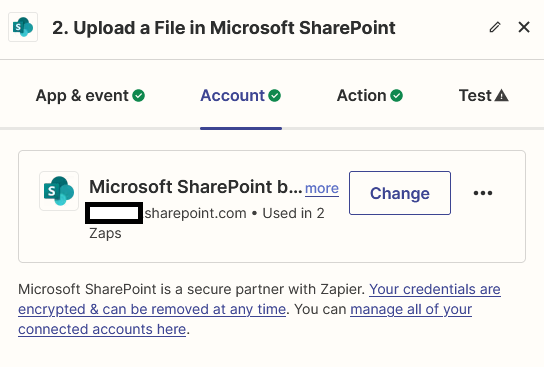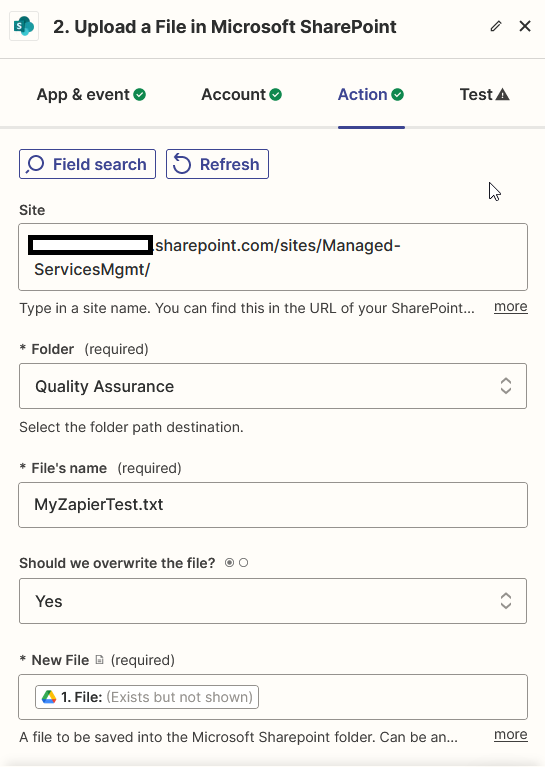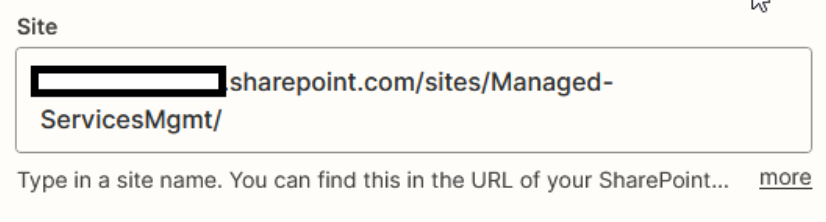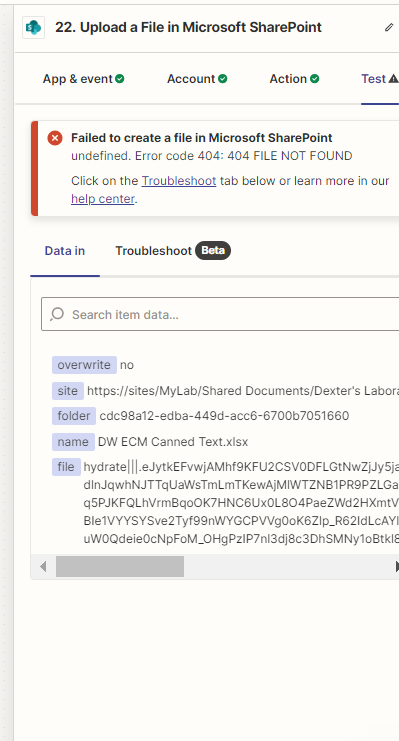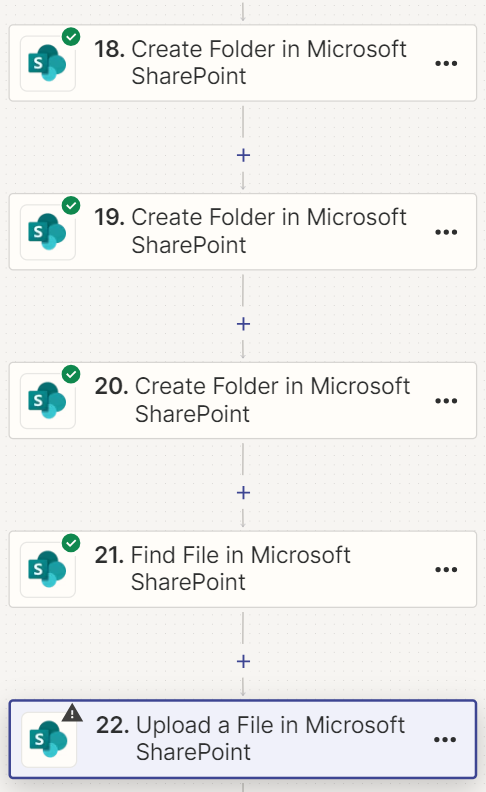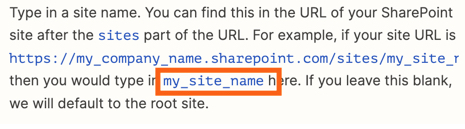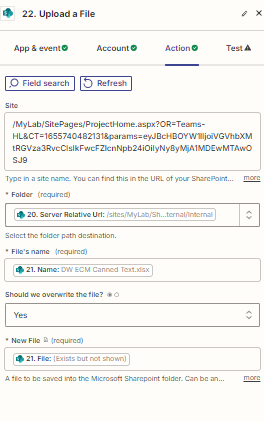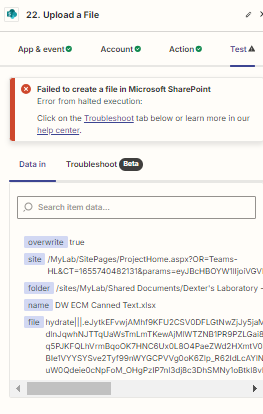Hi community,
I want to copy a file from Google Drive to SharePoint. The SharePoint Drive belongs to a MS Teams Channel.
When a user copies the file to Google Drive the flow should trigger and move it to the SharePoint drive.
When I test the Action I get this error:
Failed to create a file in Microsoft SharePoint
Can you give me some tips or information how I can set up the configuration correctly?
Please see the following screenshots: