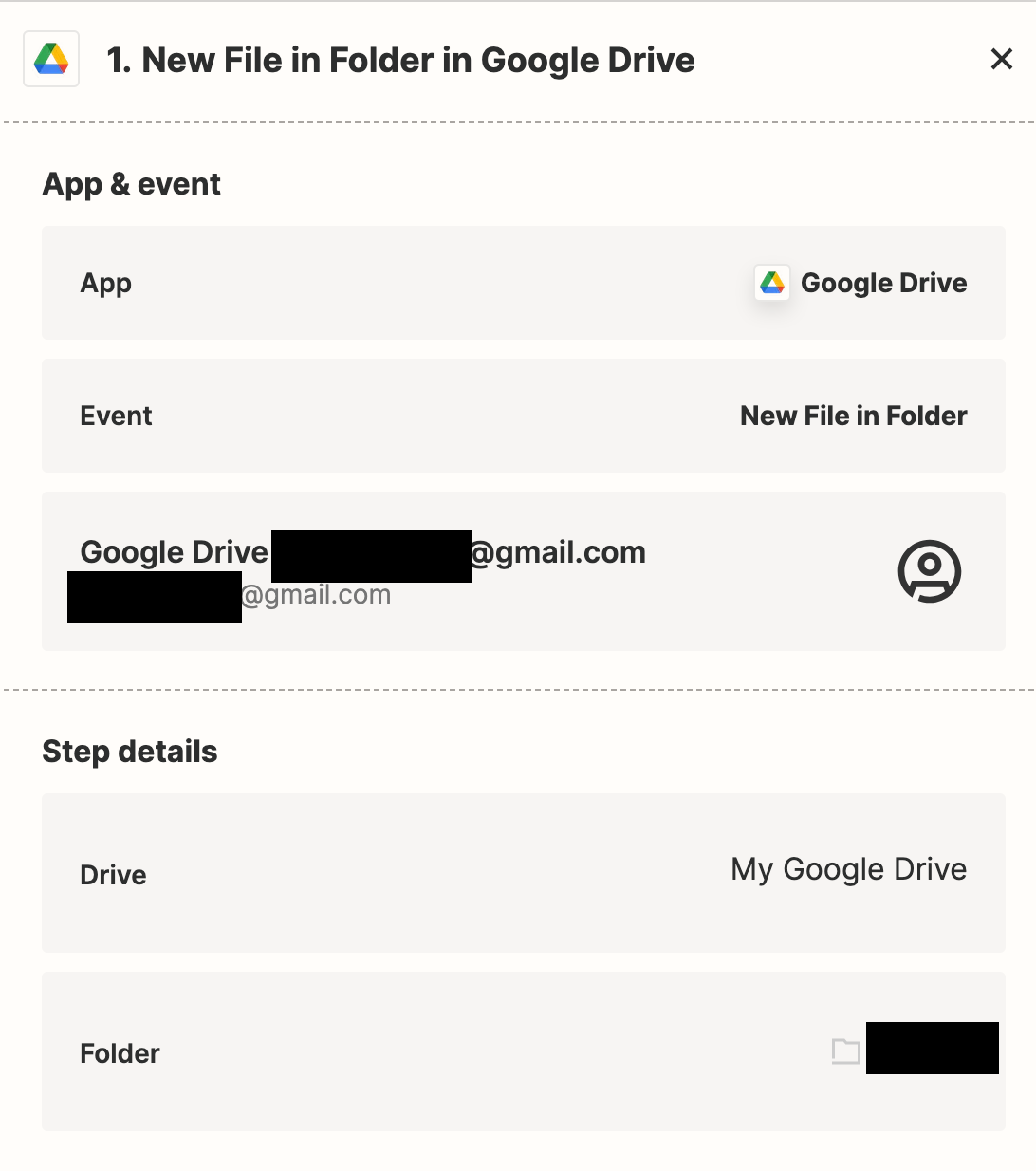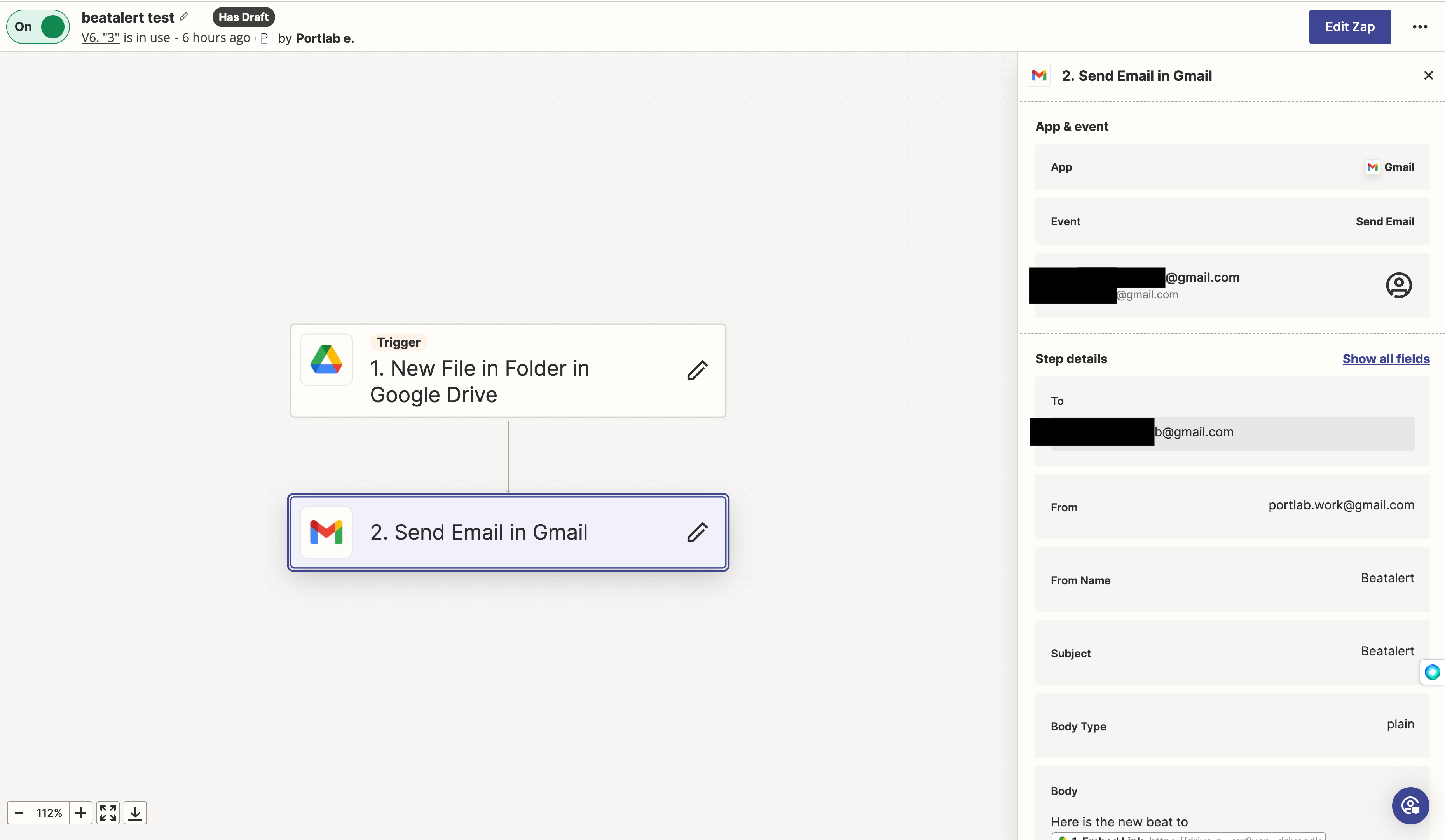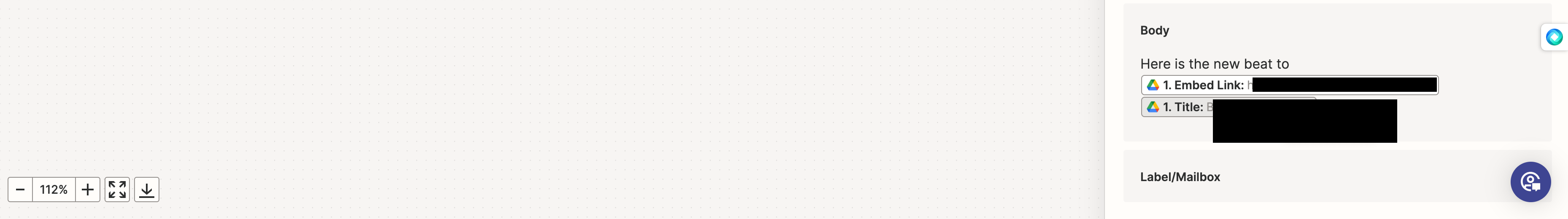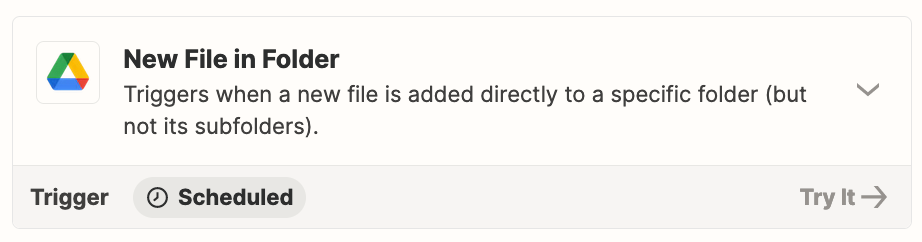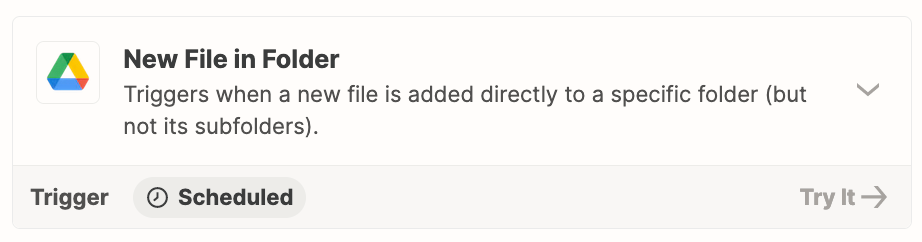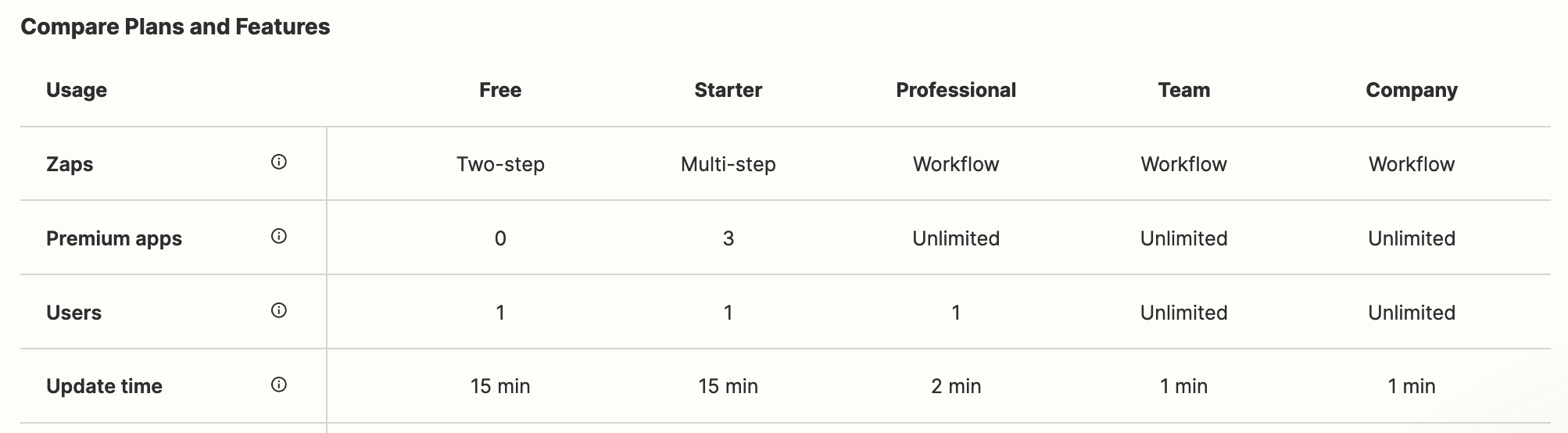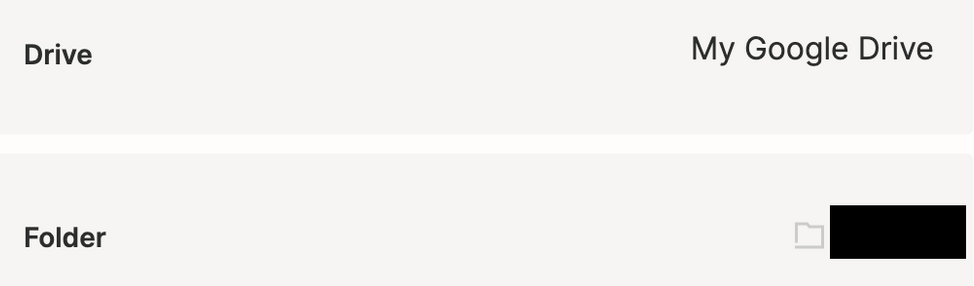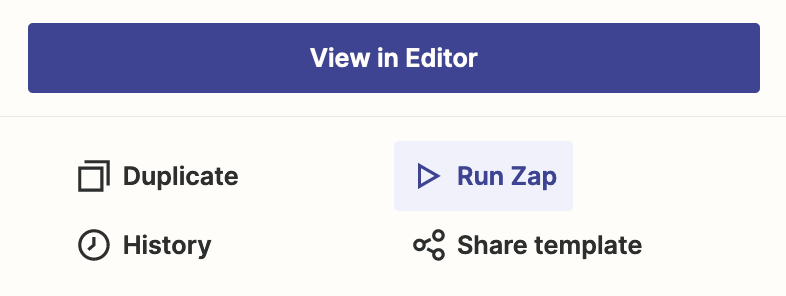Hello Community,
I created a zap that, sends an email to a specific email-address as soon as I upload a file on my Google-Drive folder.
The Trigger is my Google-Drive account, that reecieves a file on my google drive on a designated folder right under ‘My Drive’.
Subsequently, right after, the same account (Gmail) should send an Email notifying another account that the last file has been uploaded.
Unfortunately, I am not recieving an email after uploading a file onto my Google Drive. I tested all of the components of my Zap successfully.
What could possibly be the problem?
I keep on adding new functions mainly by zapier to fix this. I would be Happy for any Help.
Have a nice weekend.