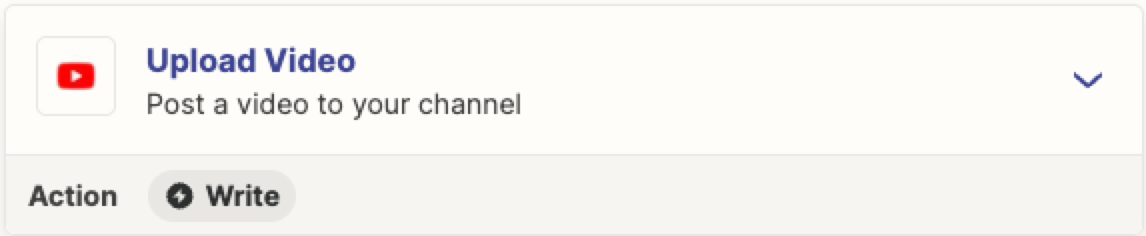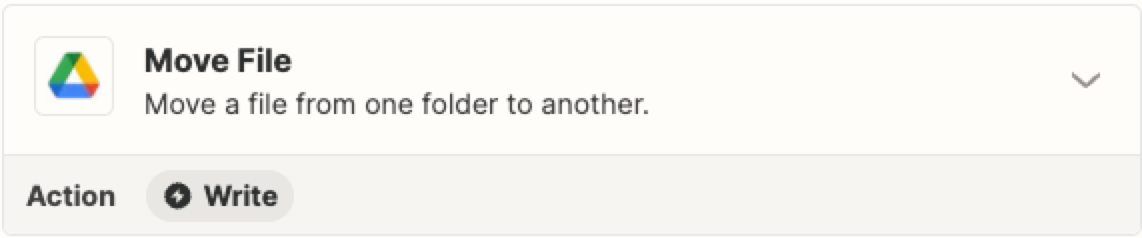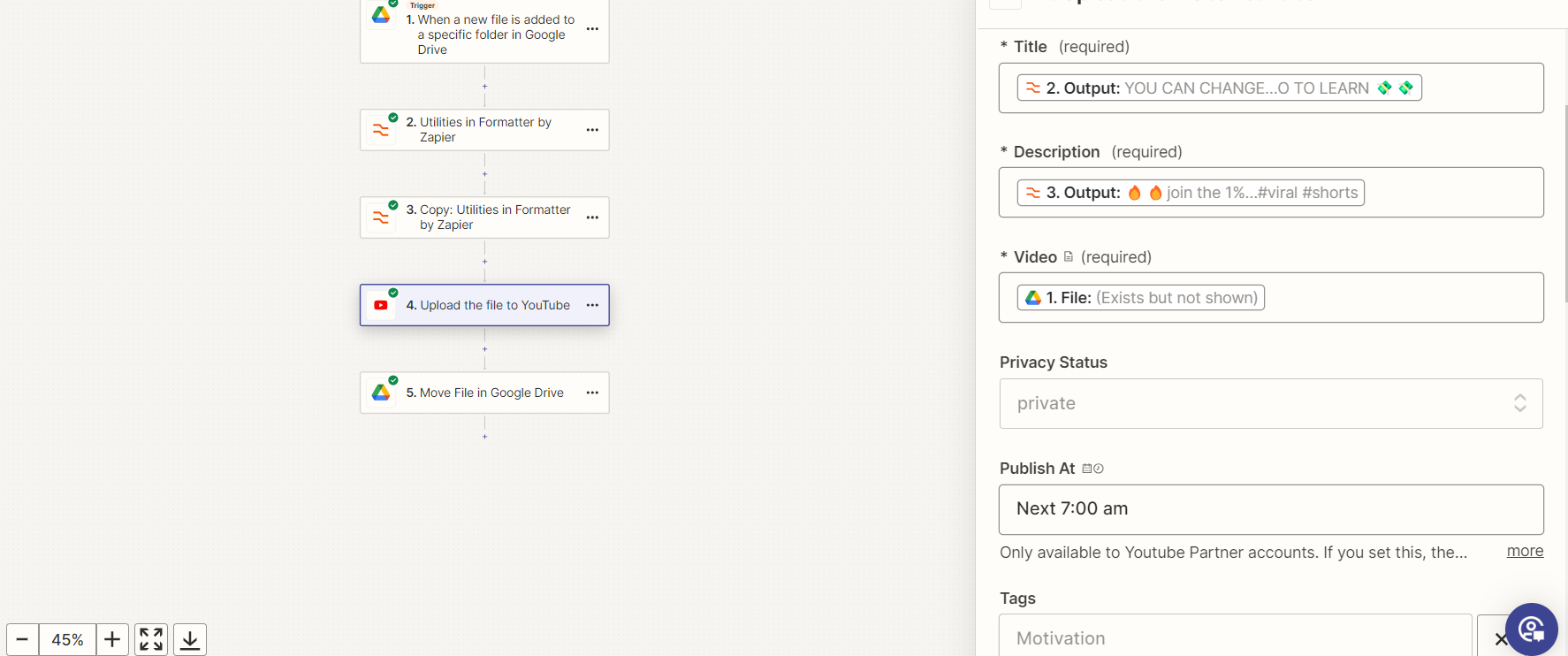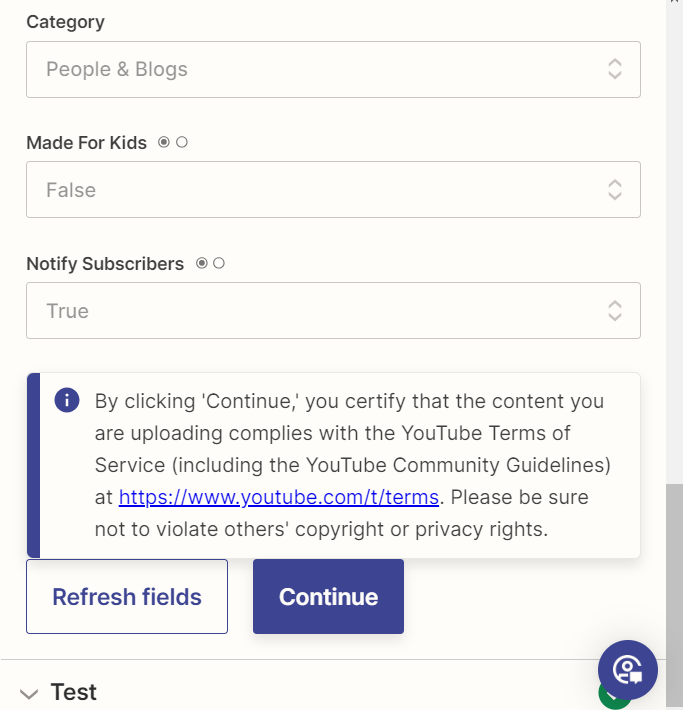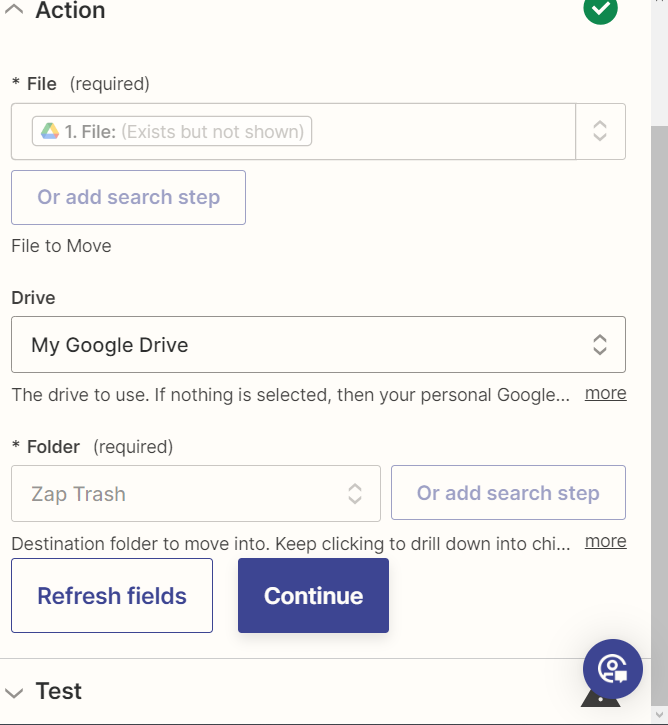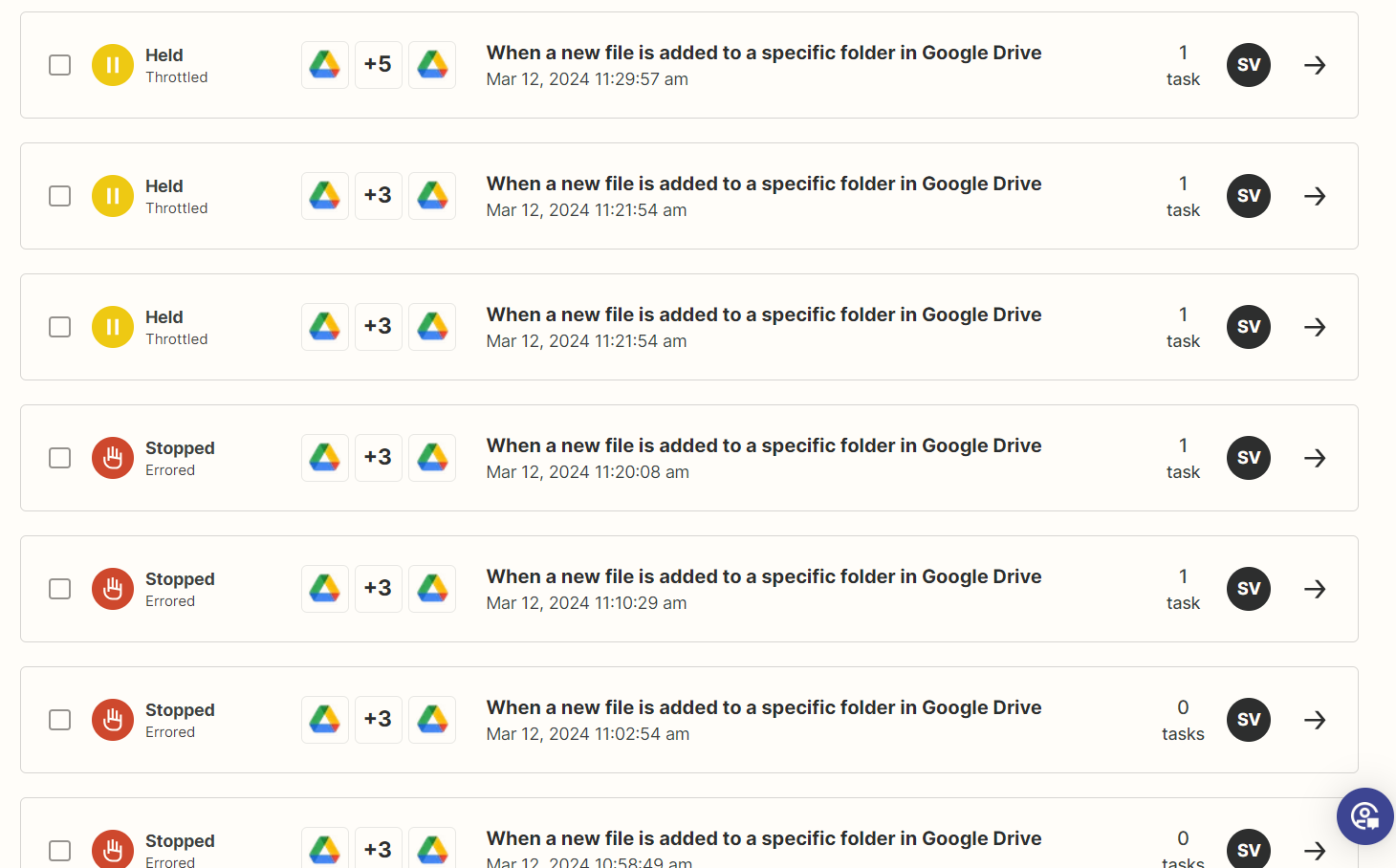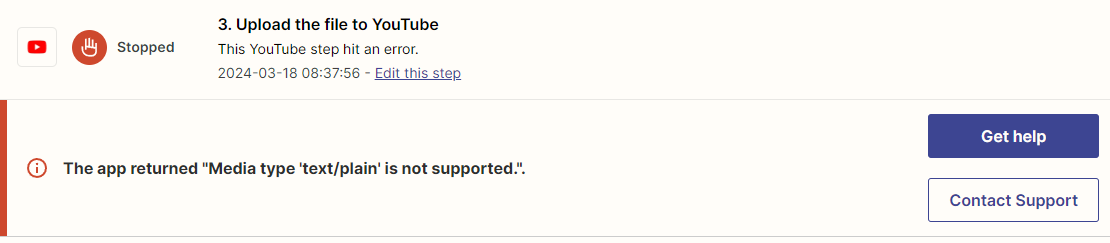Hi everyone! I am having trouble making my Zapier automation.
I am trying to make an automation that detects when a folder is put in Google Drive, uploads it to YouTube at 7:00 am with a random title from a list I made and a random description from a list I made, and then moves it to a different folder.
Everything works fine to my knowledge except uploading it to YouTube. I put the mp4 file in the folder, and my YouTube channels still have no videos. Now the video is in both the first folder and the folder I want it to be in at the end, but it seems to just be copied.