This post was split from the topic: Passing media file from Dropbox to Descript giving 400 Error.
Just wanted to chime in to say that I’ve been experiencing this same issue (below) with Google Drive since February 18th, 2023. (Moderators, please let me know if I should create a new thread specific to Google Drive). I’m fairly confident of that date because it had worked perfectly for months; I transcribe audio almost daily and that’s the last date that a transcript was generated for me. If Zapier uses version control like Git for their work, I’d look closely at any changes that were made around then.
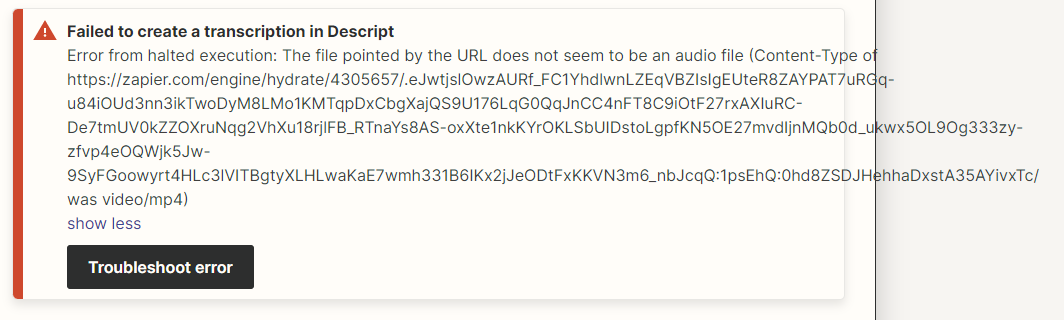
I’ve reached out to Descript support several times and they’ve given me the following information to date (which hasn’t resolved the issue for me):
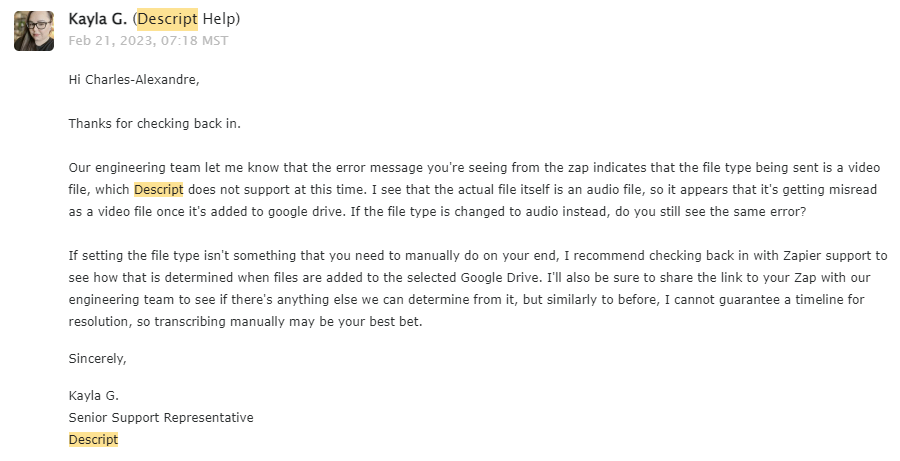
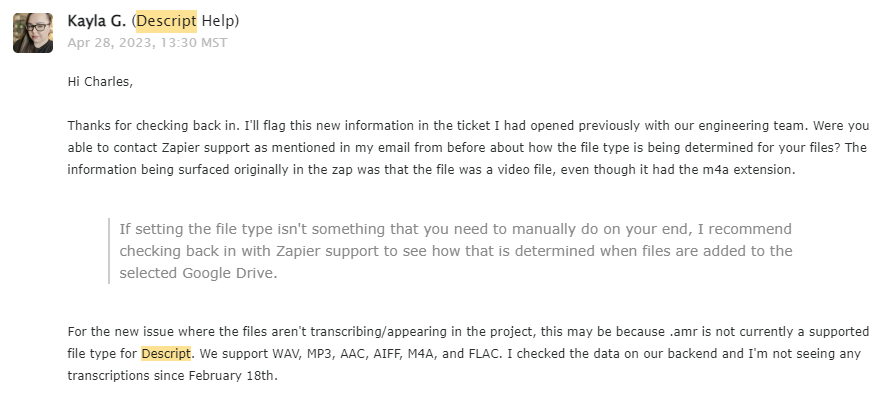
I reached out to Zapier support as recommended by Descript support and they simply sent me a link to community.zapier.com, where I eventually found this thread. I wrote back to them asking for more help and am still waiting. On the whole, I’d say I’ve gotten pretty terrible service from both companies.





