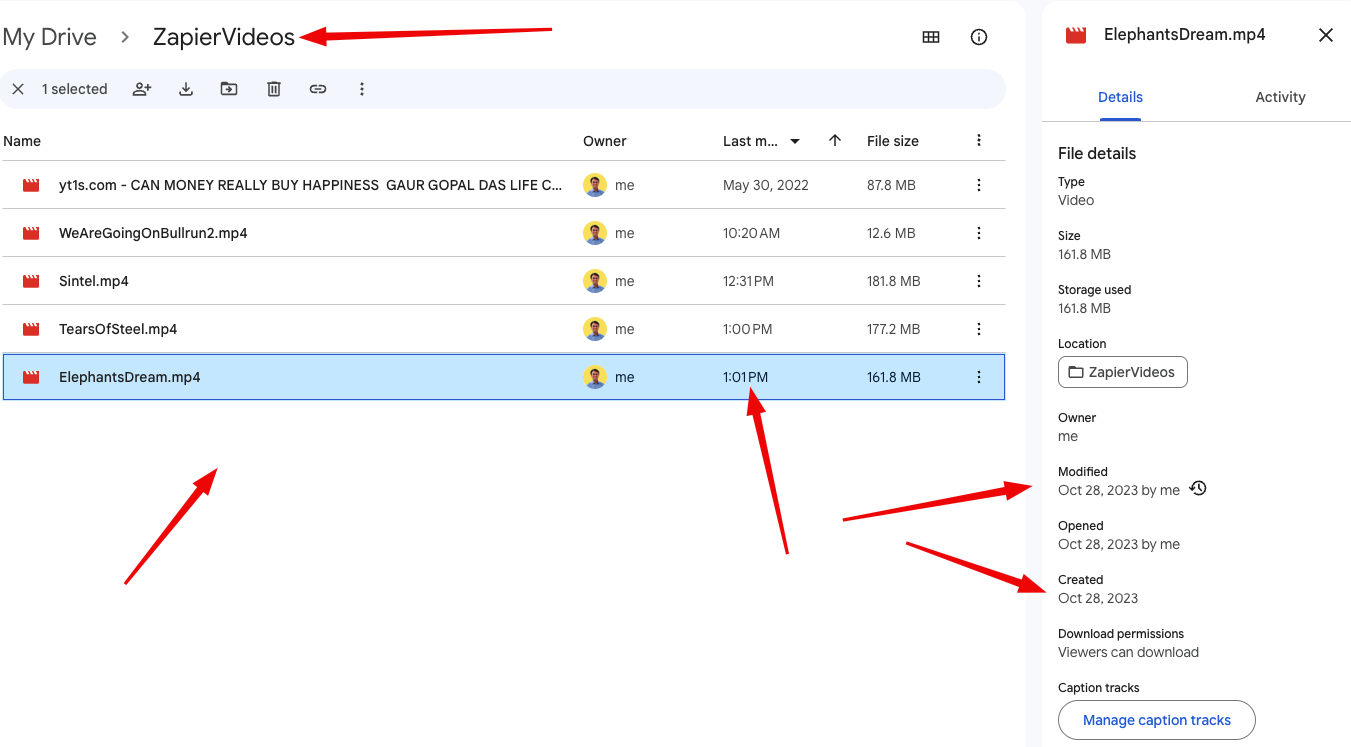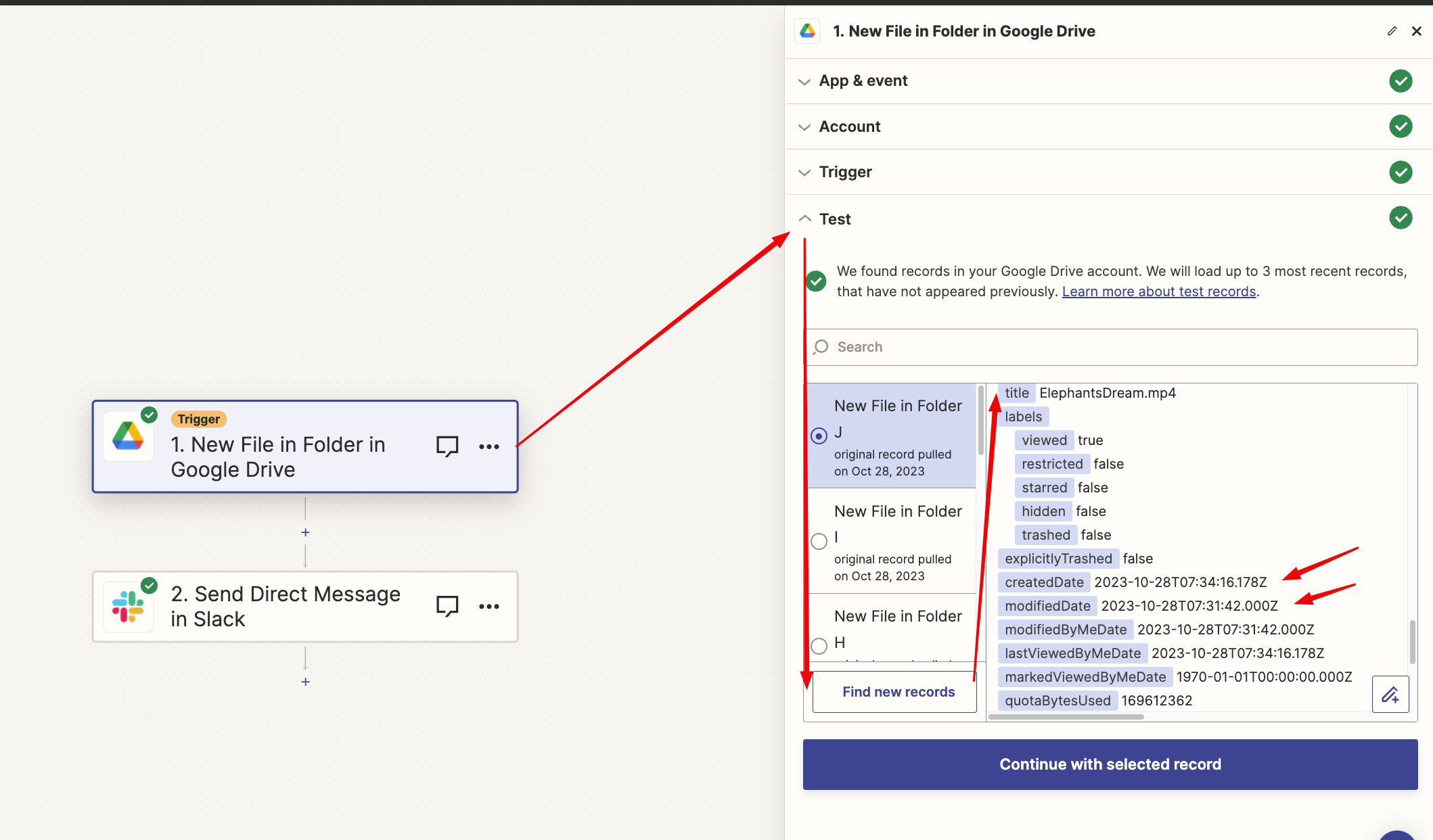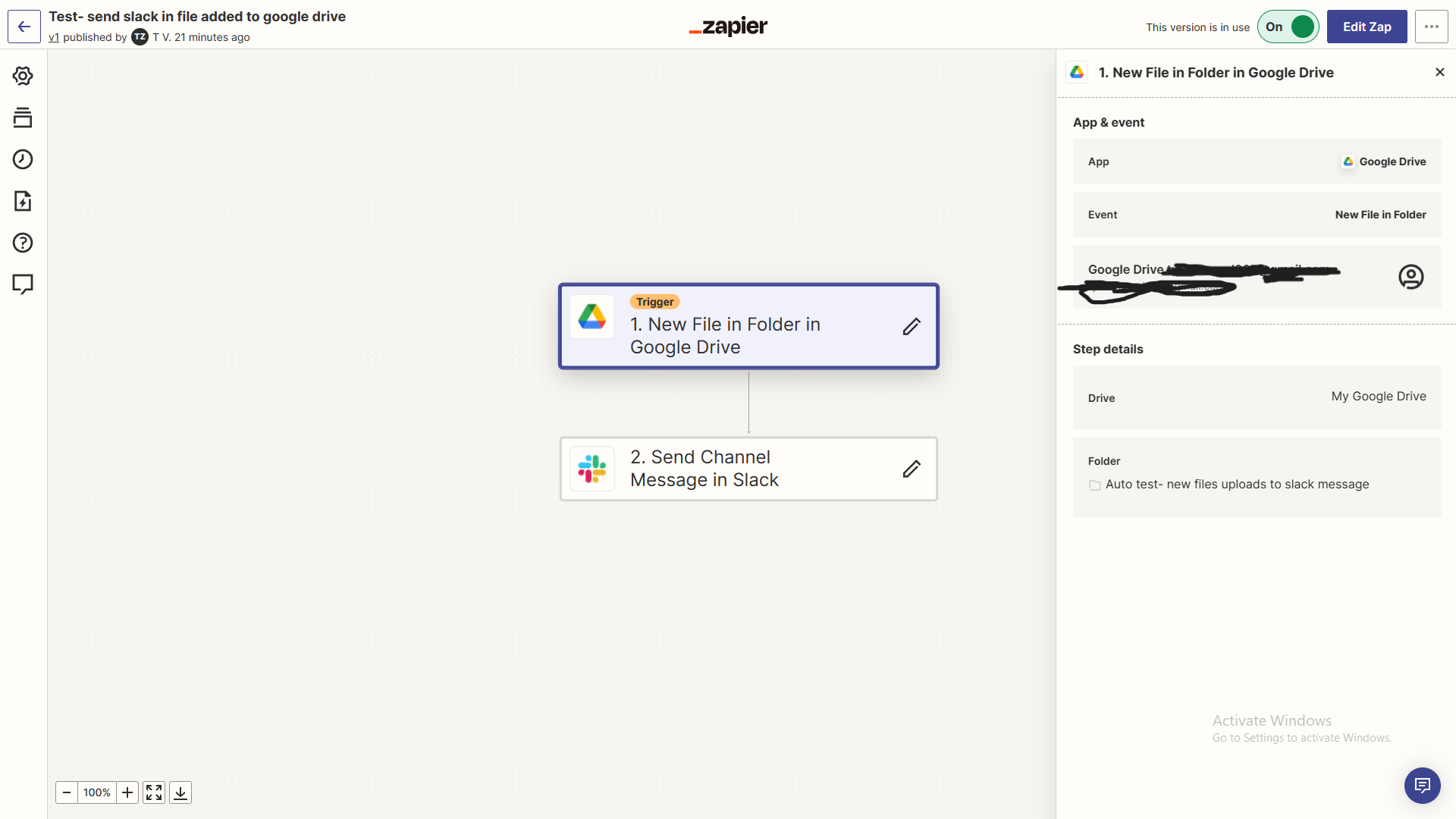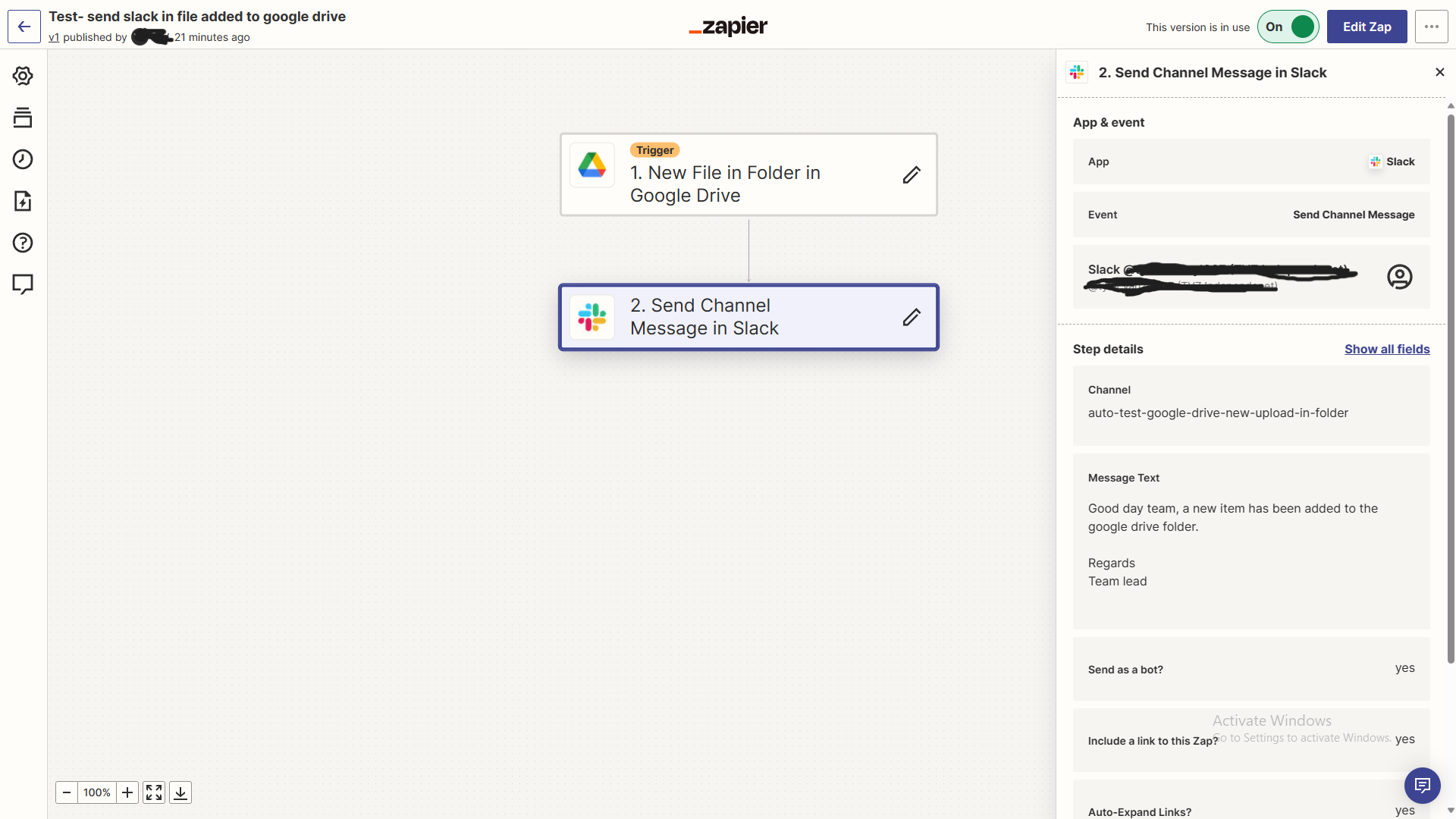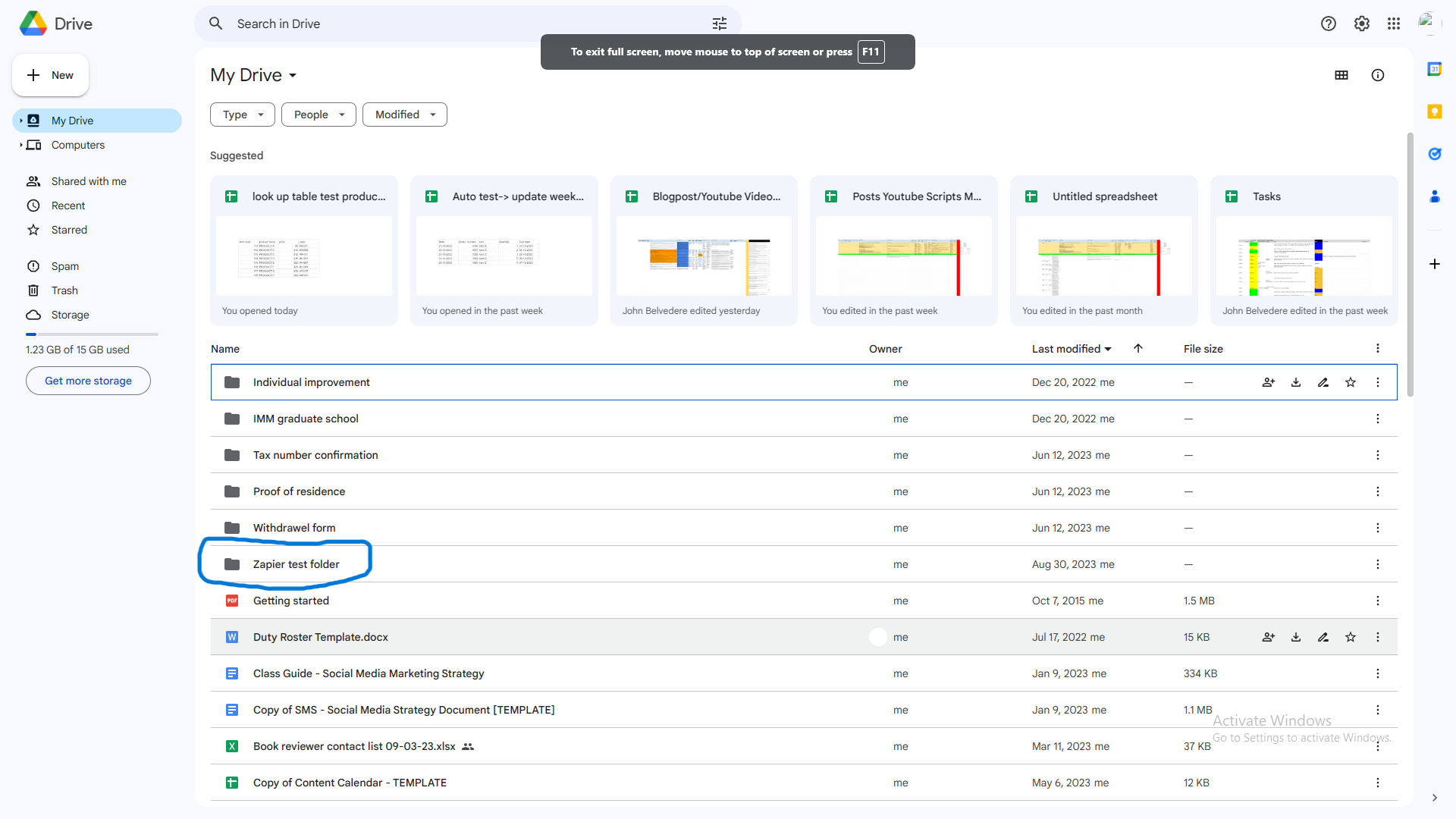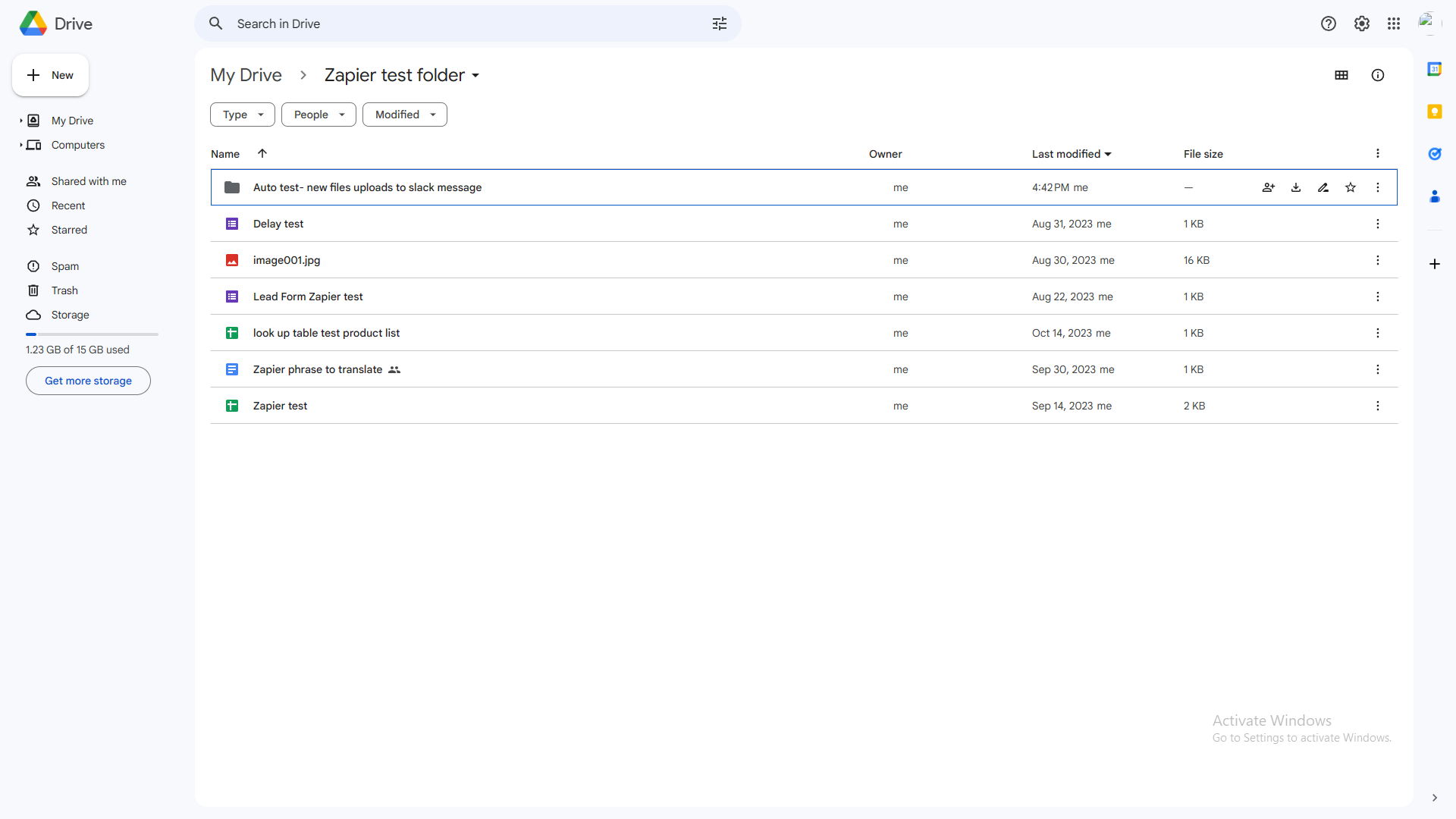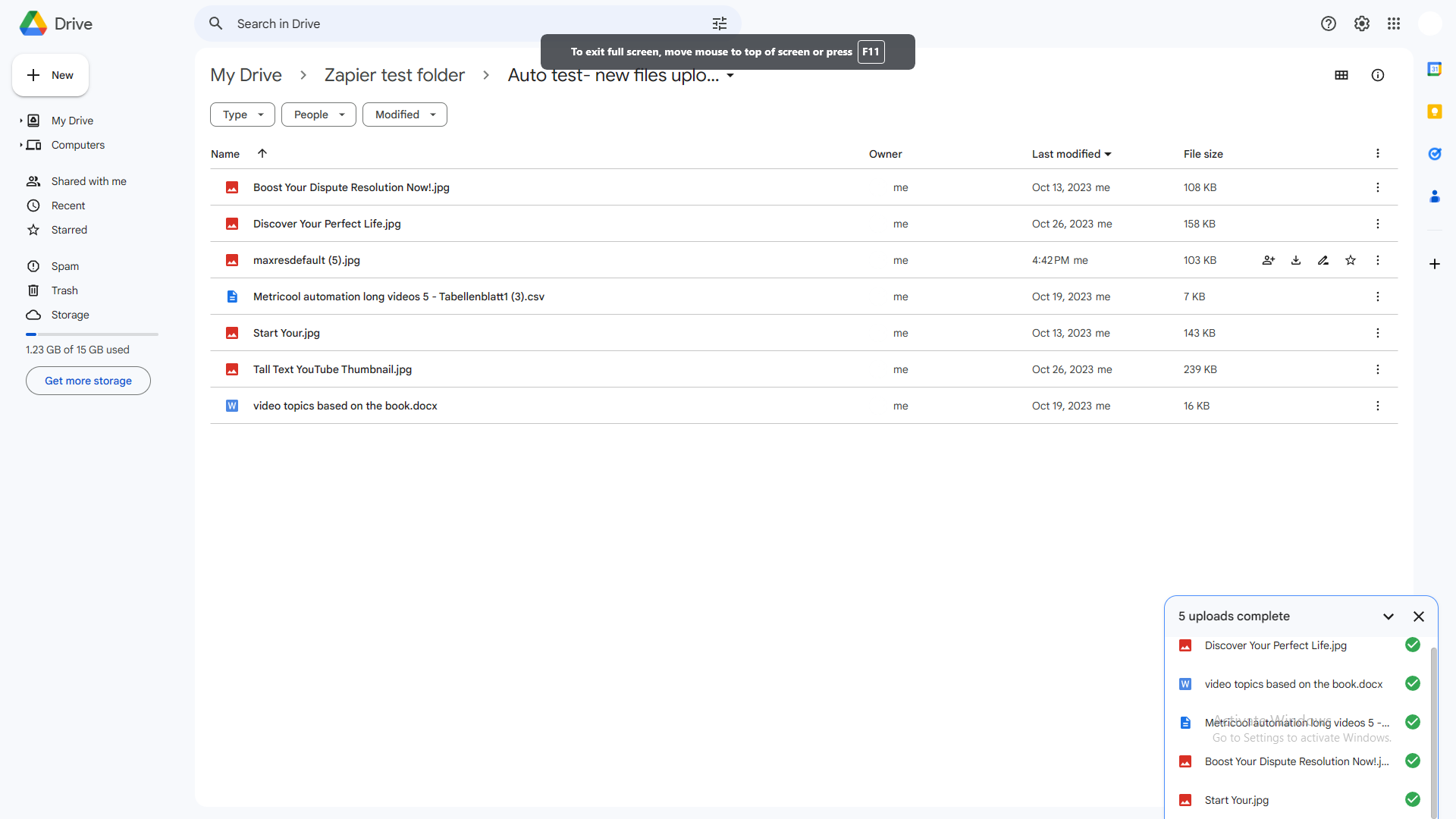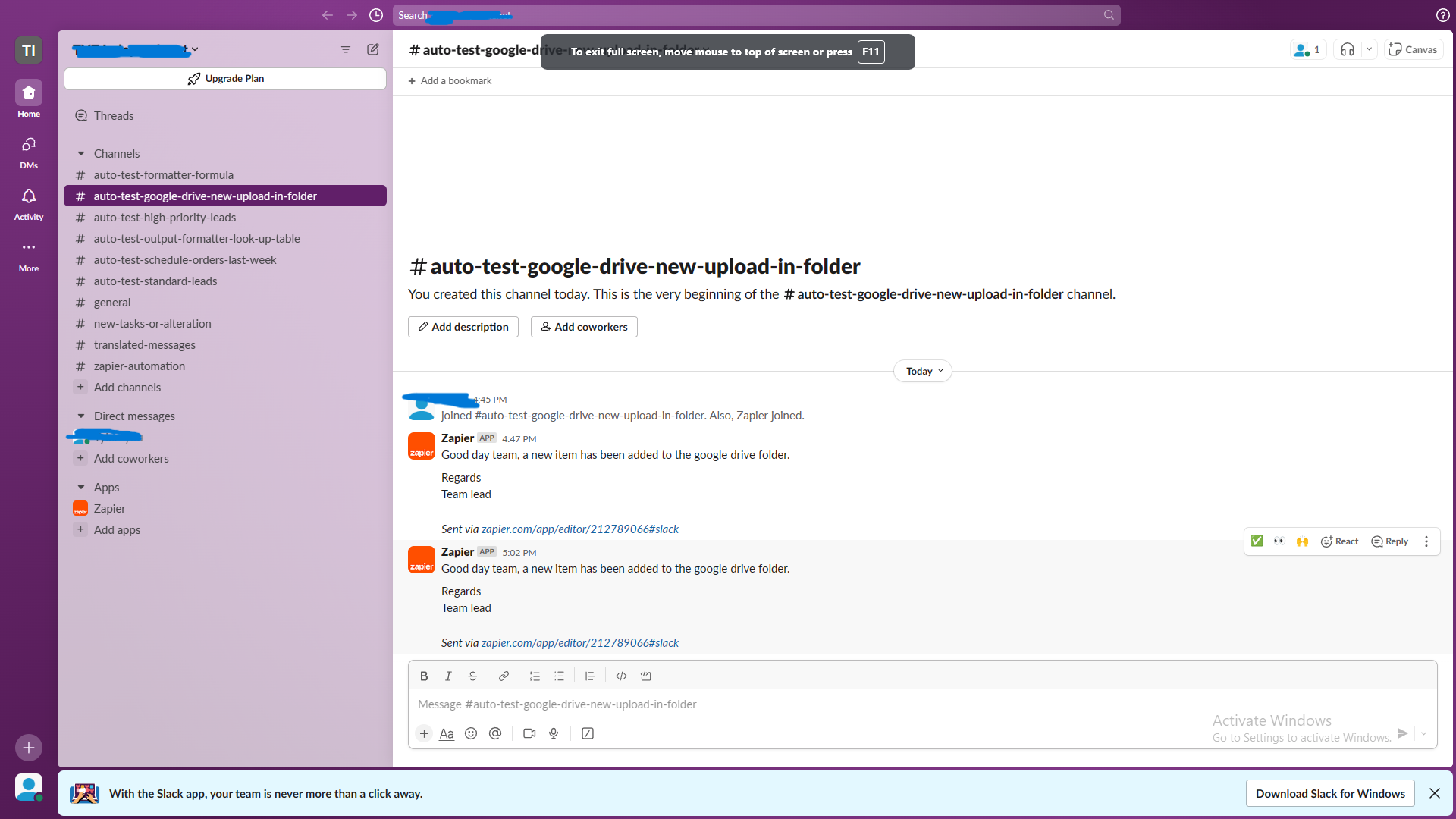I am trying to ping my slack, when any file is added in a Google Drive Folder.
It works in test mode, when I refresh files, it shows the newly added files.
But in Live Mode, it does not trigger at all.
- Folder is owned by me
- Files are added directly to folder (mp4)
- Files are created few minutes back and uploaded to Google Drive via Web Upload
- New files are listed when I test it -
-
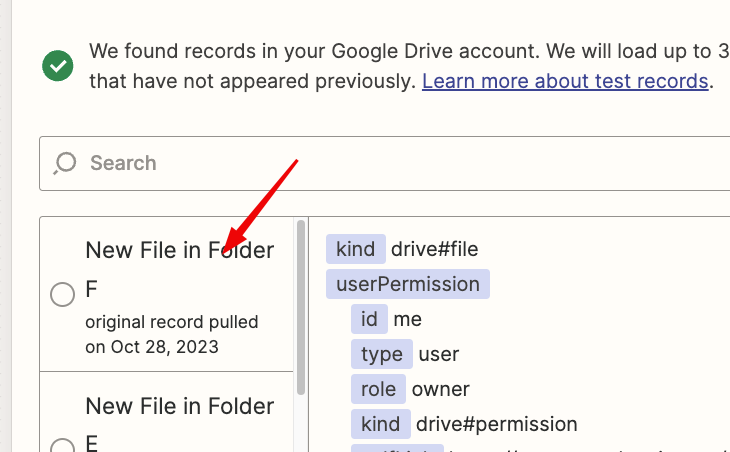
- You can see the timestamps are also latest
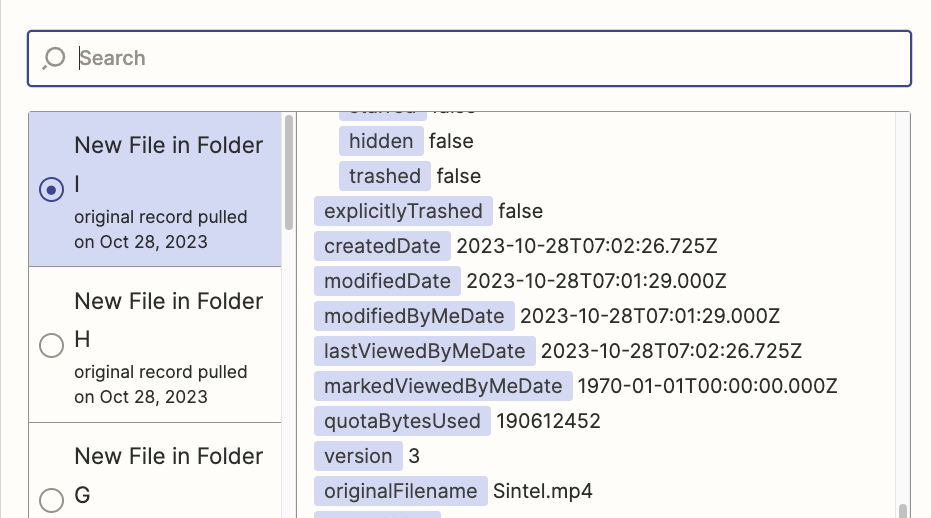
What else to check for ?