I have a zap triggers when there's new recording available in fathom.
The zap will then find folders in my Google drive. The goal is to match recording name which is 'Axxx, Hxxxxxx' with the folder named 'Axxx, Hxxxxxx' in Google Drive The folder structure is:
Client > Individuals > A > Axxx, Hxxxxxx
I have google drive zap which parses 'Axxx, Hxxxxxx' to find first initial of a name which would be 'A' in this case. Then it finds 'Client' folder then 'Individuals' folder > 'A'
I am having trouble finding 'A' folder. The 'A' folder has to be dynamic because the initials can change.
I am attaching some screenshot if that helps.
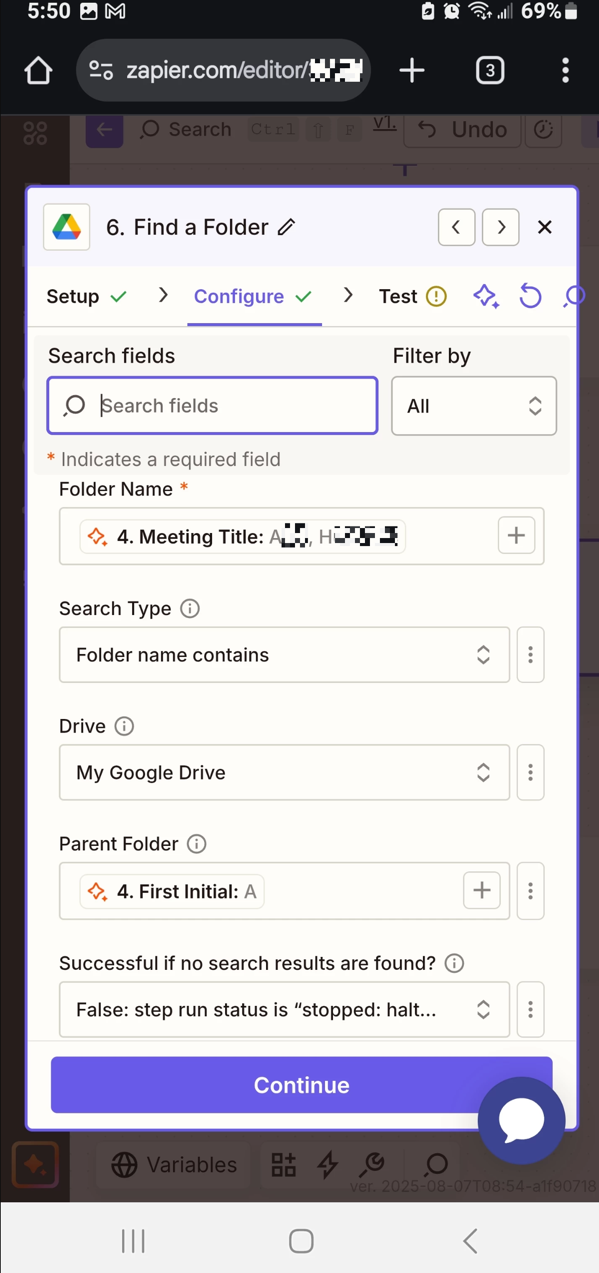
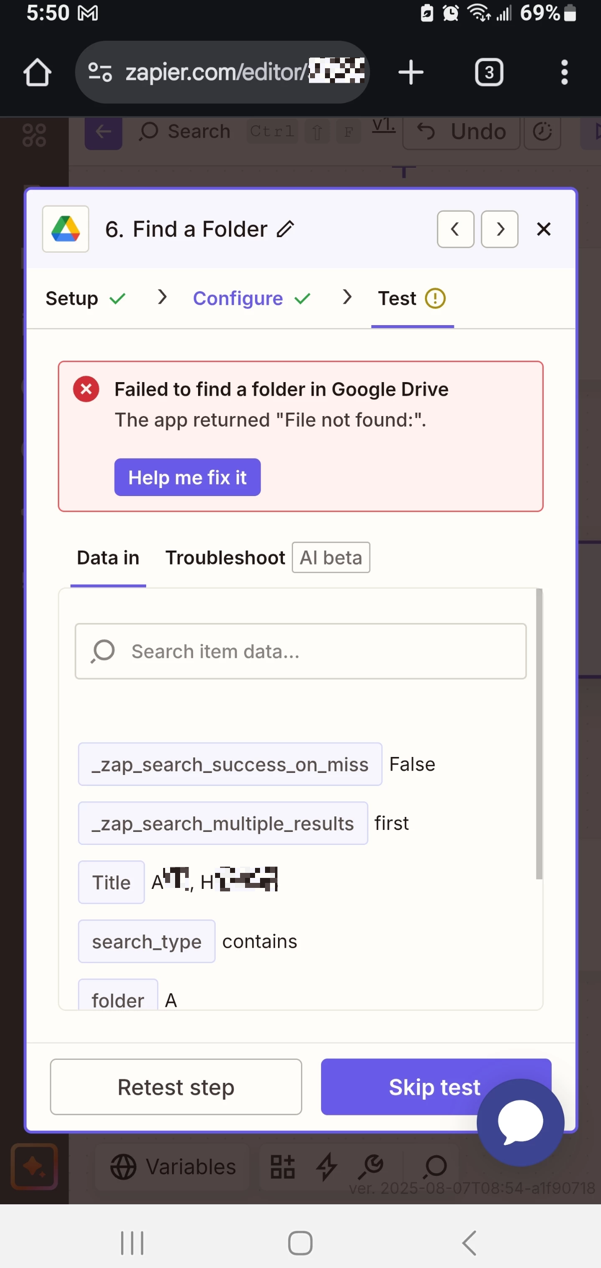
This post has been edited by a moderator to remove personally identifiable information (PII). Please remember that this is a public forum and avoid sharing sensitive details.



