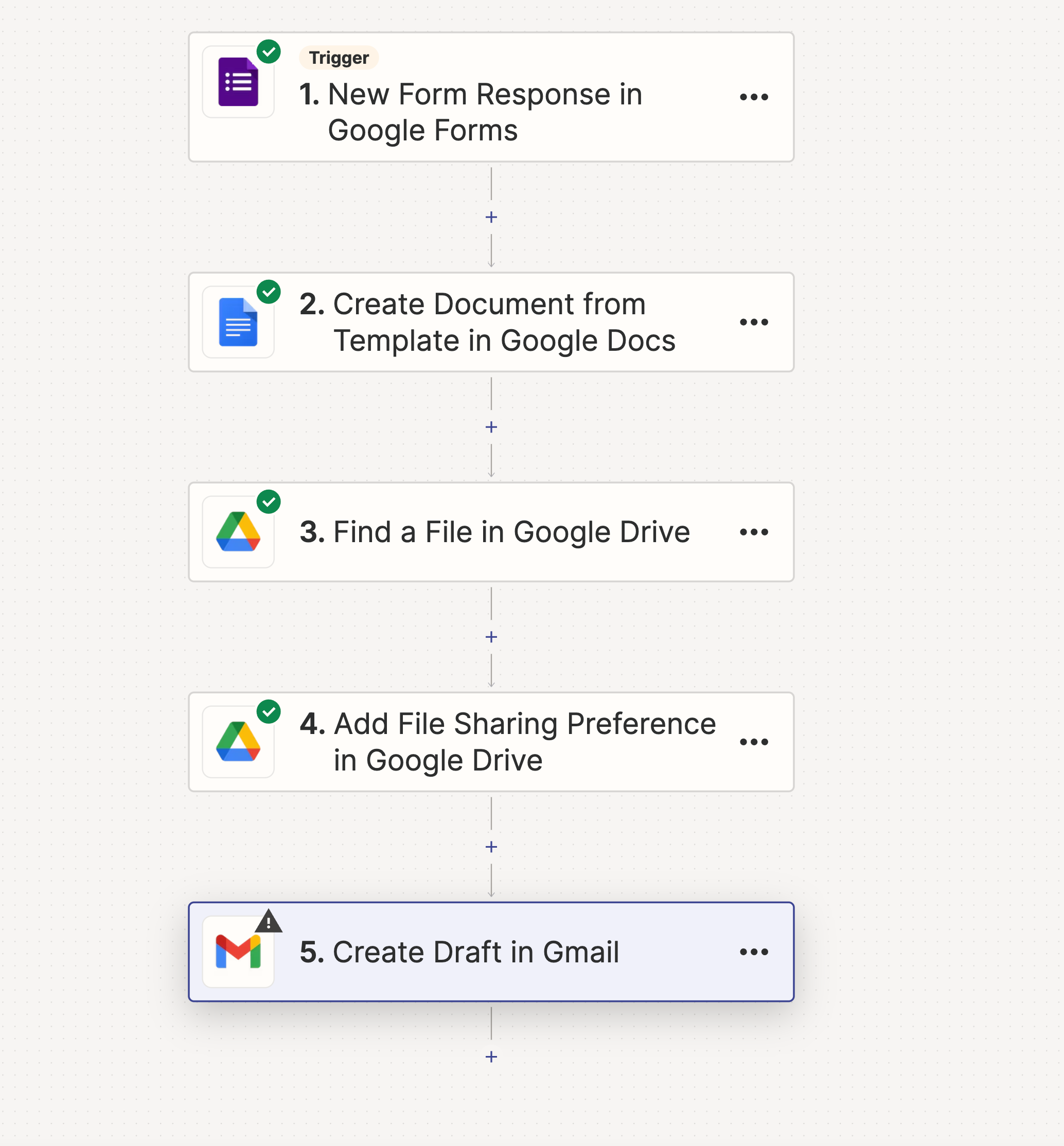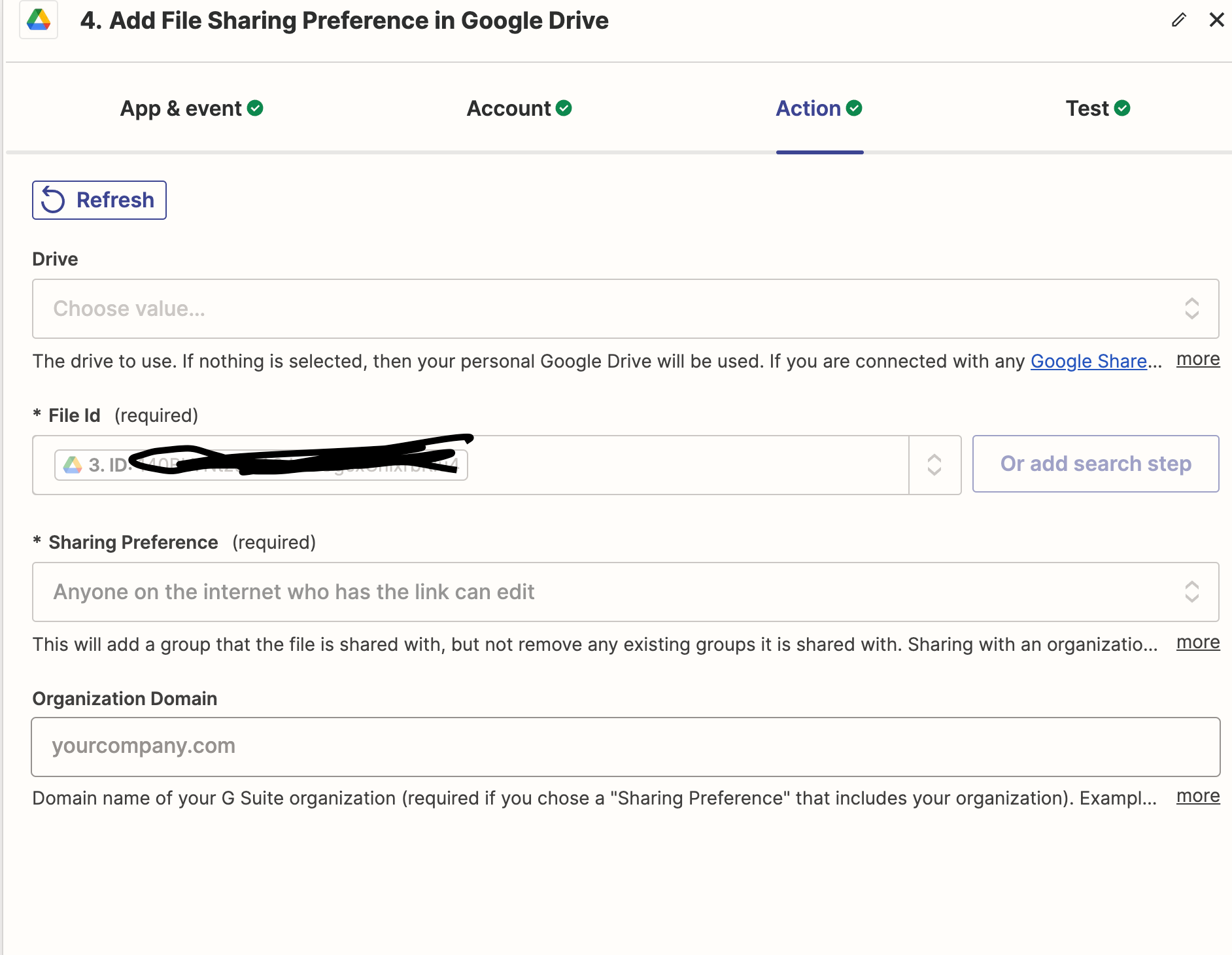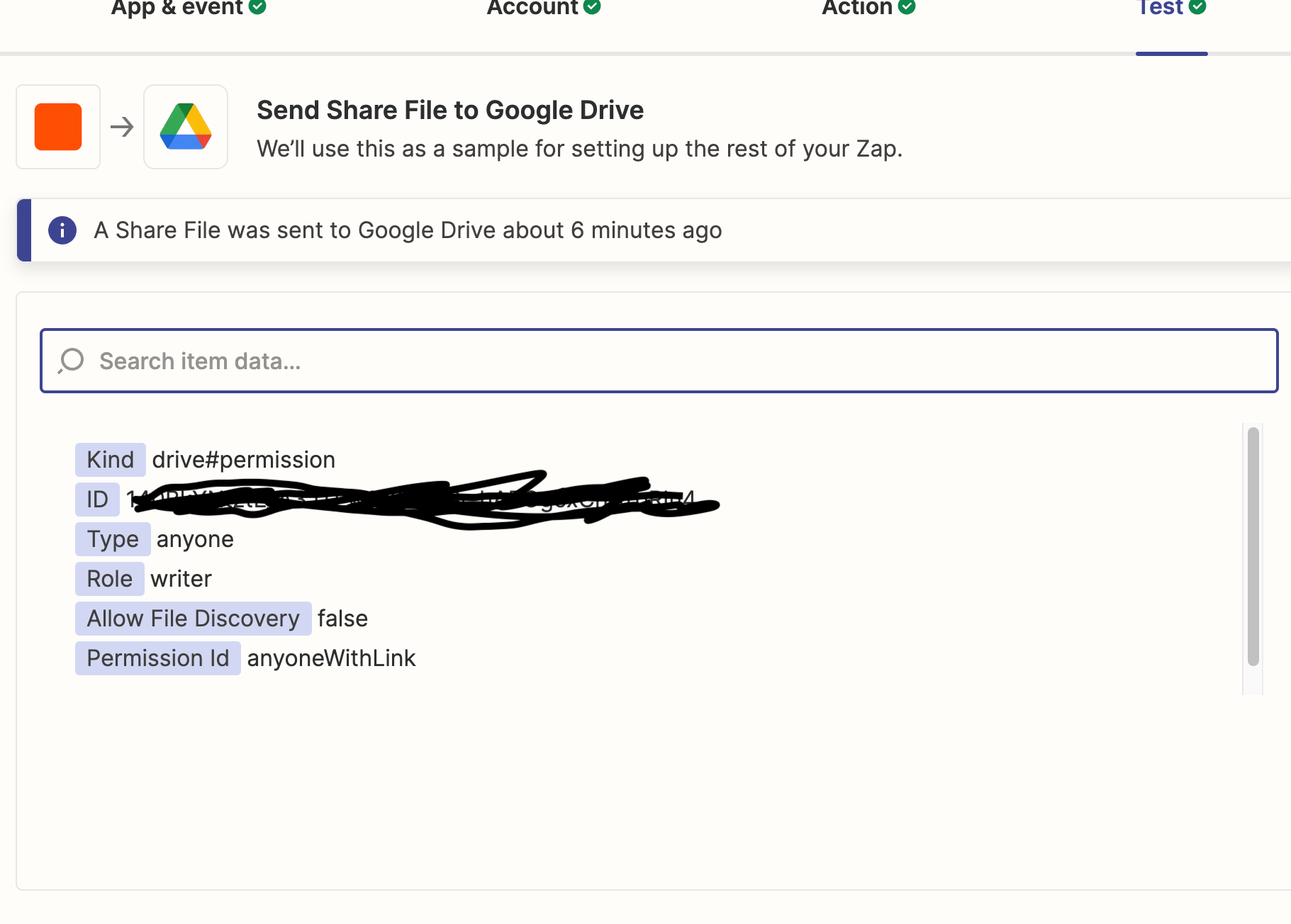Hello,
I have used these steps multiple times in the past and never had any problems with this, but since the Google Drive app update a few days ago, the Add File Sharing Preference does not provide me with a sharing URL anymore? Did something change or am I missing something?
This is the setup: