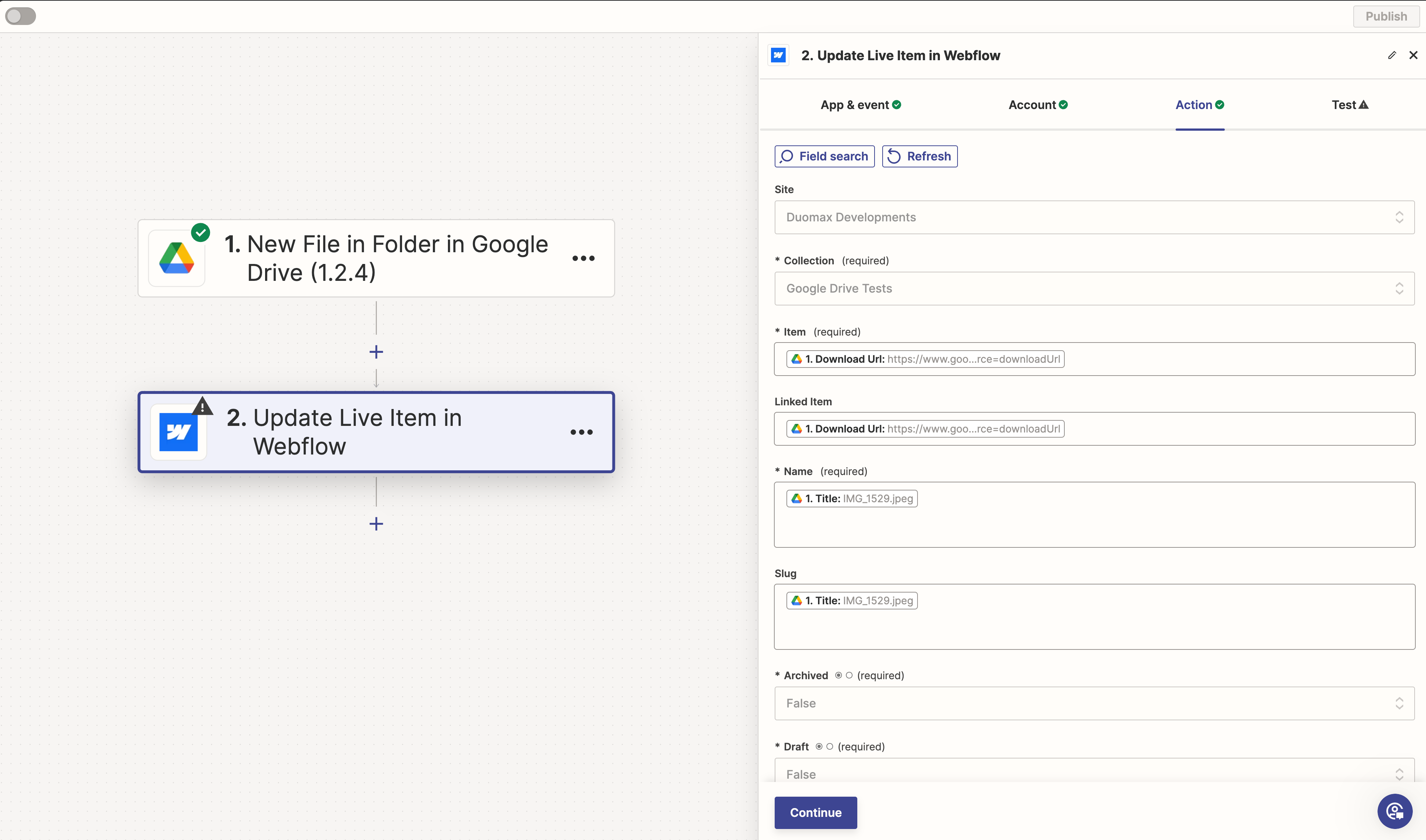Hi there, I’m very new to Zapier so I hope I’m not missing anything obvious here, but so far I can’t find any answers or tutorials online.
I’m trying to integrate a google drive folder structure into webflow. I want it to behave like this example here: https://duomax.ca/shared-documents/#13LhKaoIuQovaEoRrkaDLh55t-UbC0UkR
The best answer google is giving me is the google drive/webflow zap, but so far I can’t figure it out. It makes me connect to a CMS collection in Webflow, but the error I’m getting says “The app returned "RouteNotFound".” Again, very new to zapier so I’m just trying to go through the next steps but not really sure what I’m doing haha. Would really appreciate any help!