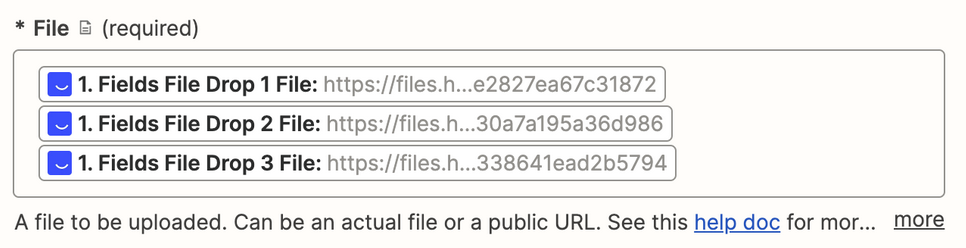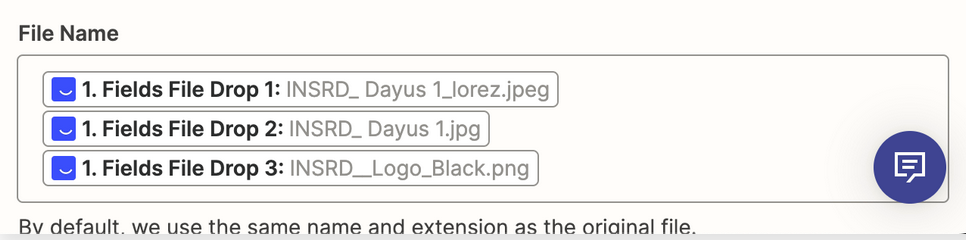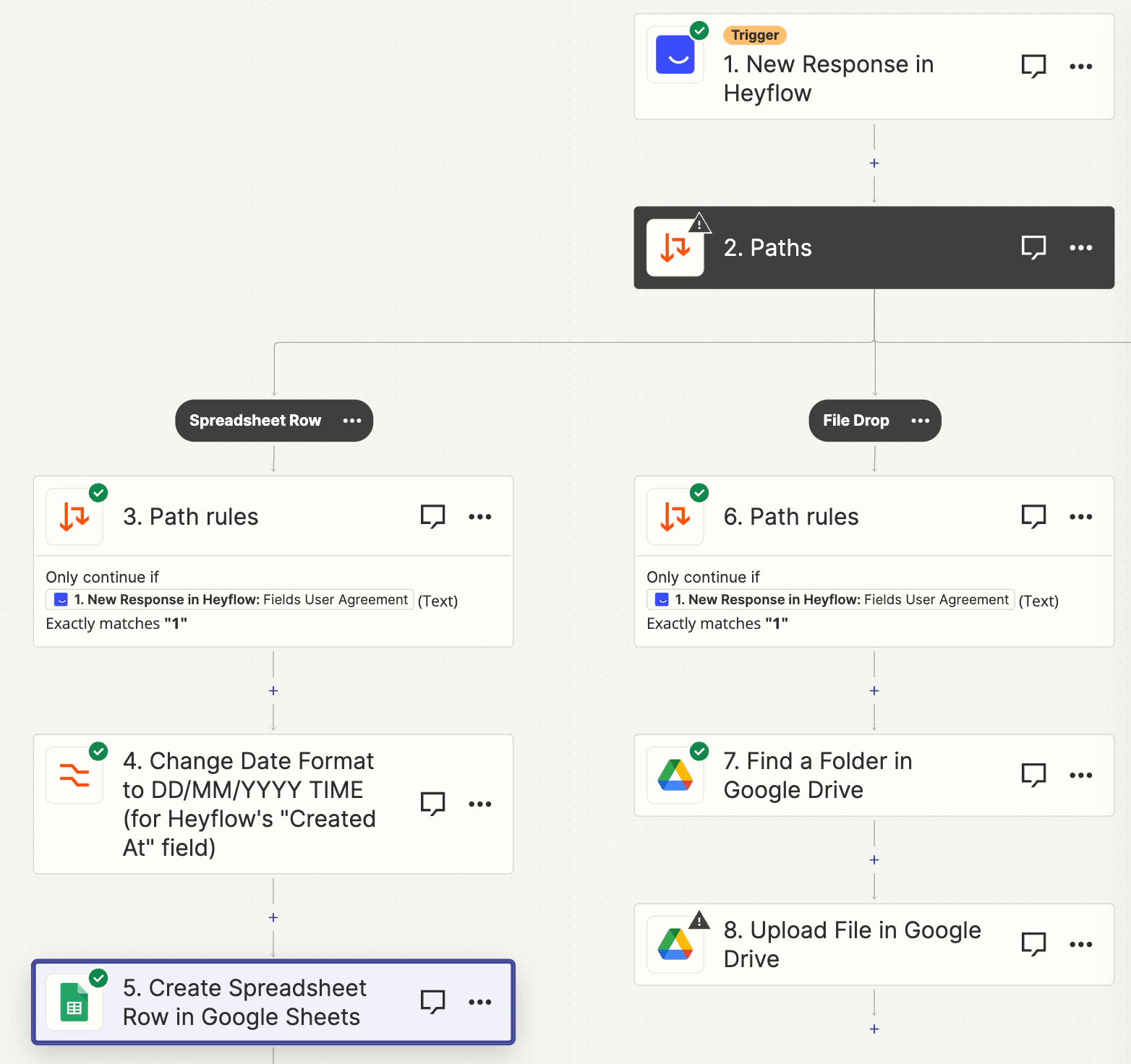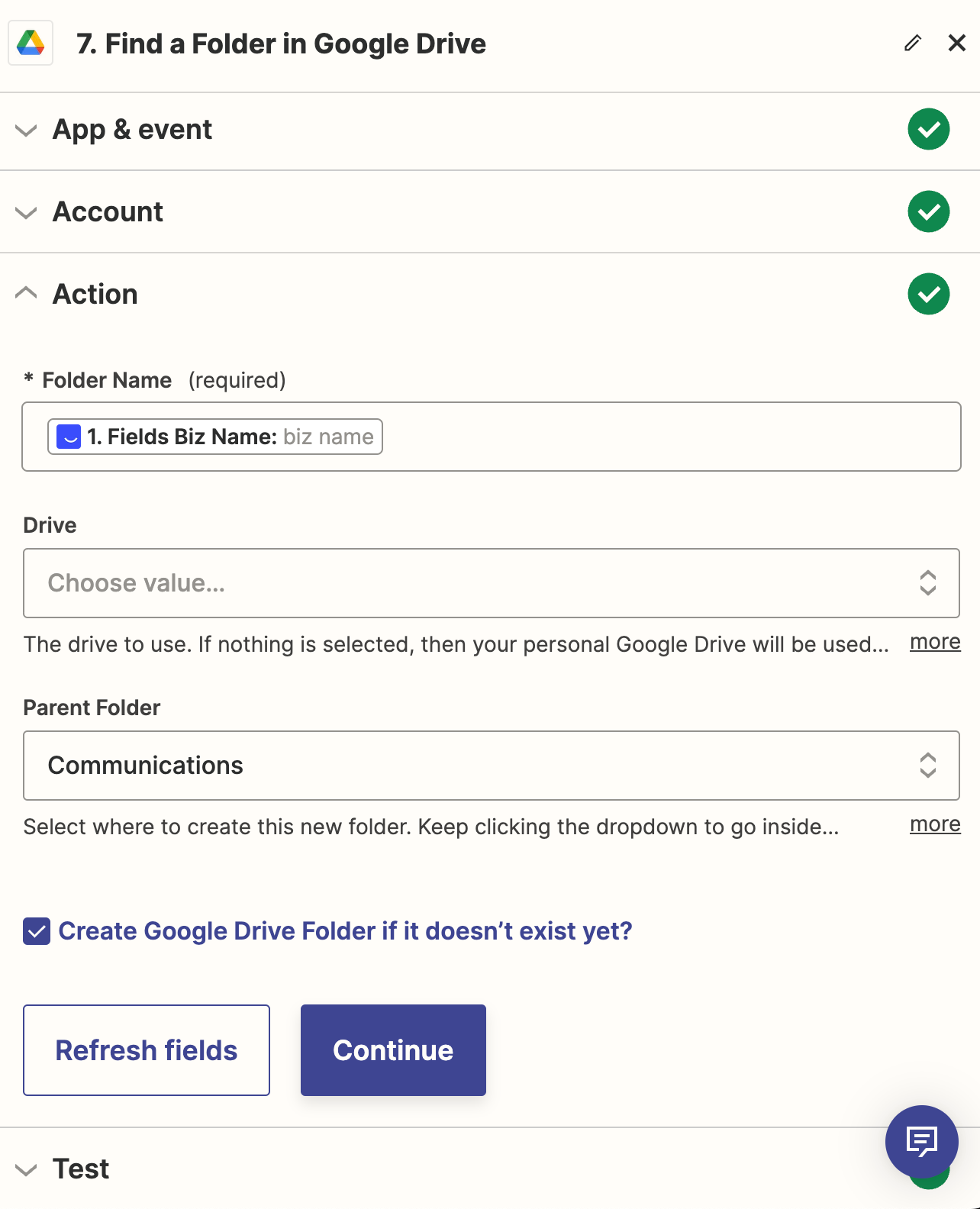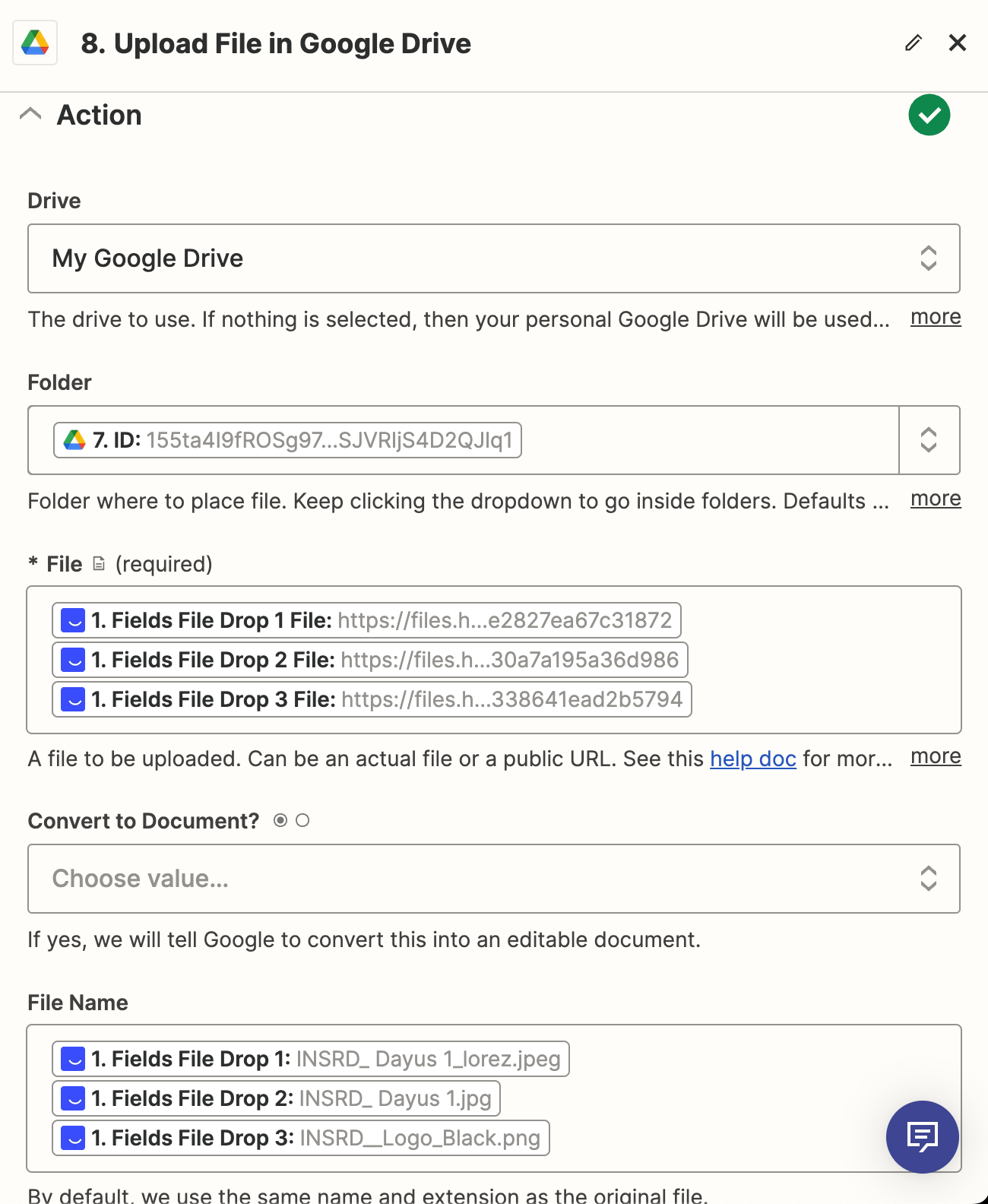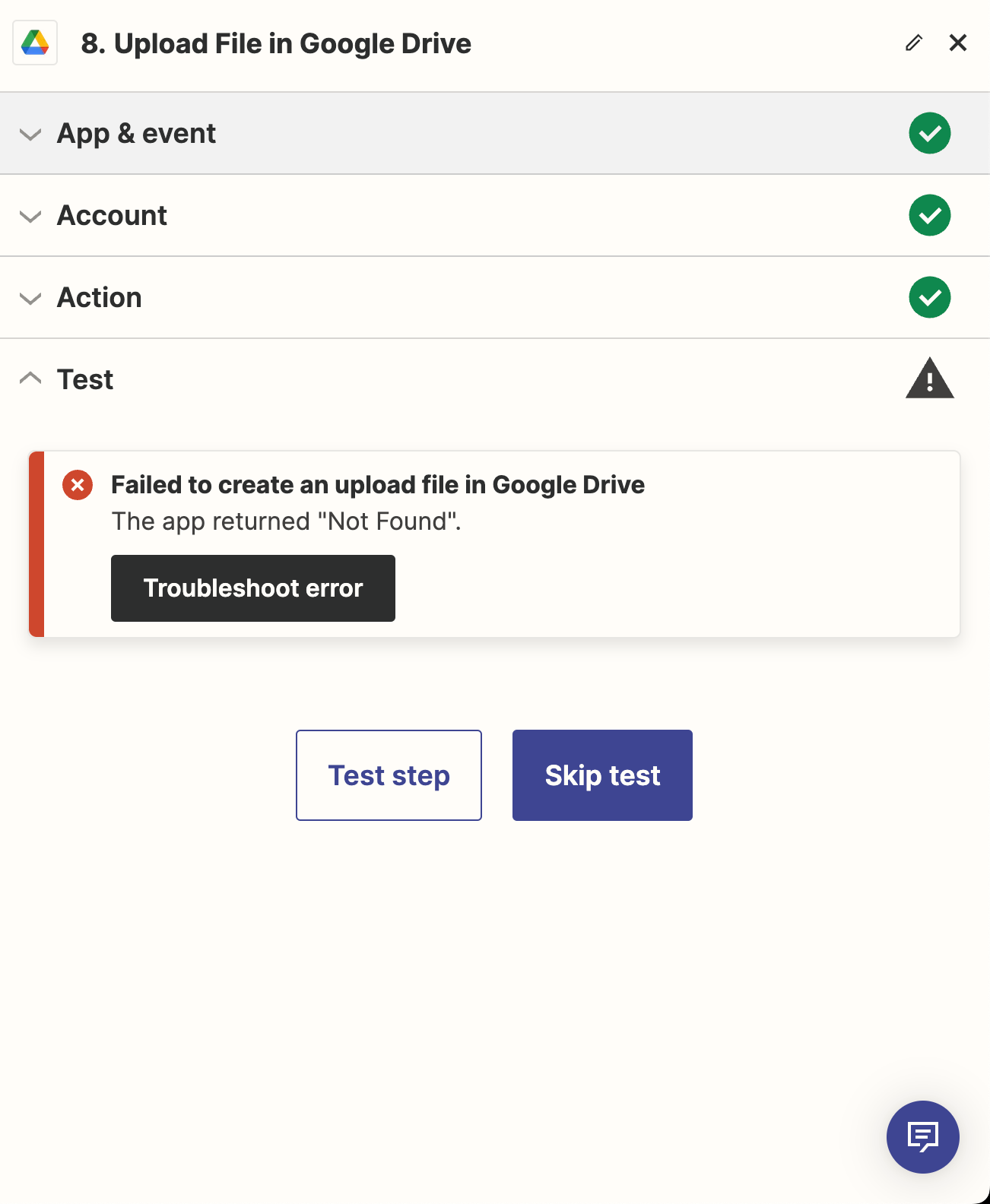Hello,
I have created a form in Heyflow and I have the option for the user to upload files. These are direct download URLs and I have enabled the setting to allow anyone with the link to download these files.
I then use Google Drive on Zapier to create a folder and upload the files to the folder. It creates the folder perfectly fine from pulling a name from the form. However, I keep getting this error when trying to create a step to upload files using the URLs generated from the form.
Failed to create an upload file in Google Drive
The app returned "Not Found".
Any ideas why this is happening? I also tried making the Google Drive folder public but it still didn’t work.