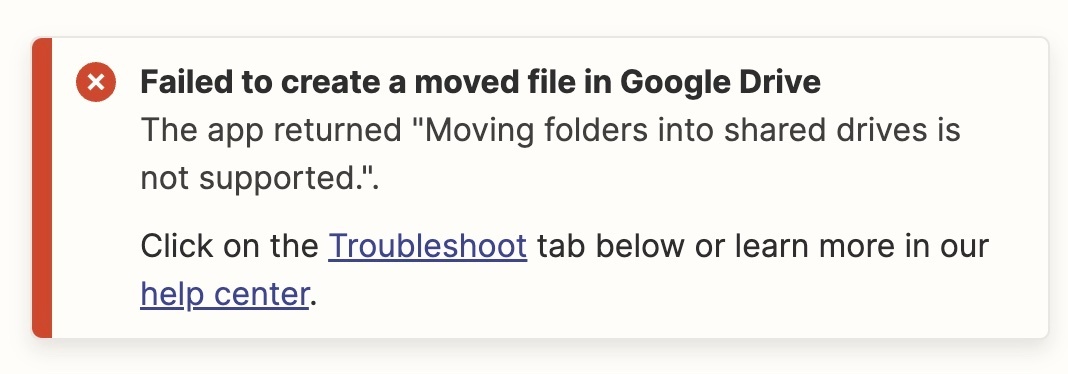Hi @Dragana 👋
Thank you for clarifying that. I did some checking and the workaround can be used to move folders in your personal drive but, as that error indicates, the workaround won’t work for folders being moved from a Personal Drive to Shared Drive.
So I’ve added your vote to the existing feature request that’s being tracked here:
This will allow us to notify you by email as soon as that functionality gets added.
That said, I did some further digging and discovered that Google have a feature request open for the ability to move folders from personal to shared drives via their API: https://issuetracker.google.com/issues/207514843?pli=1. So I’d recommend adding your vote to that feature request as well. Once that functionality is added to Google Drive’s API then we’d be able to make use of it in the Google Drive app on Zapier.
Sorry to not have a more immediate solution or alternative workaround to suggest. If there’s anything else we can assist with in the meantime please do let us know!