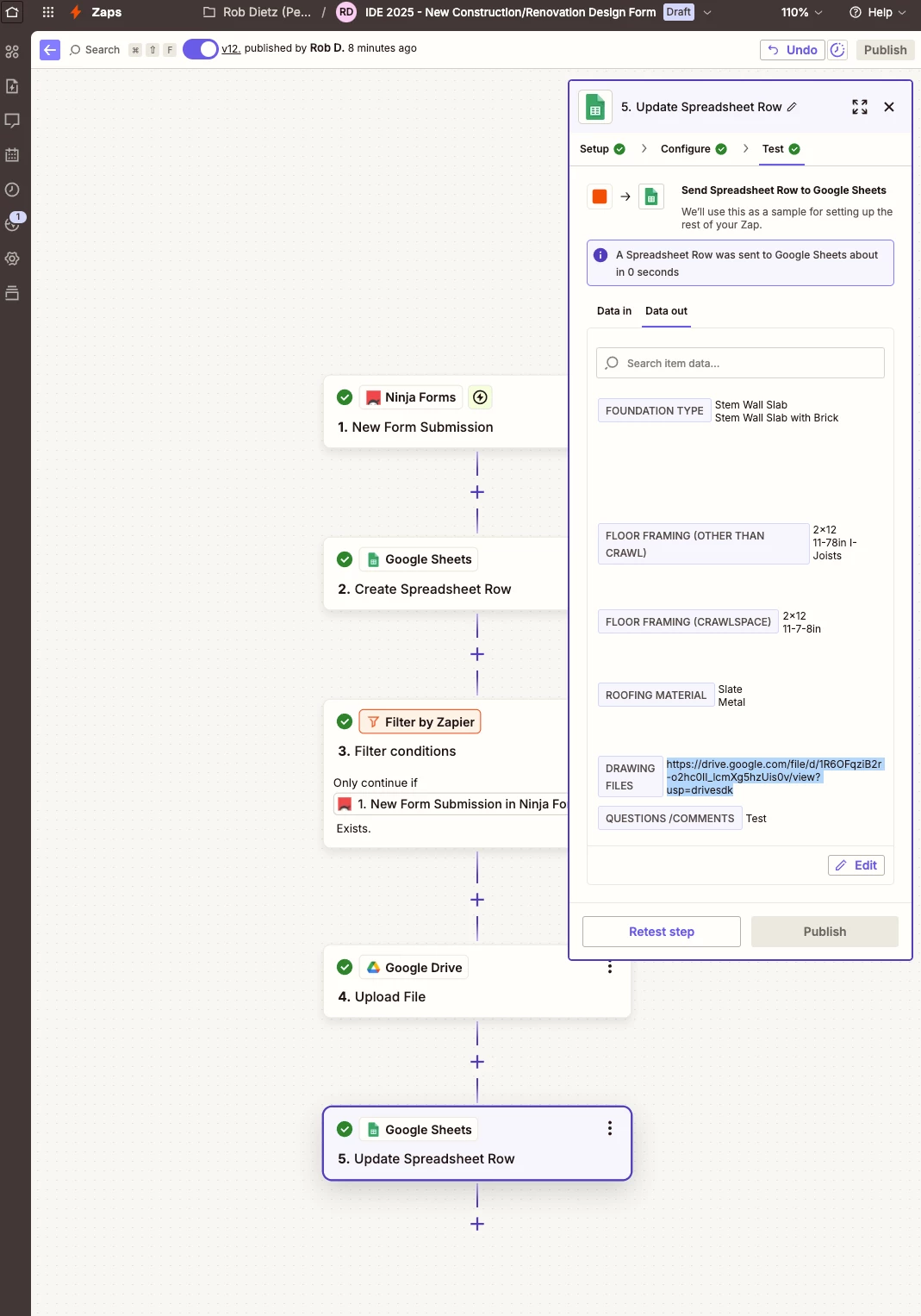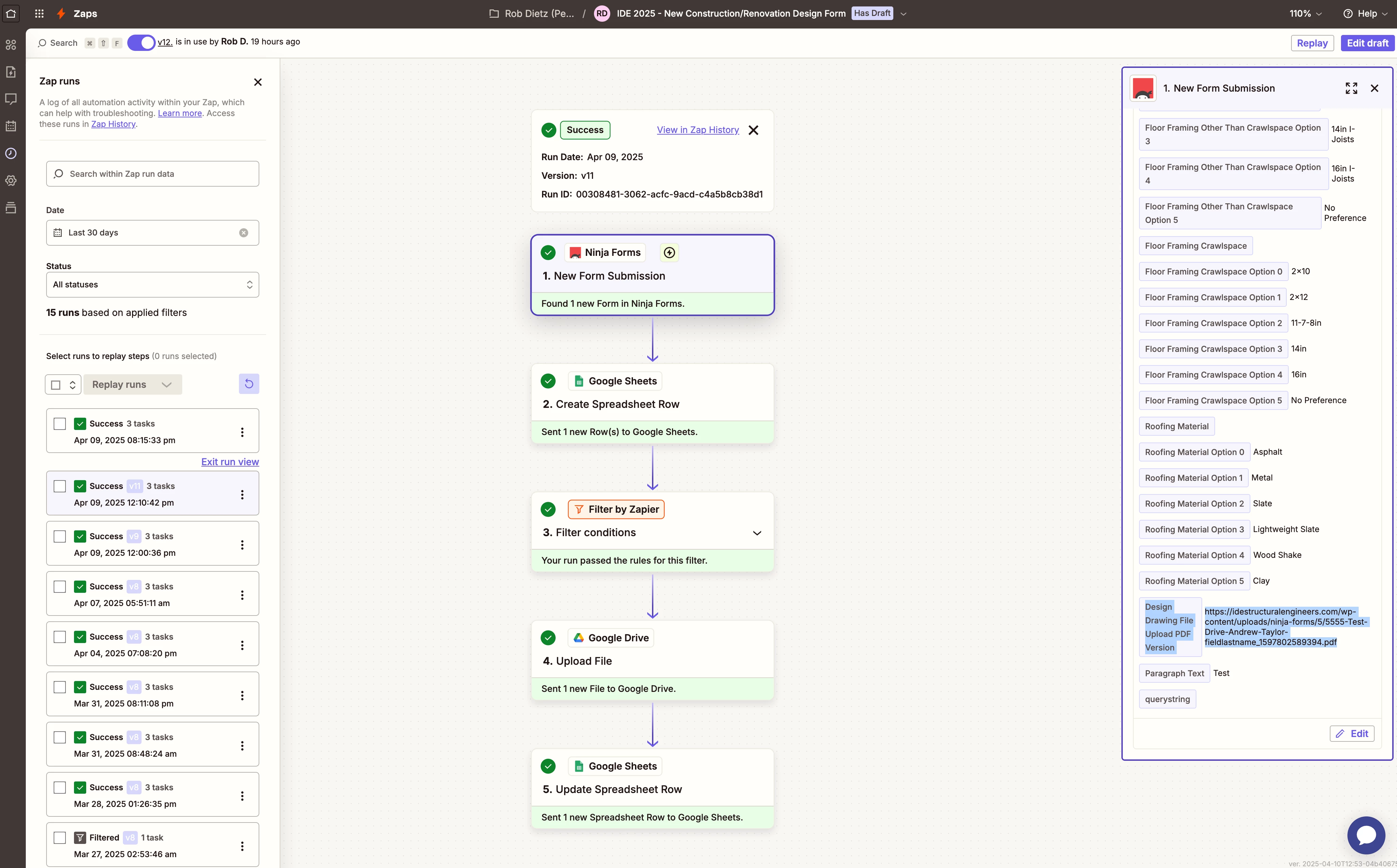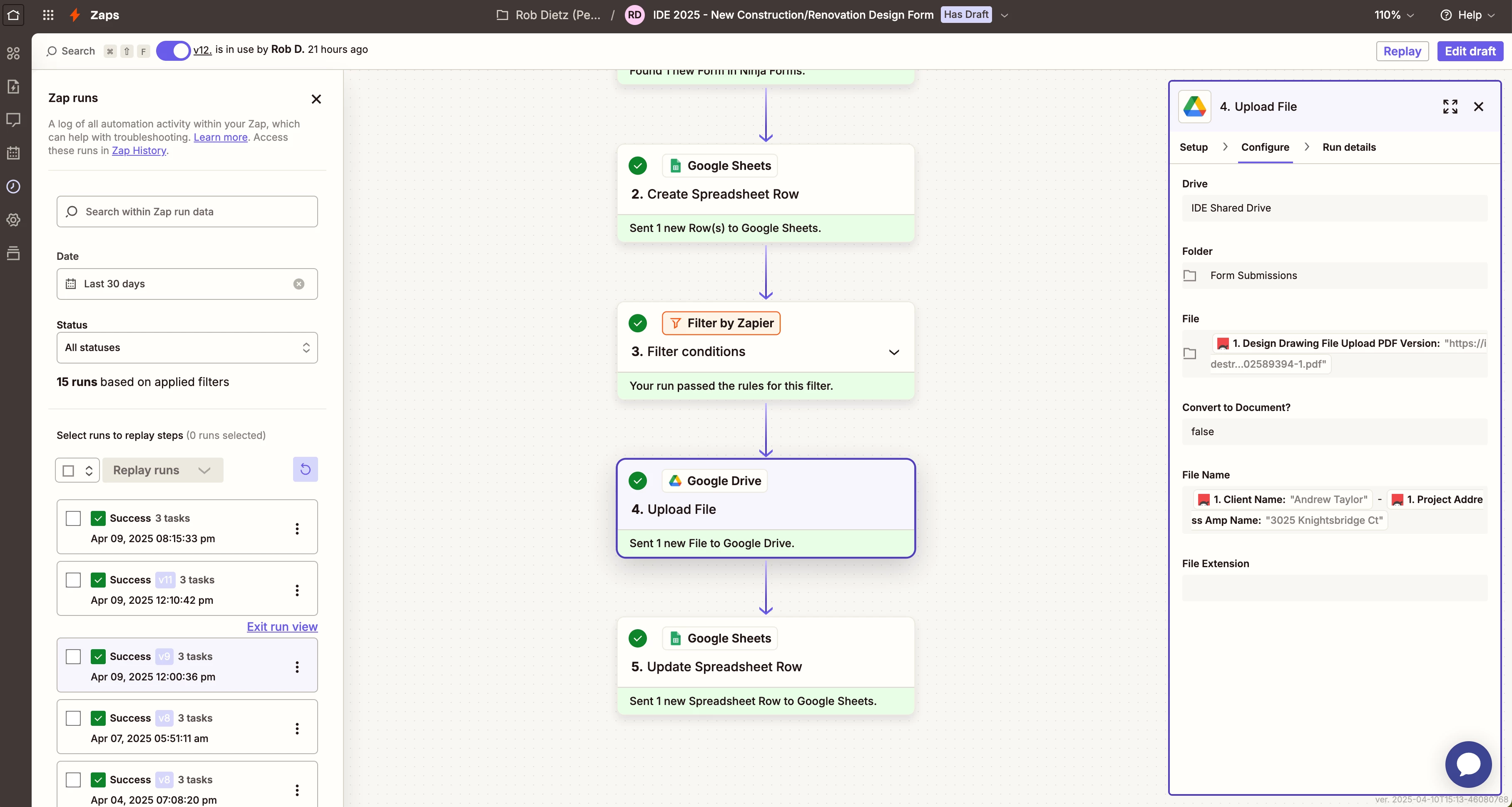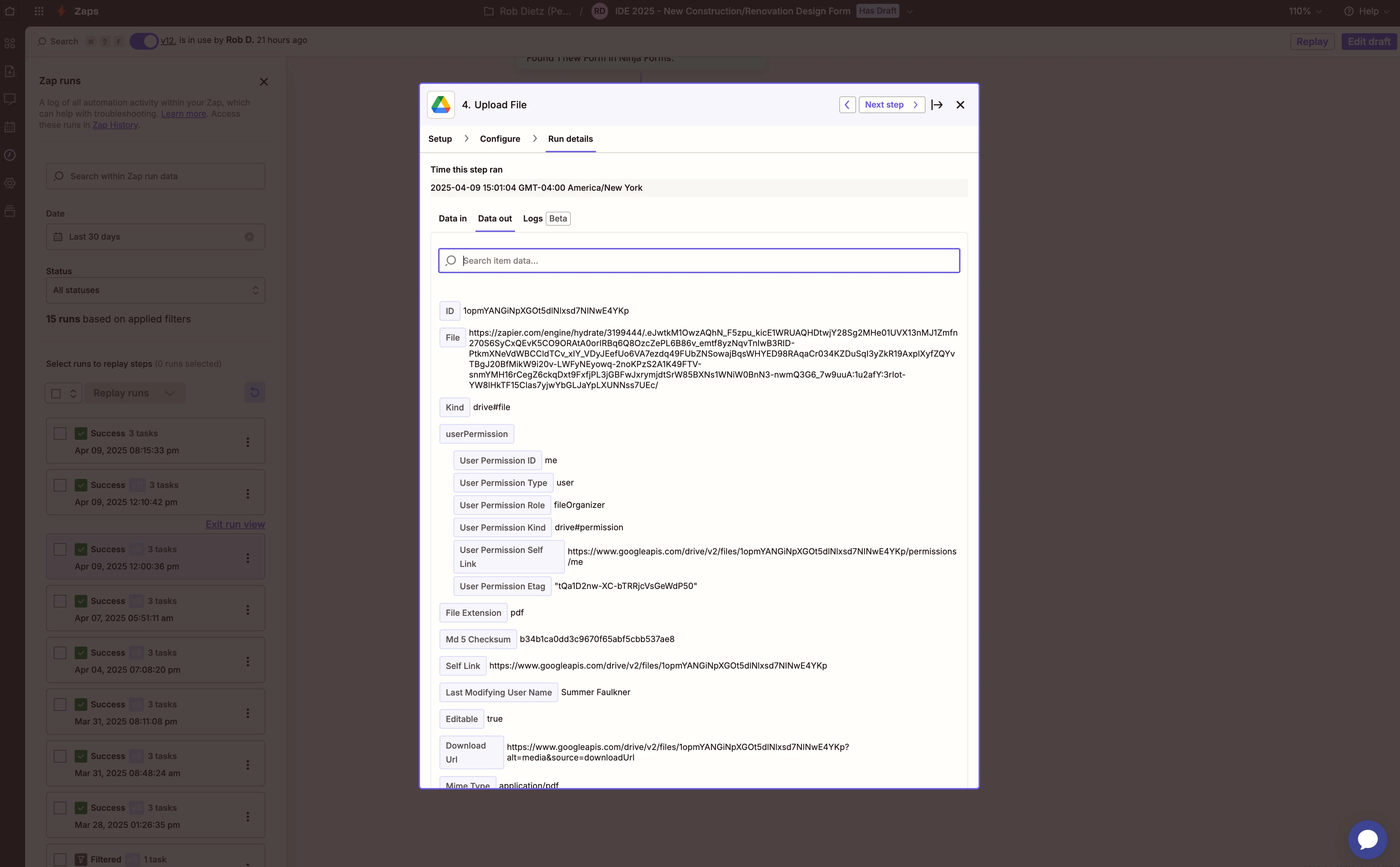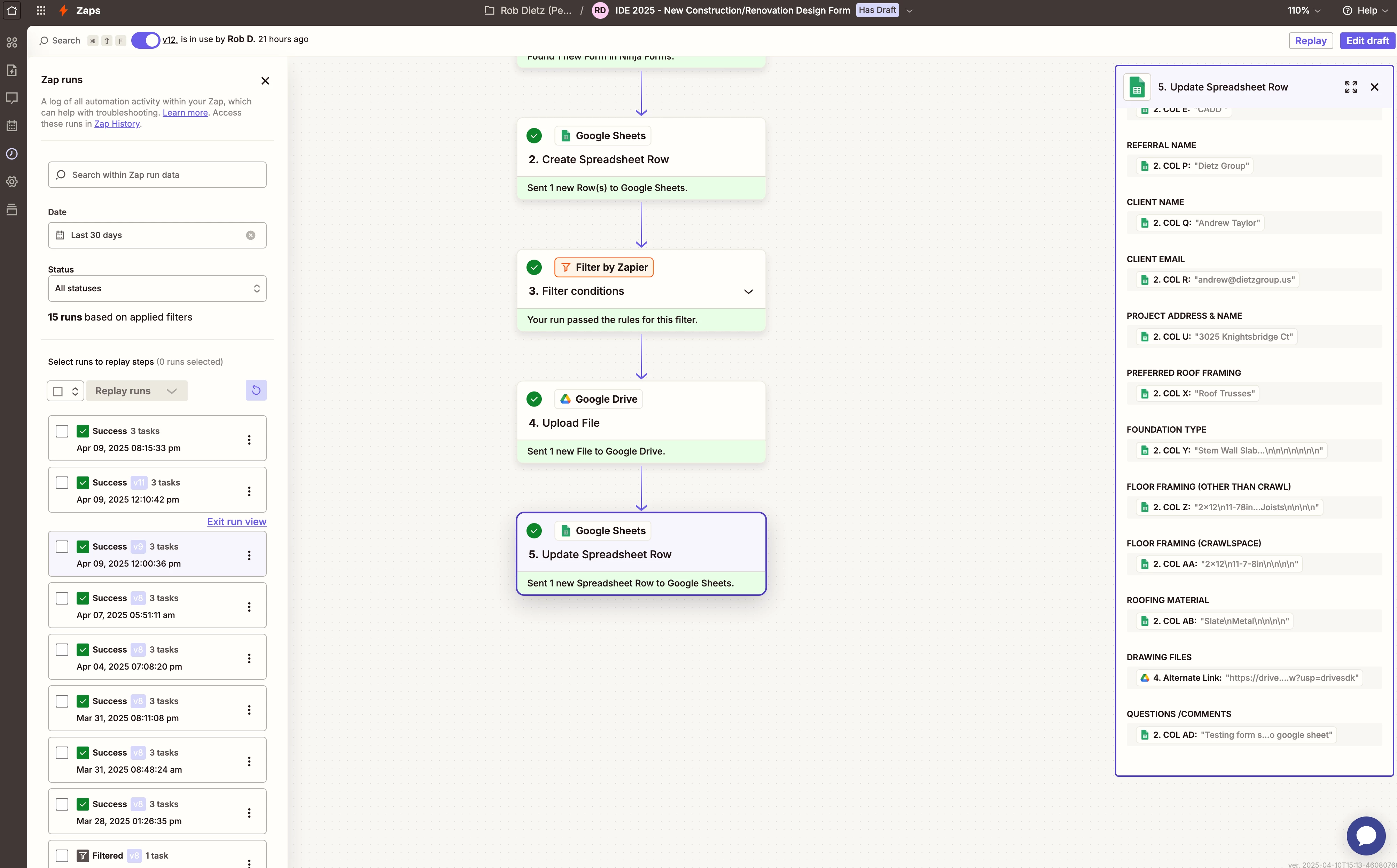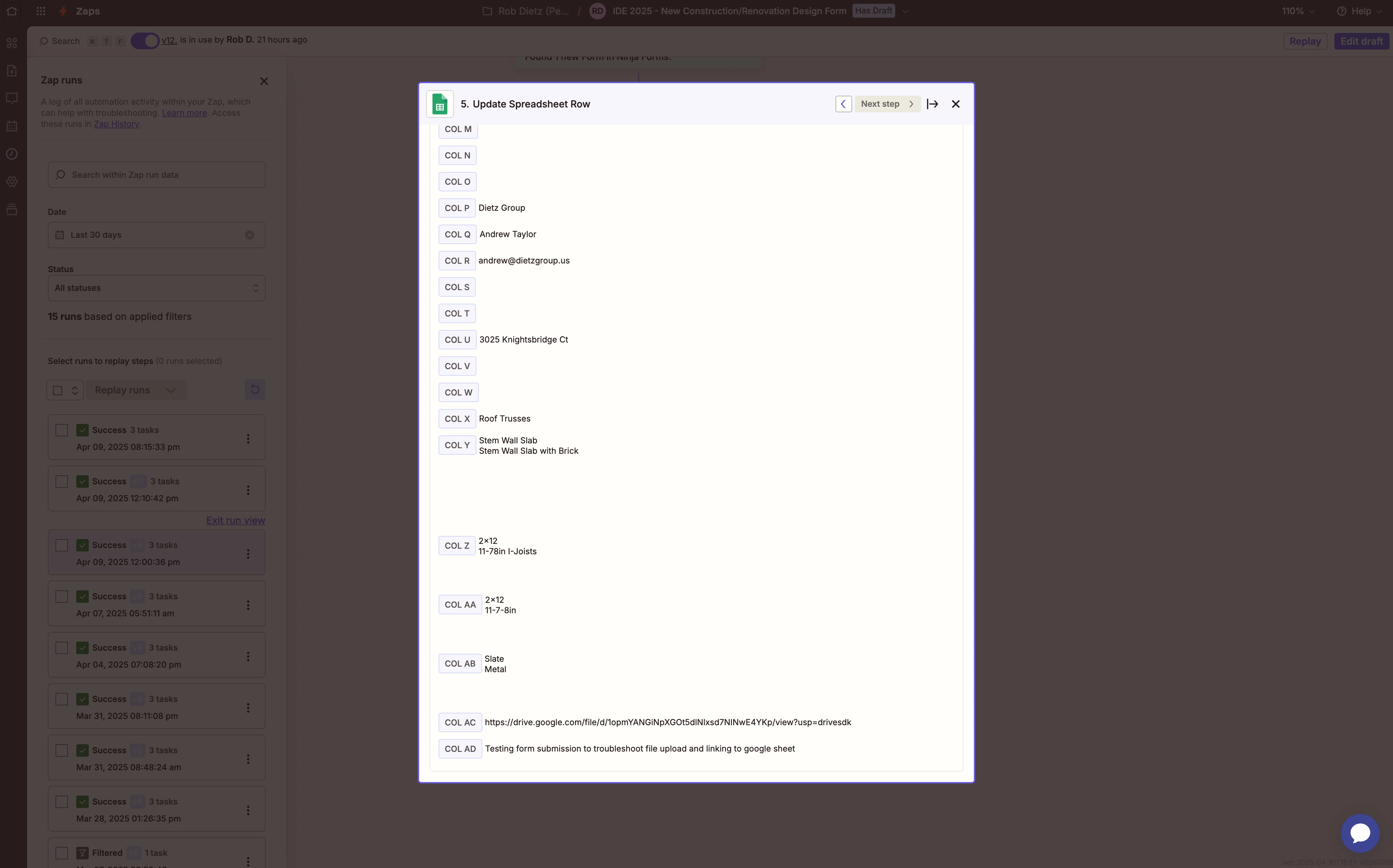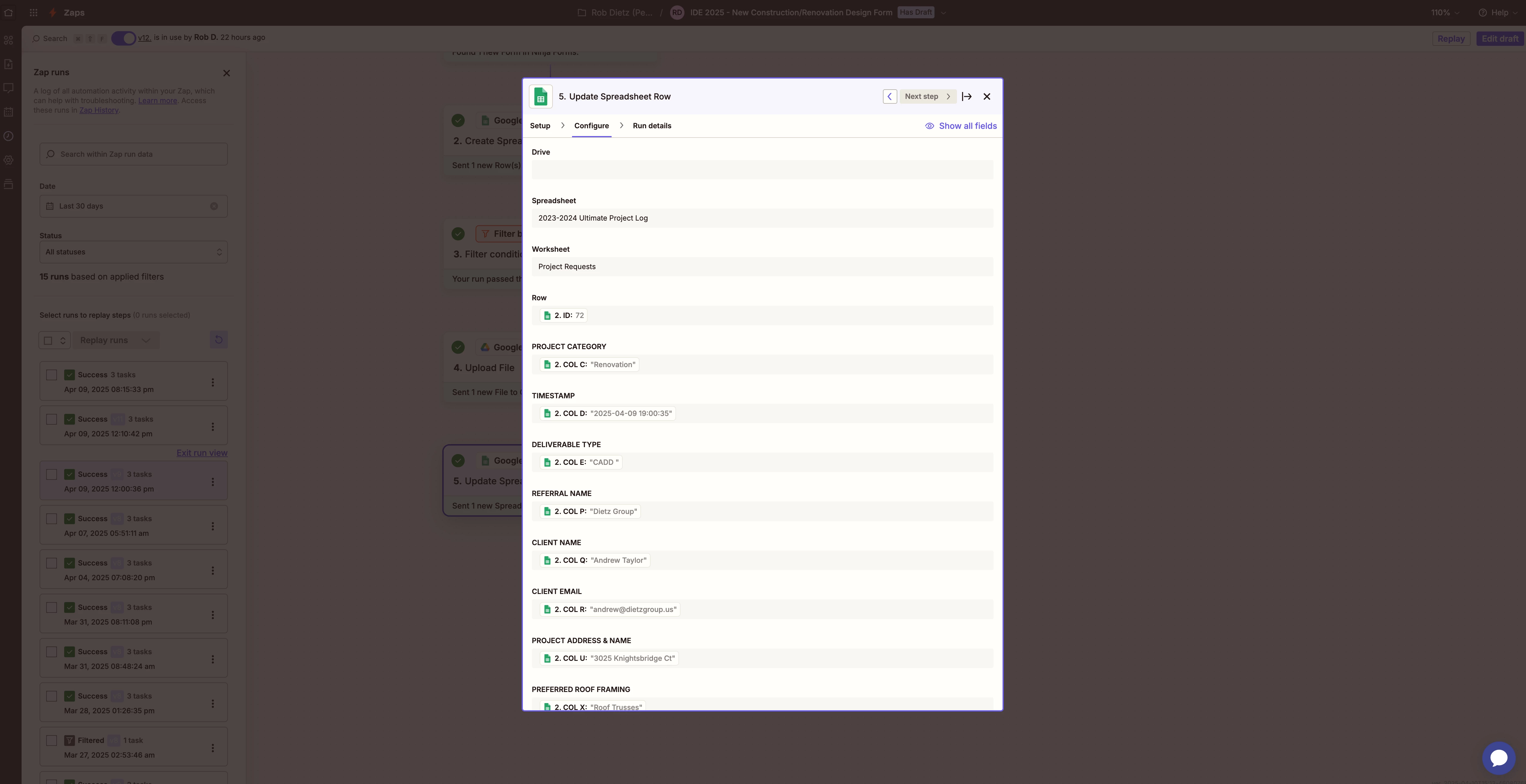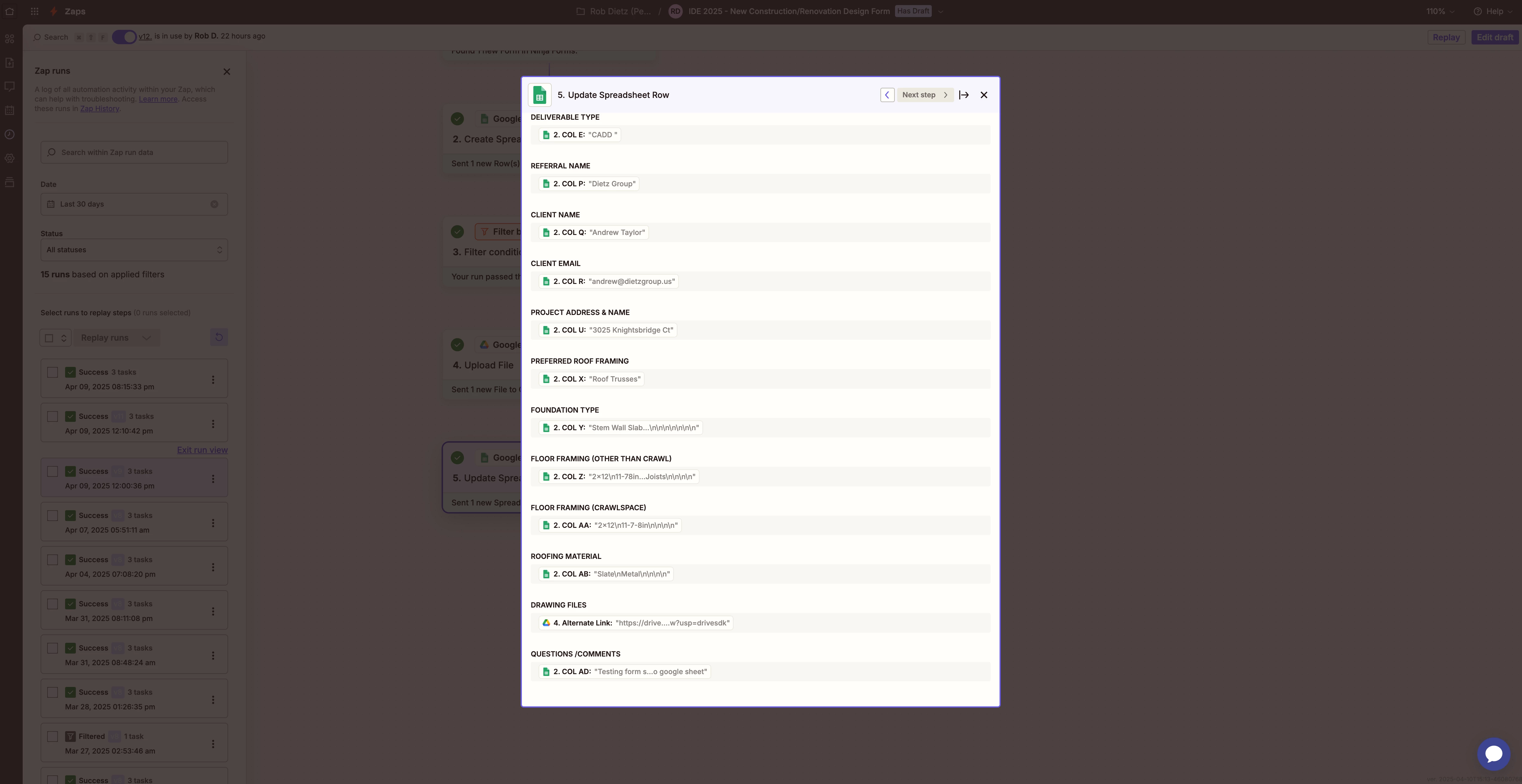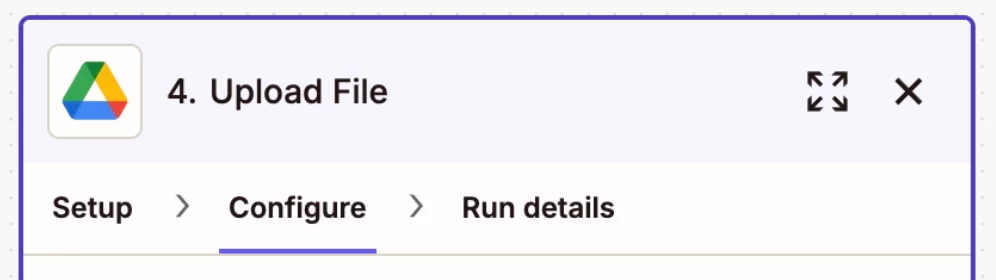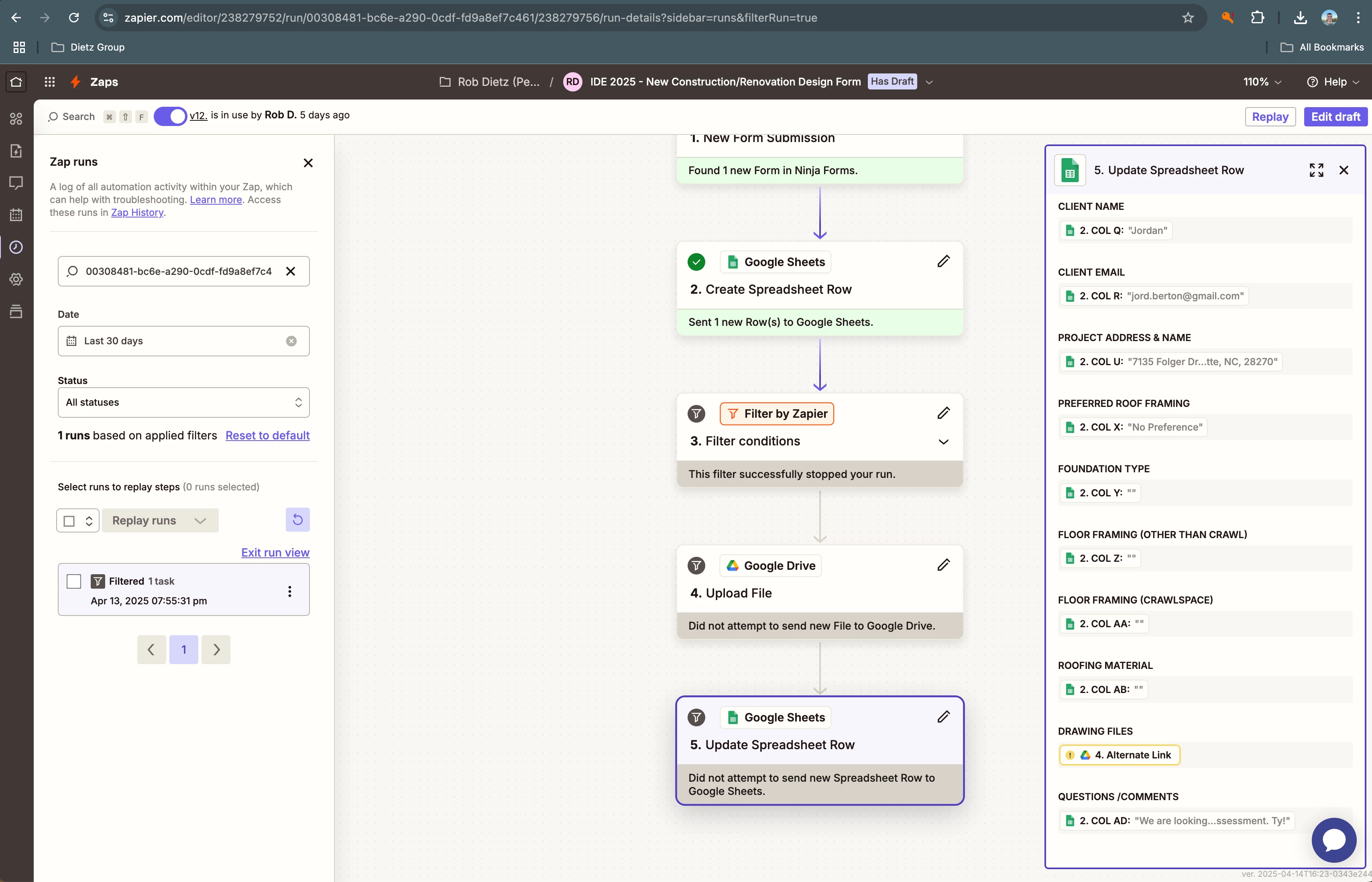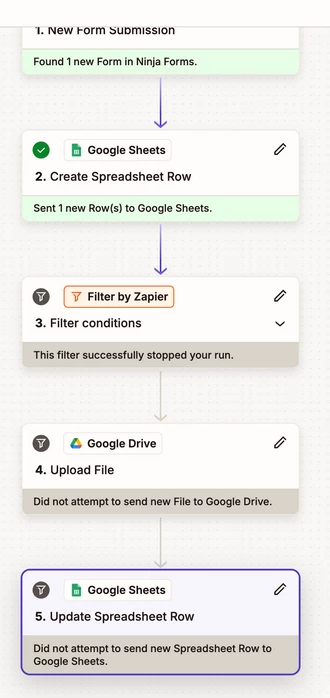We have a Zap that pulls from a Ninja Forms web submission. The zap steps are as follows:
- Ninja Form submission
- Create Spreadsheet Row
- Filter Conditions - checks if File Upload exists on form submission
- If yes, continue
- If no, stop zap
- Upload File - uploads file from form submission to a specified Google Drive Folder and renames it based on two text fields in the form submission
- Update Spreadsheet Row - updates the last row in the spreadsheet with all the form submission data and includes the Google Drive Alternate Link in a File Upload column
This has all worked up until just recently. However, the last step “update spreadsheet row” no longer brings the Alternate Link from the file uploaded to the Google Drive Folder into the appropriate cell on the Google Sheet row
When I retest all the steps in the Zap it passes and shows URL in the test (screenshot attached), but it never shows up in the actual Google Sheet cell.