My zap is telling me it can not find any files when trying to use Google Docs… I want to create a document from a template but when I connect Zap with the google account containing this template it is unable to find any documents and I get the following message:
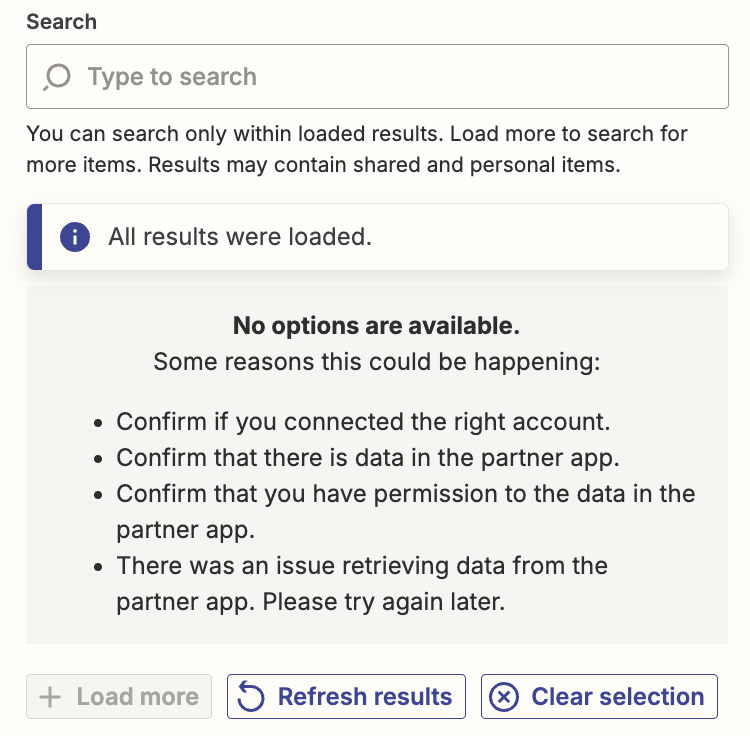
I have tried connecting to multiple accounts and this always happens. To respond to options provided:
- Confirm if you are connected to the right account > It happens for every account
- Confirm that there is data in the partner app > Yes, there is. Previous steps within this Zap can even locate the data.
- Confirm that you have permission to the data in the partner app > Yes, I do.
- This has been happening for more than a week.
I have a workaround for this by creating a search step to find the item ID manually, but then I get a second problem. When I try to create the item using the item ID manually, it works, but Zapier does not know it works, therefore not allowing me to dynamically reference the document created (important in a later step). When I test the step I get the message:
Failed to create a create document from template in Google Docs
The app returned "File not found: 117CNXhHO3geKqKyB-3324agcwq_H27qDnYeycoJ_b38.".
And the troubleshooter gives this information:
The error message "File not found: 1f8tb3cAwmMcob0B-0fJZLU5YFfH8GhyNmJUflEOLtMU" indicates that the Google Docs template file specified in your Zap could not be located. This typically happens if the file ID is incorrect, the file has been moved or deleted, or the Zapier app does not have the necessary permissions to access the file.
To resolve this issue, first, verify that the file ID 12CJf9hTHdOxUeBB8FOx468357H1ydxbRwxrts6IYeKc is correct and that the file exists in your Google Drive. You can do this by searching for the file ID directly in Google Drive. If the file is present, ensure that the Zapier app has the necessary permissions to access it. You can reauthorize the Google Docs app in Zapier to refresh permissions. Additionally, double-check that the file ID is correctly referenced in your Zap's configuration. If the file has been moved to a different folder, update the file ID accordingly.
So other apps can find the file, and interact with the file, but Google Docs in particular doesn’t seem to be able to find this file even though it does correctly make a copy of the file. Because Zapier doesn’t seem to recognize that it has done what I wanted, I can not reference the file later even though it has been created.



