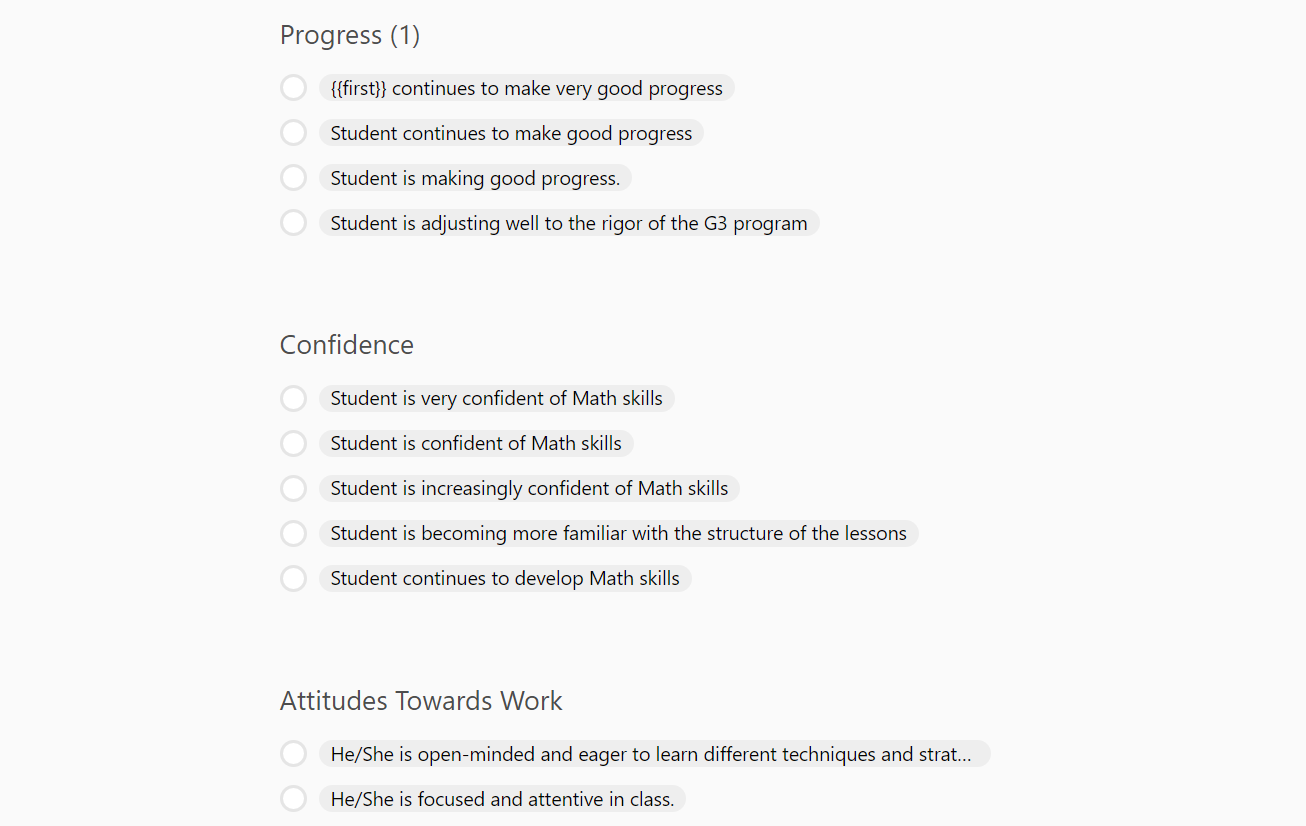We are trying to find a way to draft a personalized feedback letter to parents from a survey completed by instructors. Here is the way the Zap is currently working
- New record in Airtable
- This comes from an Airtable survey form
- Instructor’s list student full name and select progress and confidence
- Formatting with Zapier
- Format split - takes only first name of student
- Format replace - take out the word “Student” and replace with the previous output (student’s first name)
- Create Document in Google Doc from template
- Fill in feedback letter with personalized selections from instructor
The problem is the Format replace step is not working. It does not replace “Student” with the first name and I also tried to use {{first}} as a placeholder instead but this just comes up blank in the Google doc. Example from Google doc below.
continues to make very good progress.. Student is confident of Math skills. He/She is disciplined and able to stay on task.
I am not sure where in the process the format replace step needs to be - I cannot seem to edit the contents of the Google doc once it is created and it does not change the incoming data from Airtable before entering information into the Google doc.