I’m trying to create a google doc from a typeform response. When i dont select a folder, the test works, but when i select the folder i want to document to go into, it doesnt work.
Whats happening?
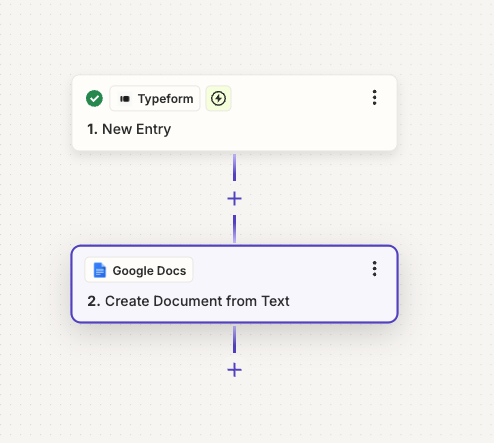
I’m trying to create a google doc from a typeform response. When i dont select a folder, the test works, but when i select the folder i want to document to go into, it doesnt work.
Whats happening?
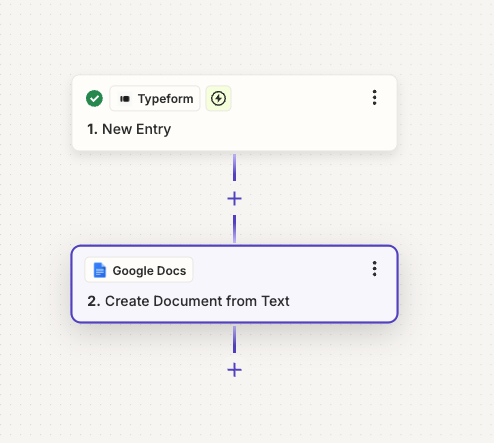
Enter your E-mail address. We'll send you an e-mail with instructions to reset your password.