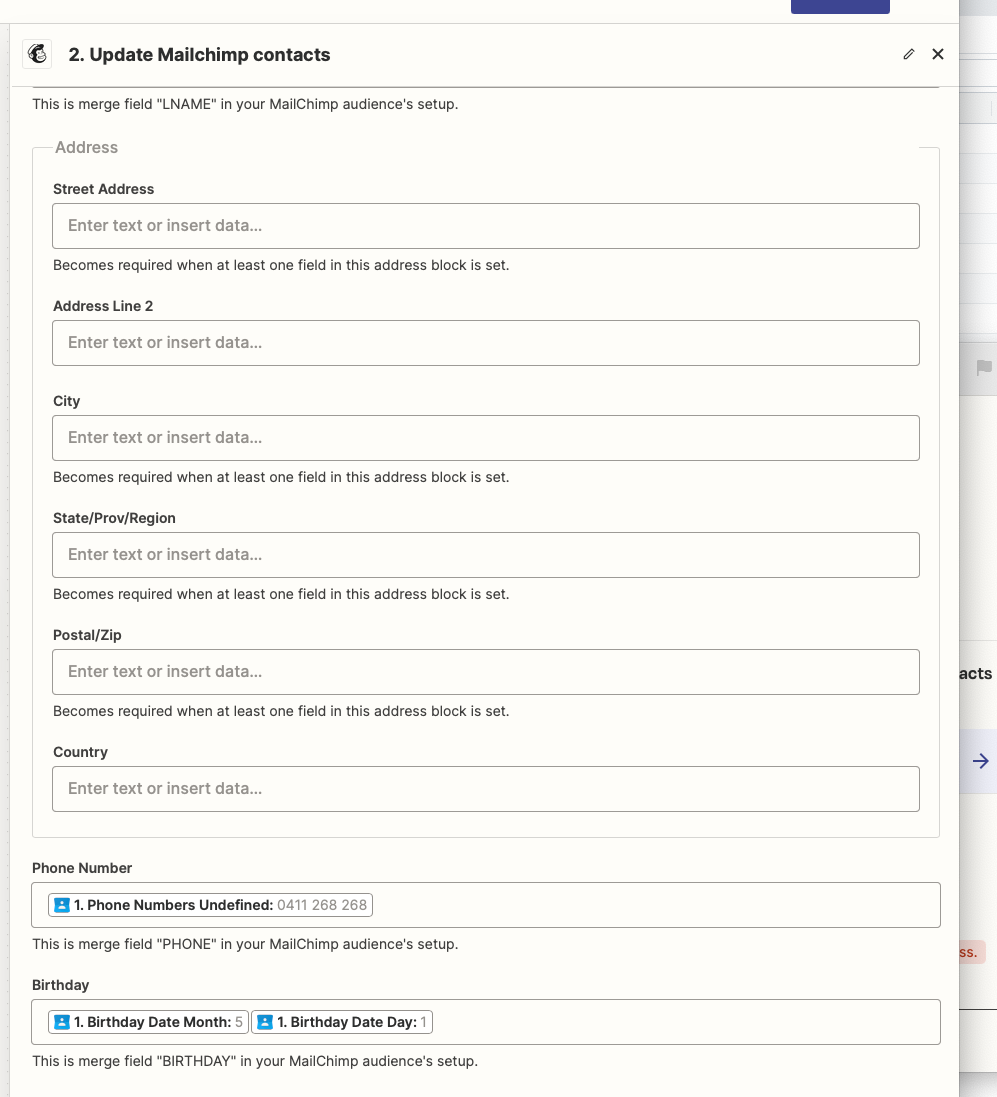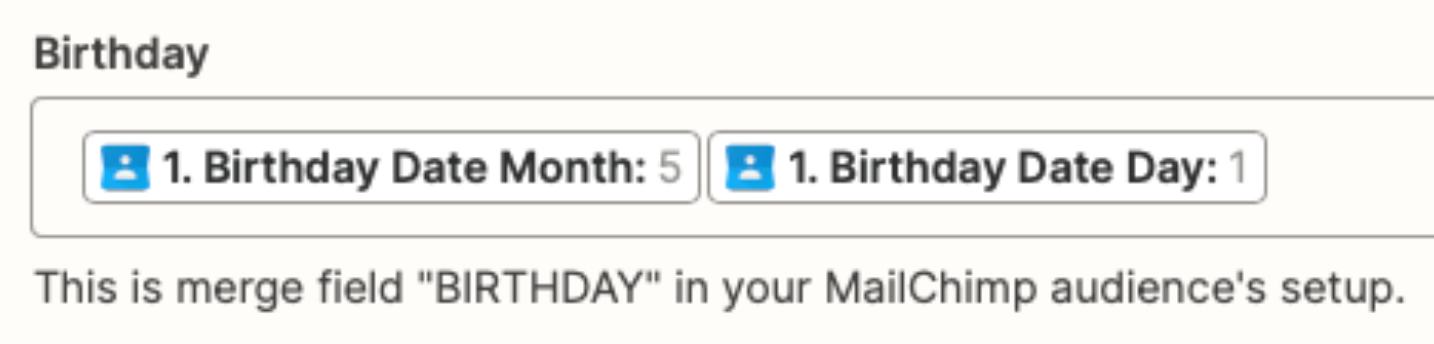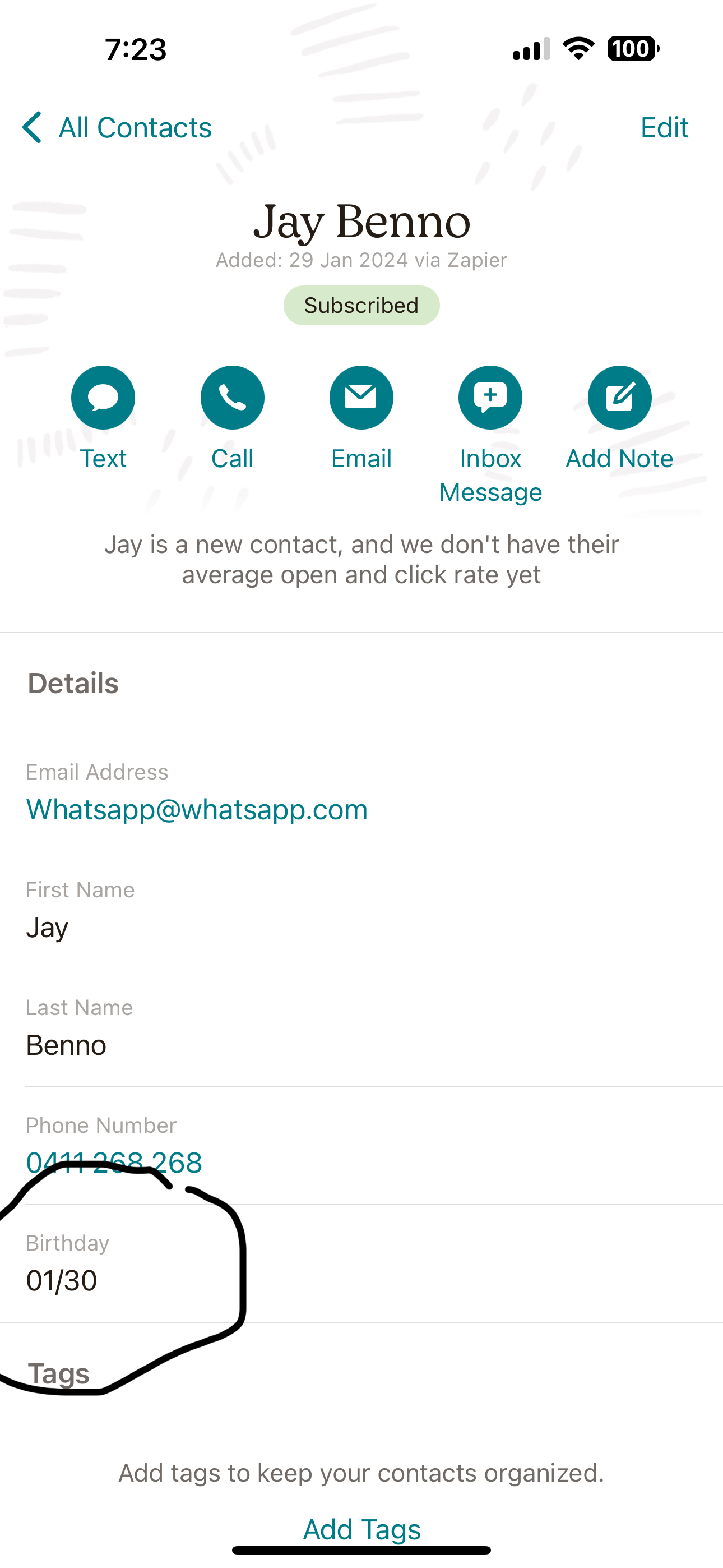Hi, I have set up a zap to make sure when ever google contacts update, this pushes that contact through, it seems to work on basic fields however I really want the date of birth flowing through and its not. Any ideas what I a, doing wrong? The test runs green.