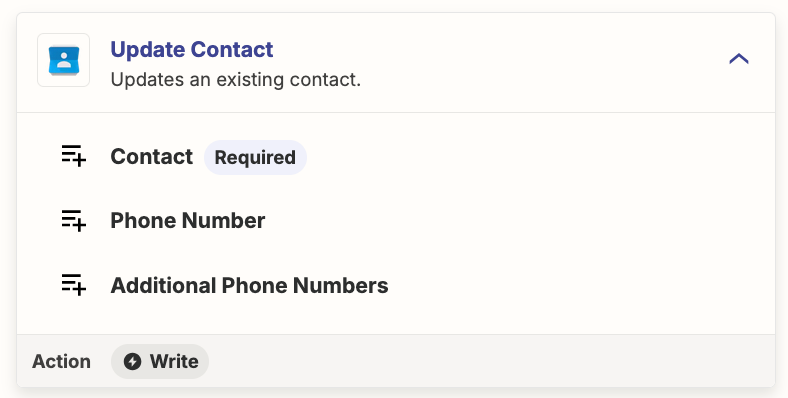Hi,
I created a workflow in Zapier where one of the steps involves creating a Google Contact. However, I'm encountering an issue with updating existing contacts, which is leading to duplicate contacts or too many contacts in the account.
How can I ensure that if a contact already exists, it gets updated, and if it doesn't exist, it gets created?
I tried using the "Search" action in Google Contacts, which is supposed to create the contact if it's not found, but it doesn't work. Instead, I receive the error:
"Failed to find a contact in Google Contacts. The app did not respond in time. It may or may not have completed successfully."
Thank you in advance for your support.
Best regards,
FYM