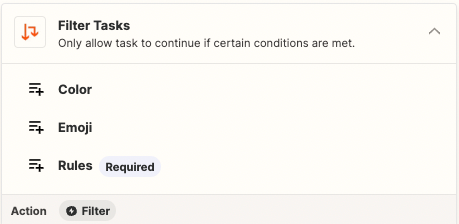I set up a new Zap to create a card on my Trello board when a new event is added to my google calendar.
I also set up a Zap to create an event on my calendar when I add a new card to my Trello board with the label “meeting.”
But now I have a loop that I can’t stop!! (It’s paused right now) I looked at the help articles and the only thing I found was adding a random tag in “notes” and using it as a filter. However, I don’t see how to actually do that in my zap. Help!