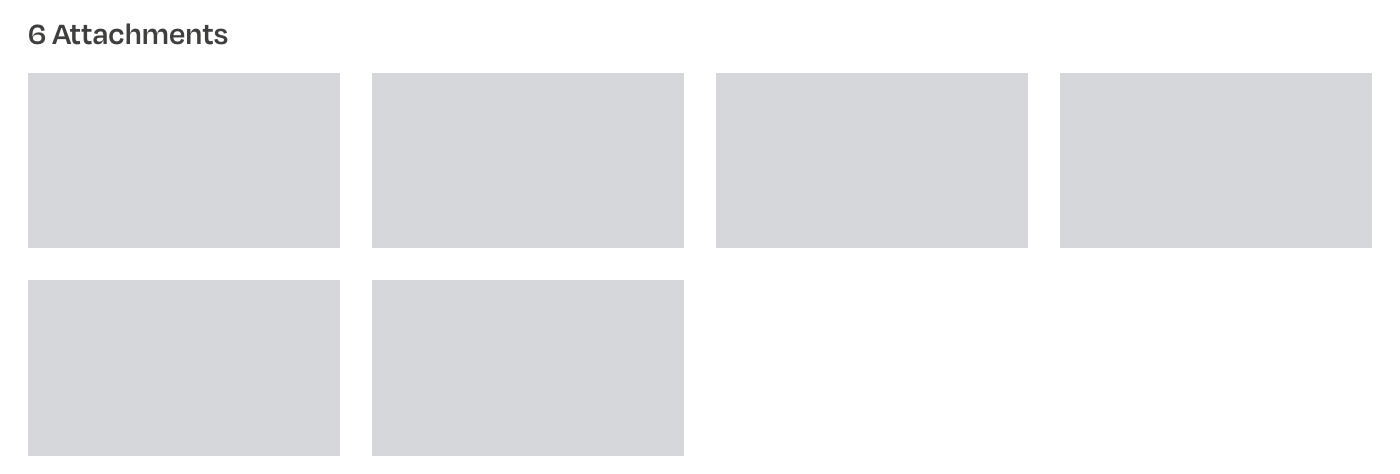Hi All,
New to using the platform and came across a bit of a roadblock with one of my zaps.
Context: I have a simple zap that triggers off a Google Sheets New Entry (simple customer database) > Trello create card under a list/column (with customer info from database) > send email from Gmail that includes a booking link if customer chooses to schedule one.
Issue: I created a separate zap to get the pertinent Trello card to move from one list/column to another (e.g. Meeting Booked) if the customer decided to book a call using the link from the email. I can’t get the card to move.
Attached is the zap I created but I’m probably not doing something right. Also included a screenshot of the Trello board for a better visual.
Thanks in advance!