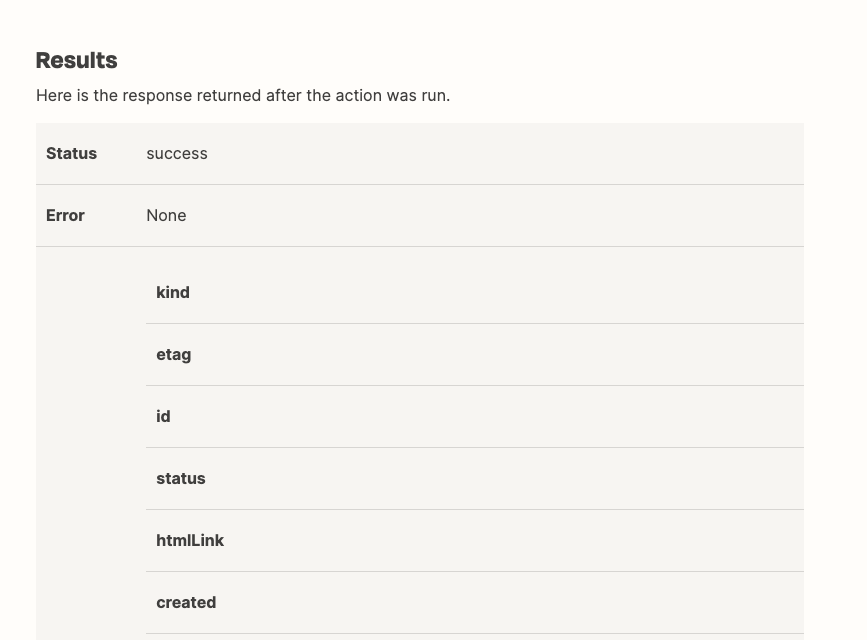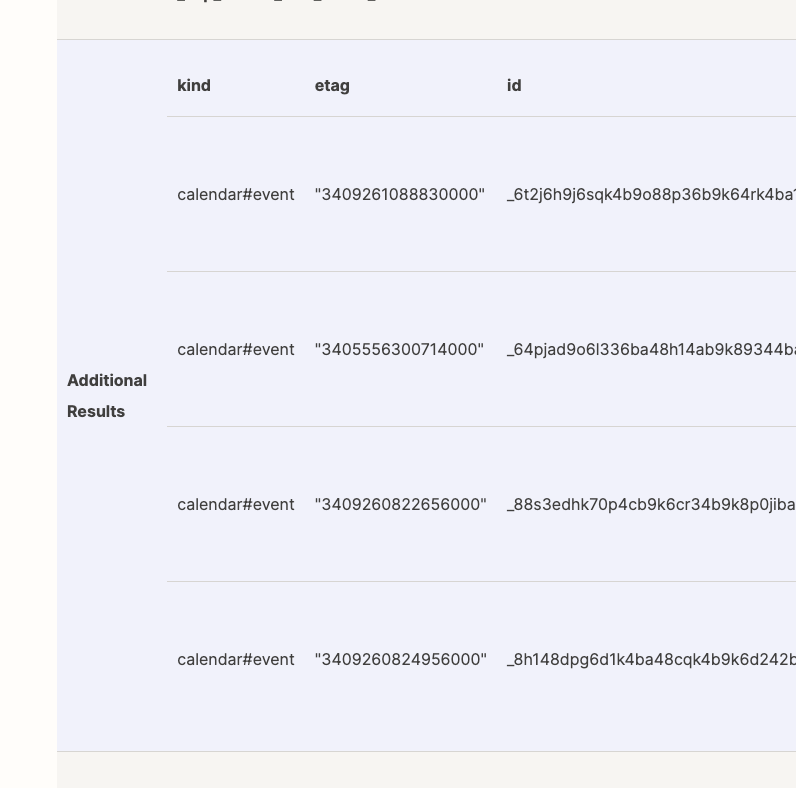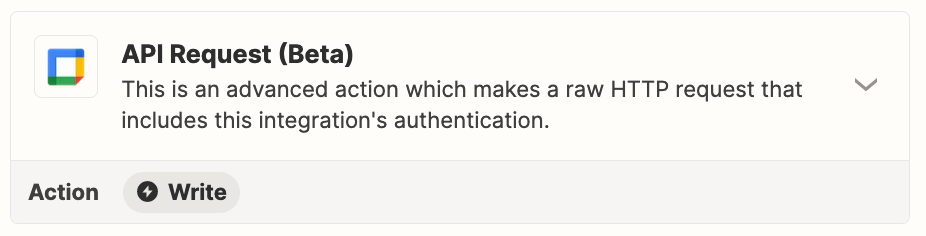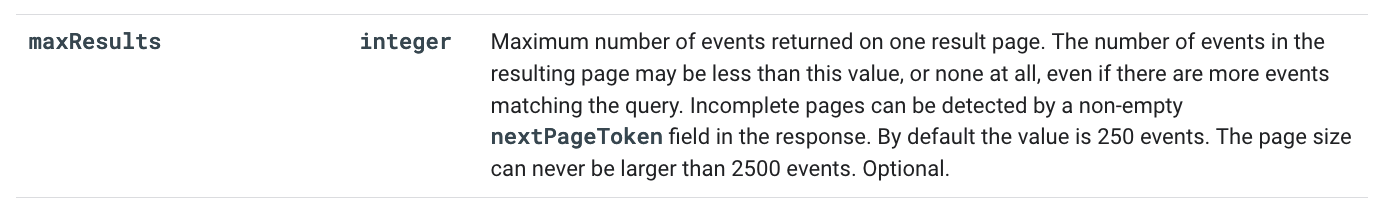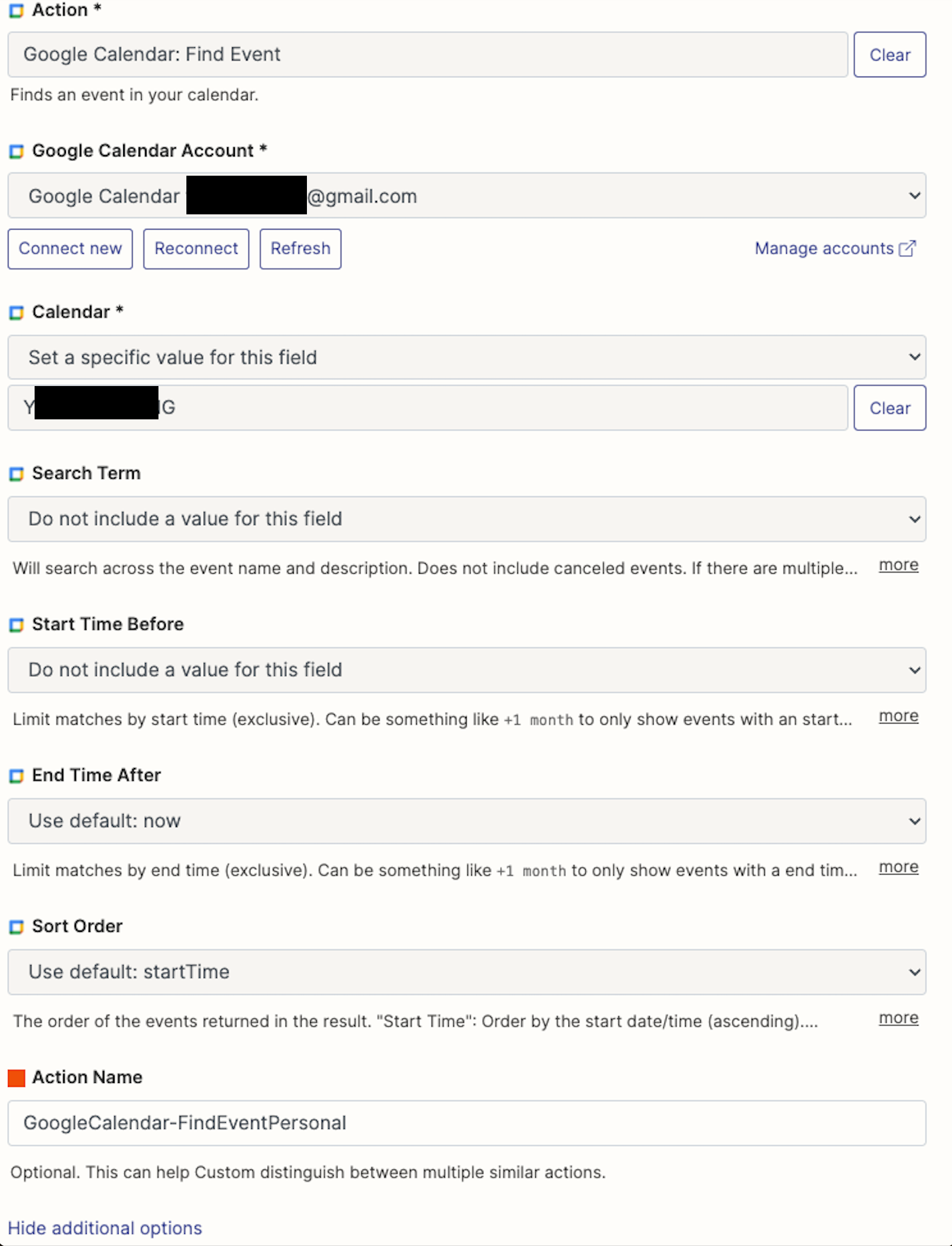https://actions.zapier.com/demo/
I am using Zapier AI Actions: Live Demo AI alpha to testing my Google Calendar Find Event function.
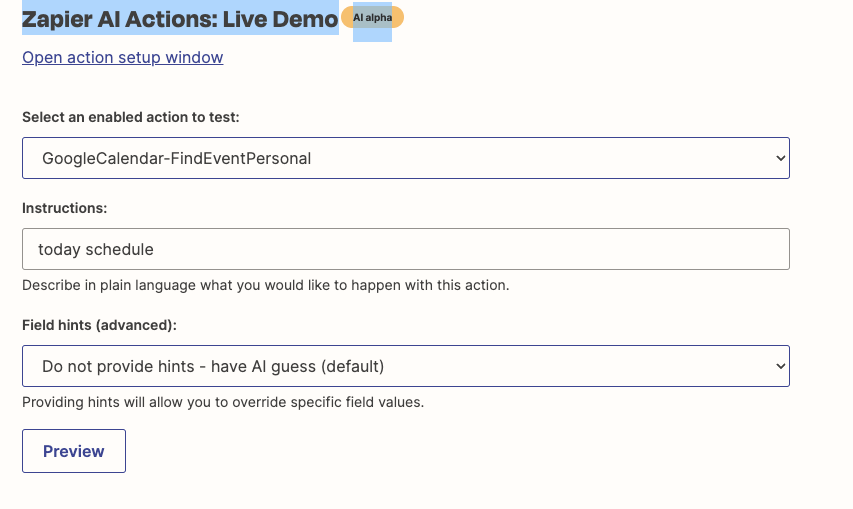
It returns 1 main result and 4 additional result.
It seems can not return more than 5 results.
If I have more than 5 events in one day, it seems can not give me my full day schedule.
May I know, is there any way to get full day schedule by using Google Calendar Find Event?
I am testing Zapier Action is because I am trying duplicating Google Calendar Assistant GPTs demonstrated on GPT keynote day. It seems always only return <= 5 result.
I want to get a full day schedule for that. Is there way to get full fucntion..