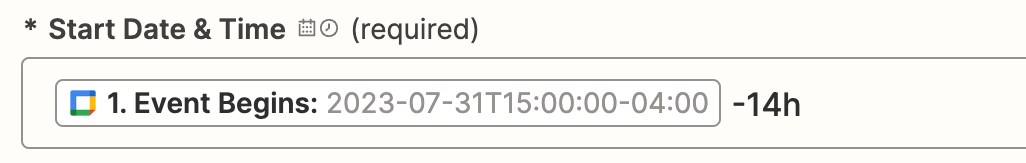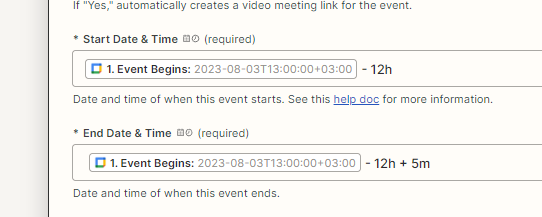I’m trying to duplicate all events in google cal (existing, future, created and invited ones)
Such that the duplications start date is -14 hours before
So in the ZAP Action, under field named “Start Date & Time”
I tried (according to instructions here: https://help.zapier.com/hc/en-us/articles/8496307860109 )
to use “`Start Time Pretty`-14h”
but it just gives me the error:
“”“
The app returned "The specified time range is empty.".
”””
I tried to use “`Event Begins Pretty`-14h”
and it duplicated successfully however it completely ignored the -14h part so the destination event remained on the same date instead of having it -14h before.
How do I resolve this?
Best answer
Google Calendar error: The app returned "The specified time range is empty.".
Best answer by eileenh
Try removing the space after the operator (so only have a space between the data and the beginning of the operator), and then for the end date put “-11h55m”.
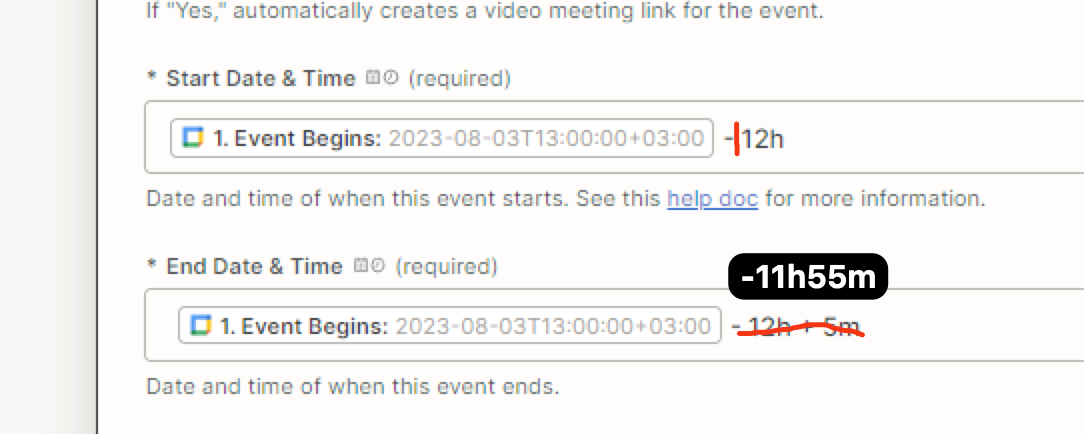
This post has been closed for comments. Please create a new post if you need help or have a question about this topic.
Enter your E-mail address. We'll send you an e-mail with instructions to reset your password.