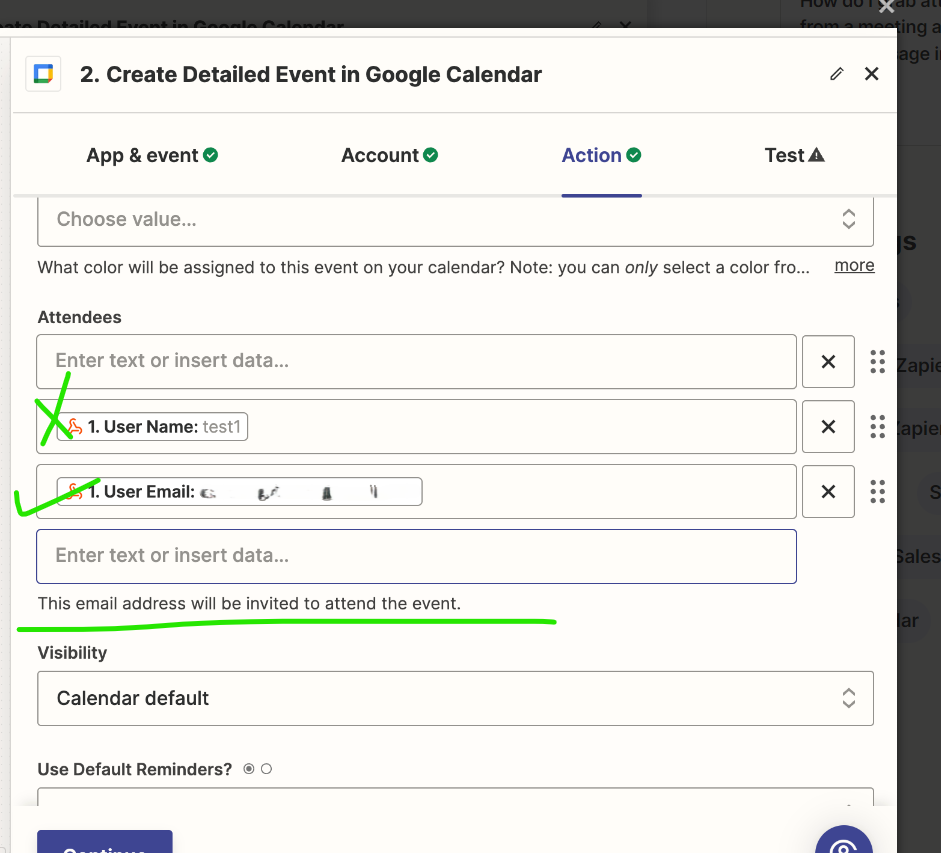“This post has been edited by a moderator to remove personal information. Please remember that this is a public forum and to remove any sensitive information prior to posting.”
Good morning Community !
I have faced the issue with adding up an email to my Zaps. It is very simple task but the system doesnt allow me to do it.
I am creating a web-hook for voice flow AI chatbot. It work awesome with make.com website, I wanted to switch on ZAP but faced many issues.
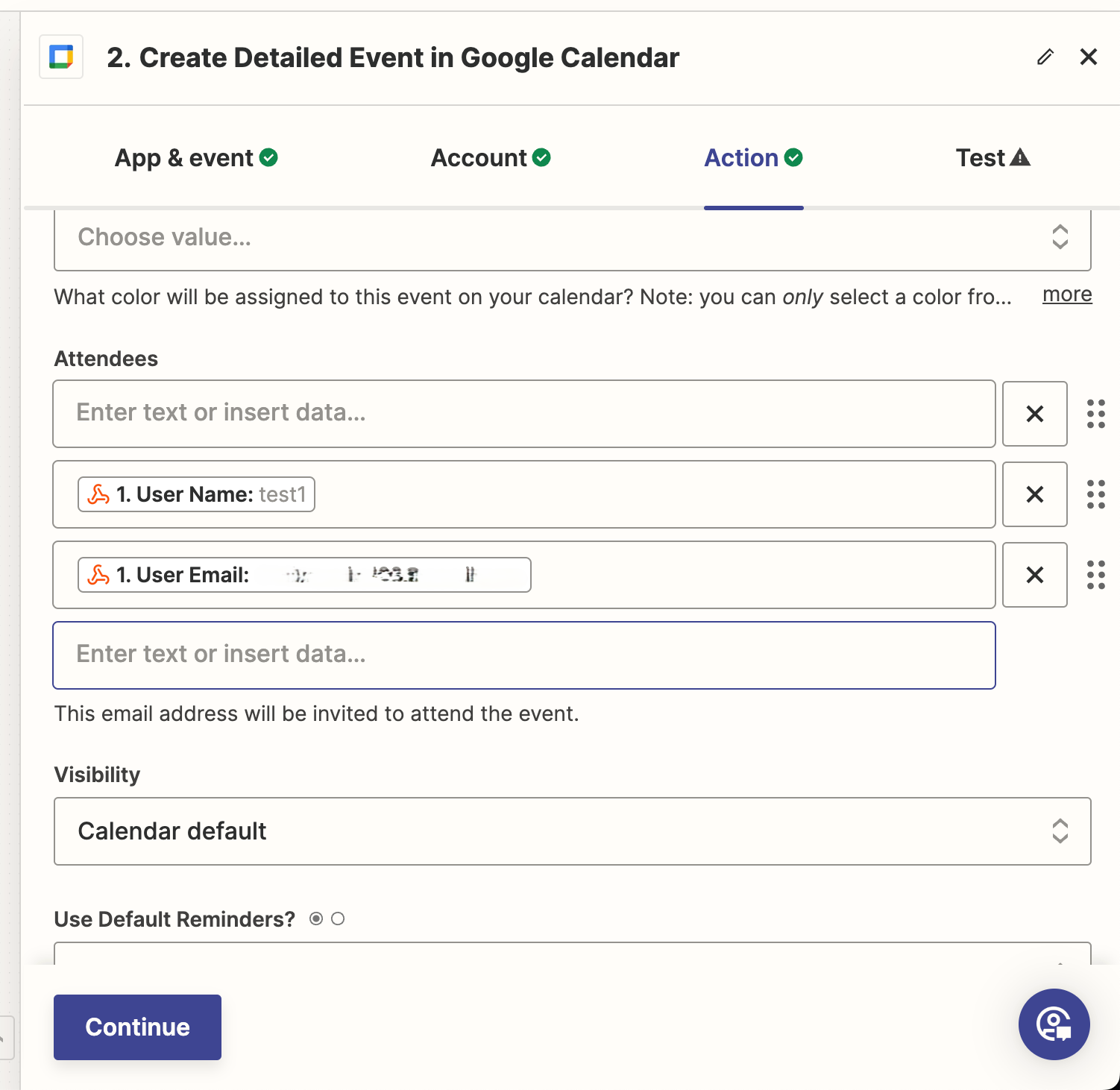
I am not able to add an email to the field, it says
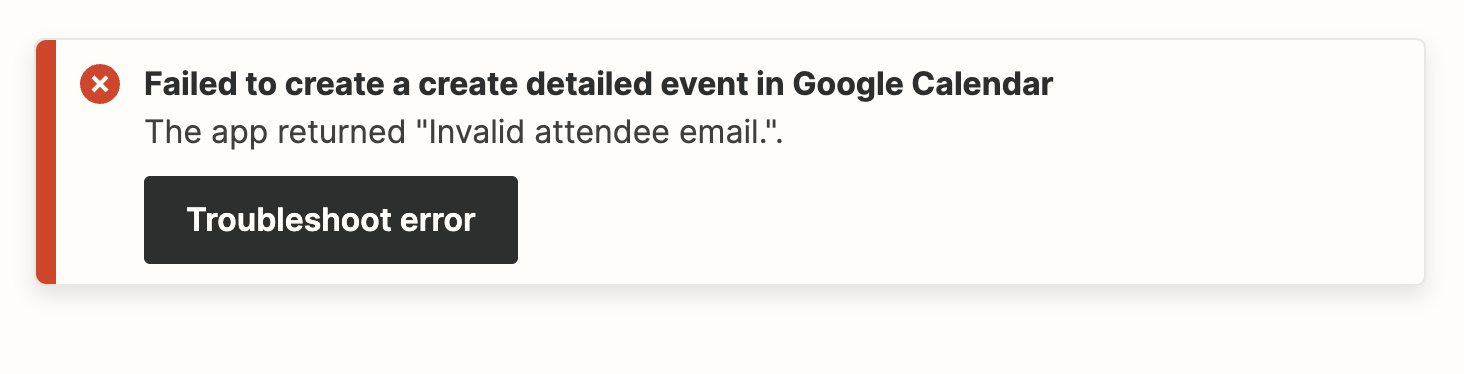
I tried different formatting etc. But it wont work for me. The only way it works is when I paste the name and email in one field.
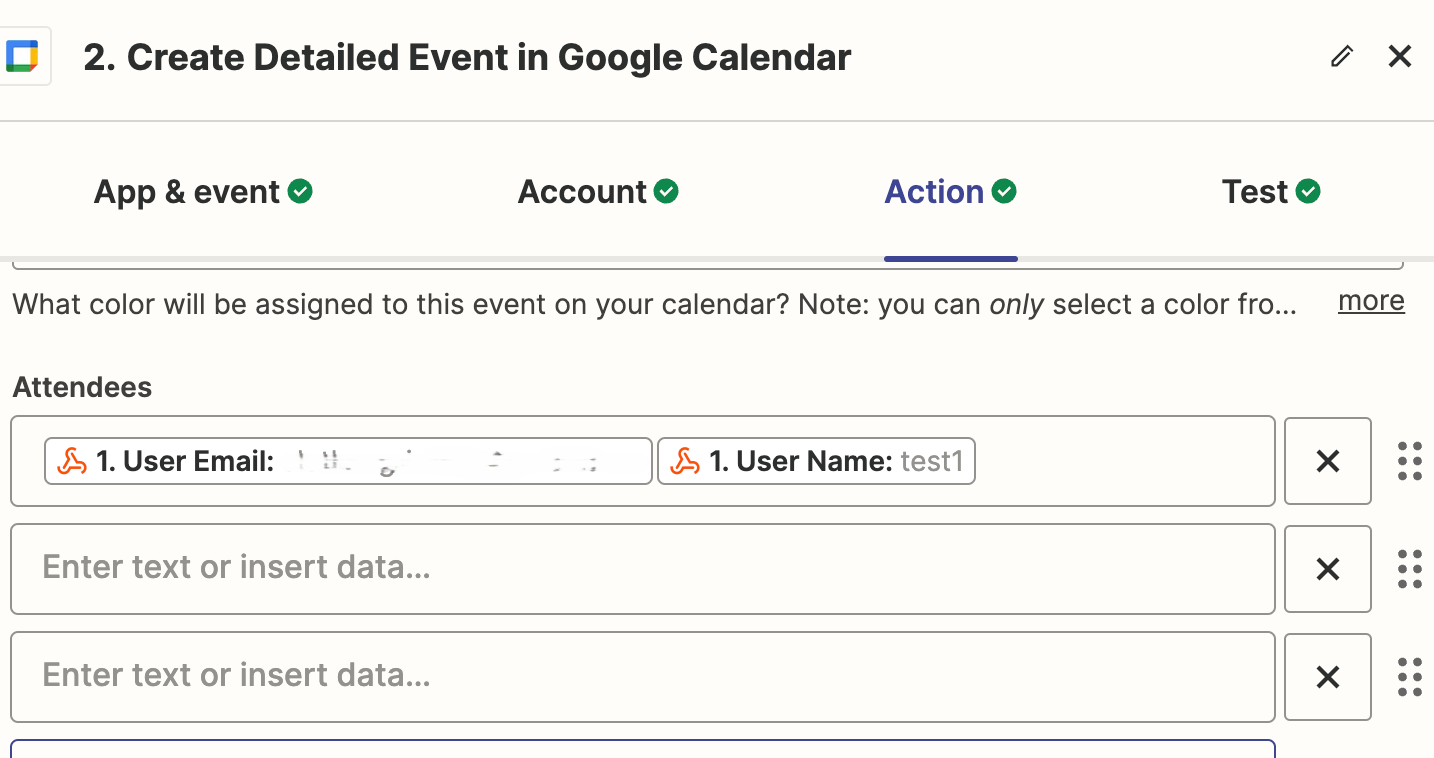
Like this.
But this type of format in unacceptable because it mixes up the name with email and the recipient doesn't receive it.
Any help will be appreciated.
Is it the systems fault?
Greetings community.