i created a zap. google task to google event. zap can not run because of start time issue.
the error is in history: Required field "Start Date & Time" (start__dateTime) is missing.
i tried many ways to fix it but i could not. please help me.
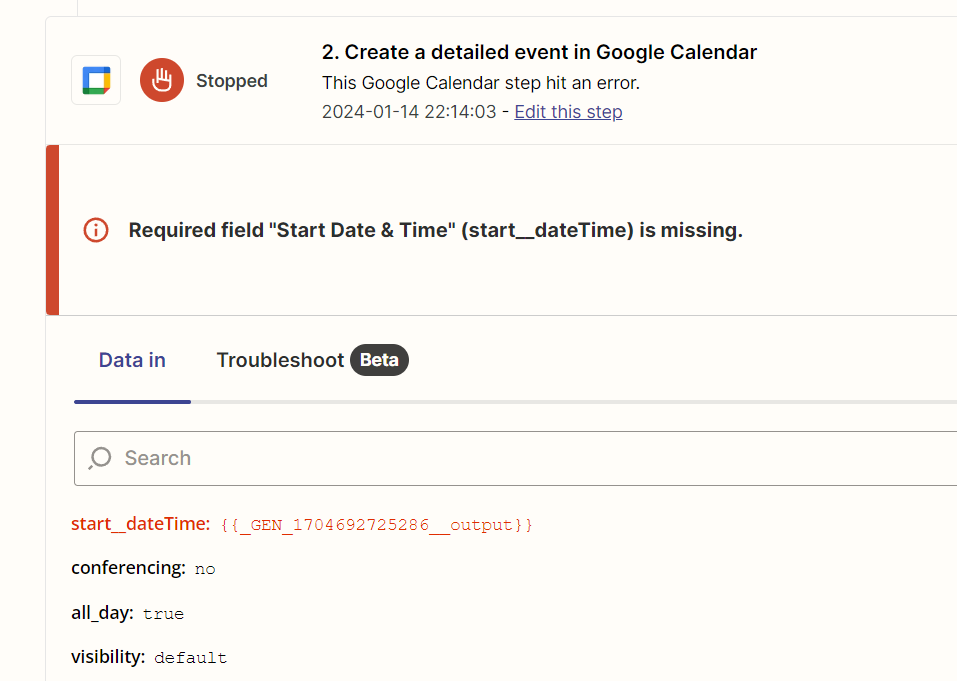
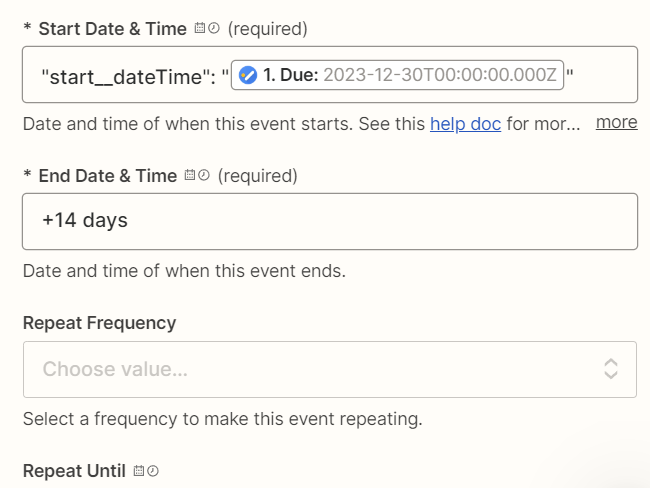
i created a zap. google task to google event. zap can not run because of start time issue.
the error is in history: Required field "Start Date & Time" (start__dateTime) is missing.
i tried many ways to fix it but i could not. please help me.
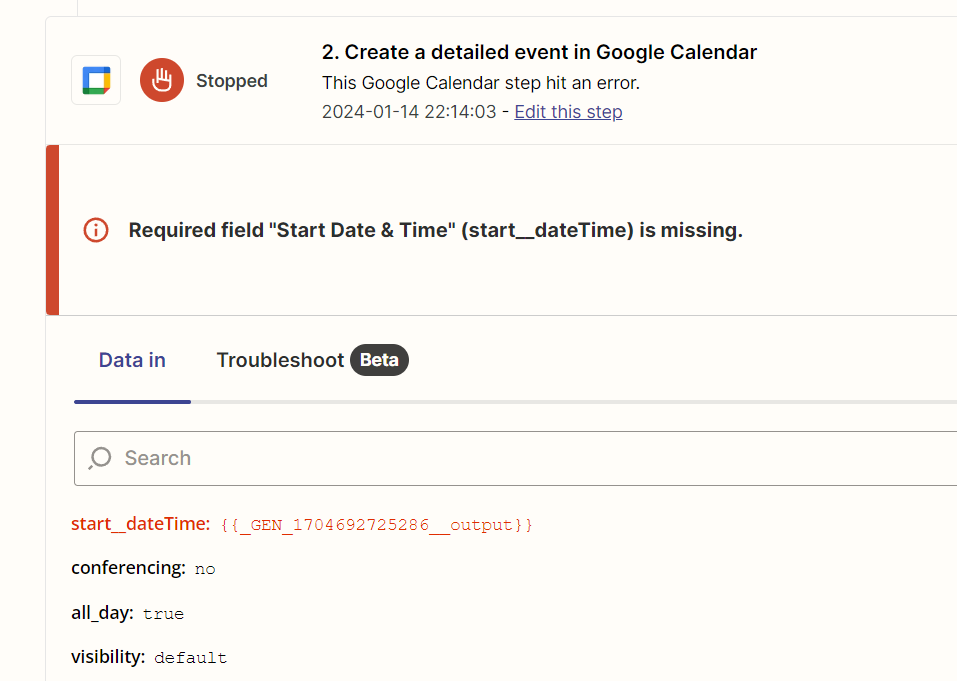
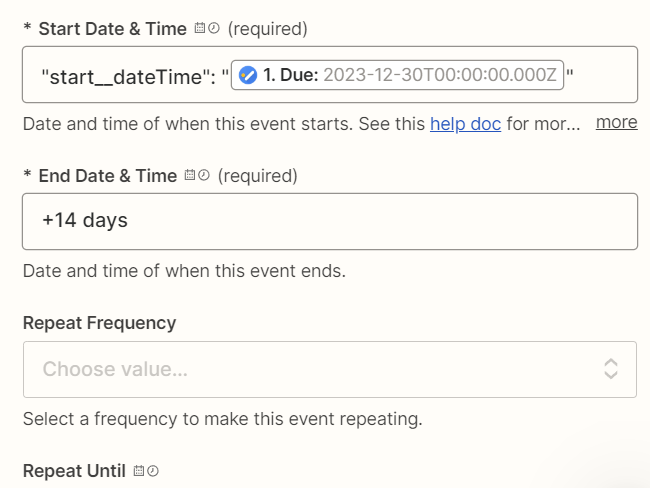
Best answer by deenhag
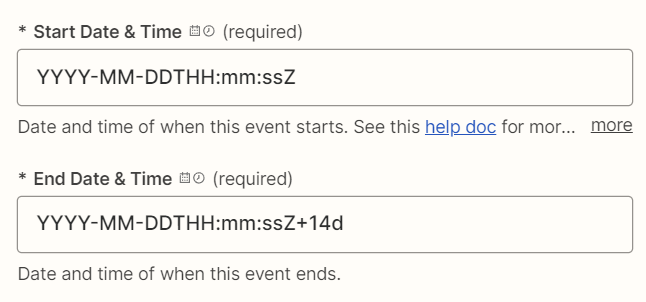
@ken.a i changed like that. it works now. thank you for reply. i solved.
Enter your E-mail address. We'll send you an e-mail with instructions to reset your password.