This post was a reply to Multiple Attendees Sheets to Calendar
Hello
It says that the mail is invalid.
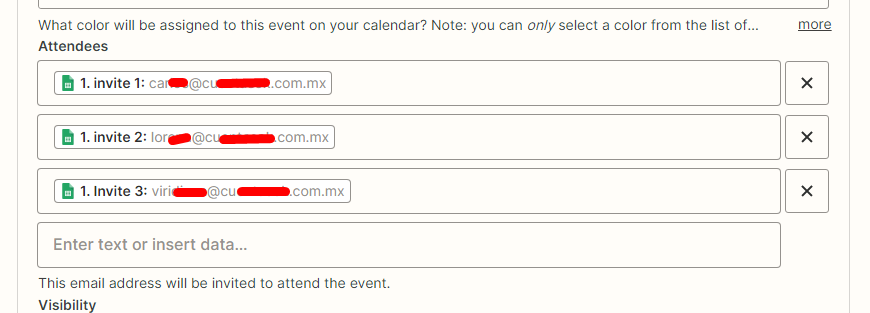
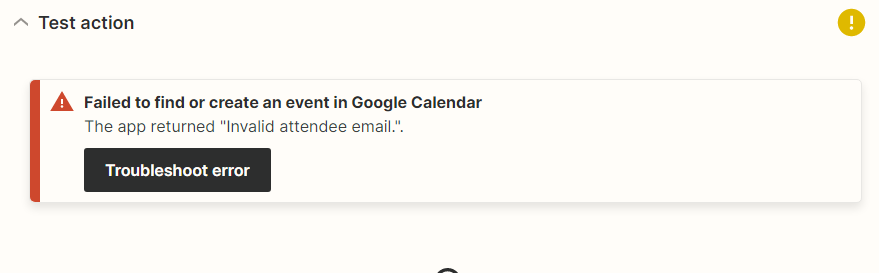
Any hint what could it be?
Thanks,
Luis
This post was a reply to Multiple Attendees Sheets to Calendar
Hello
It says that the mail is invalid.
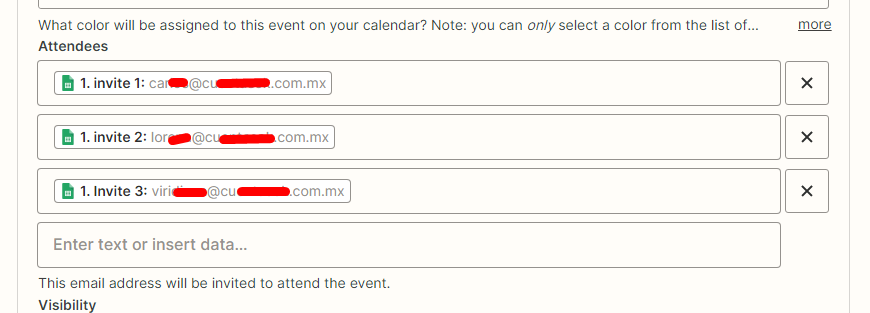
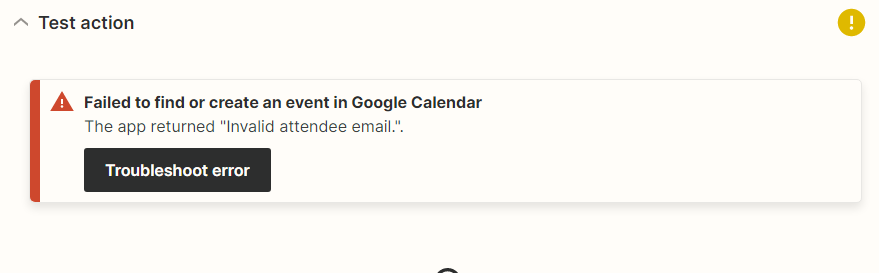
Any hint what could it be?
Thanks,
Luis
Enter your E-mail address. We'll send you an e-mail with instructions to reset your password.