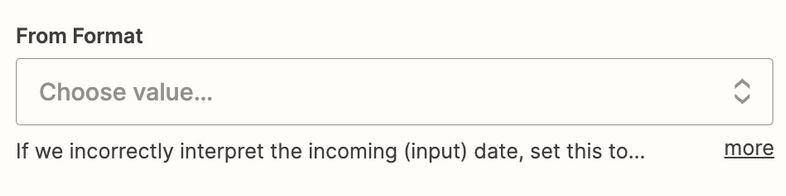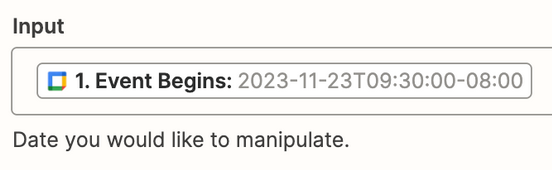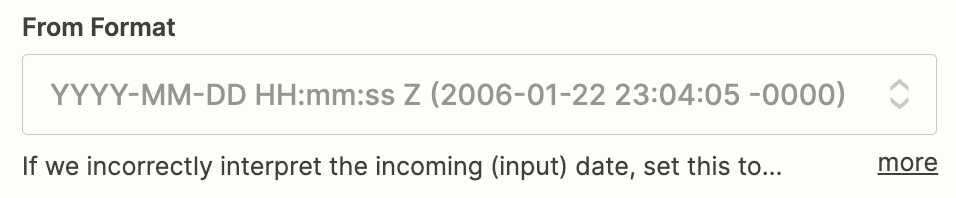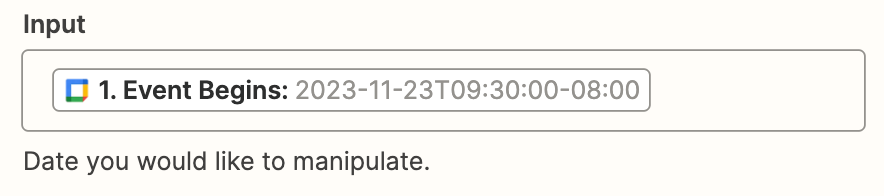Hi! I’m using Google Appointments with Zapier to trigger a notification to the client 24 hours prior to their appointment.
The appointment date and time I have used as test data is November 23 at 9:30am.
In date-time transform I transformed it to “-24 hours” thusly:
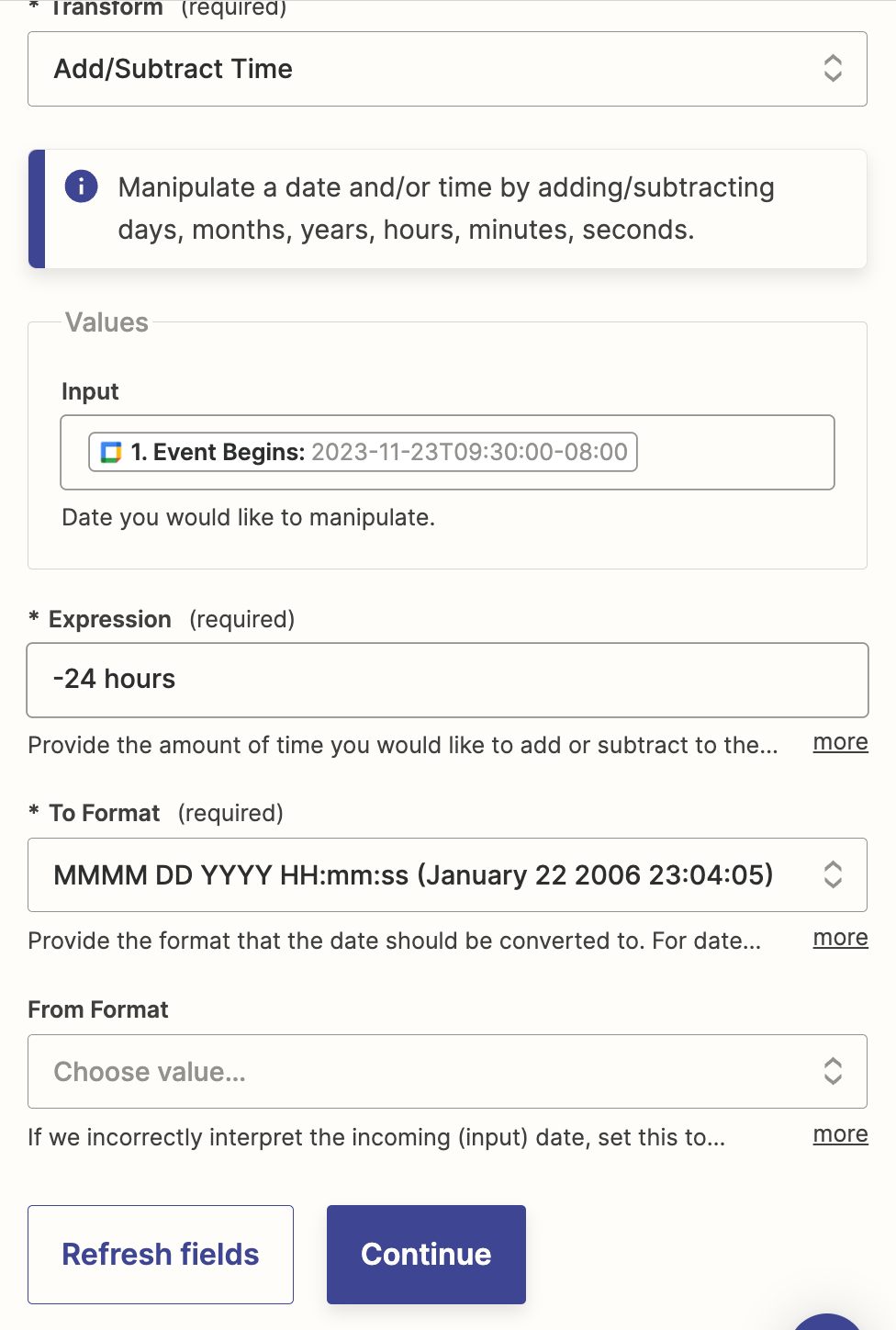
But it outputs just 12 hours earlier (November 22 at 9:30pm) output as “November 22 2023 17:30:00” as below:
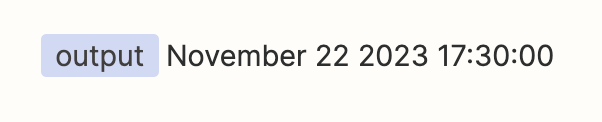
Strangely the only way I could get it to output November 22 2023 09:30:00 was by changing the Expression to -32 hours …?