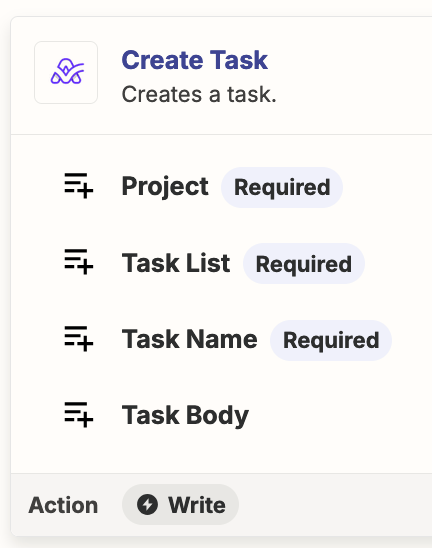I am in the process of setting up a Zap between Google Calendar and ActiveCollab. So a calendar event in Google to a Task in ActiveCollab.
I have tested and it is working fine but I am not able to select, date, time, assignee within the configuration section. I can only select, Project, task list, task name and task body. I have tried all options given to me by Copilot and chat but nothing has worked. I must be doing something wrong as this information is critical with a Calendar event.