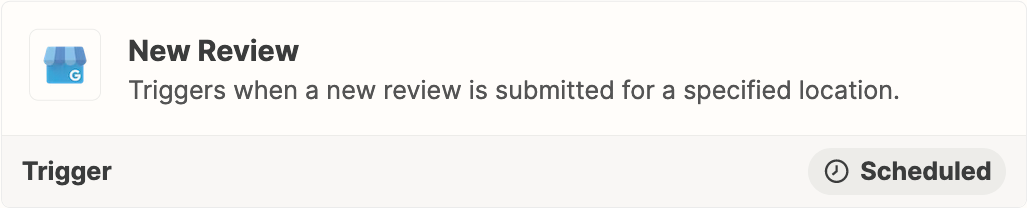This post has been edited by a moderator to remove personal information. Please remember that this is a public forum and to remove any sensitive information prior to posting.
My Zap gets a Google My Business Review and then replies to it as per your documented steps of actions I setup correctly. I then do a test and the review is replied to in Google Reviews for that business location. However, when I published and activated/toggled the Zap to “On”, new reviews arrive and the Zap never executes. I included a screenshot of a successful test. Then I included a screenshot of a filed execution when live. Since that time I executed that failed execution via another Zap test and it worked like the initial test did for another review. We do not believe the Zap is working in live mode and we need help as to why. The Zap is at https://zapier.com/shared/6c6696ed24a874bacf37a21369a455760b0a94a5
First test worked great!

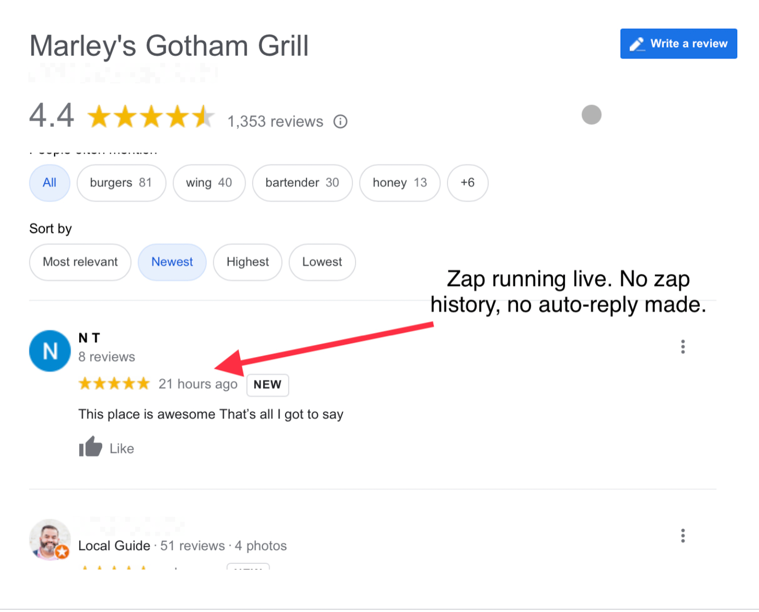
So with this one I retested and the test then worked. But in live it did not.