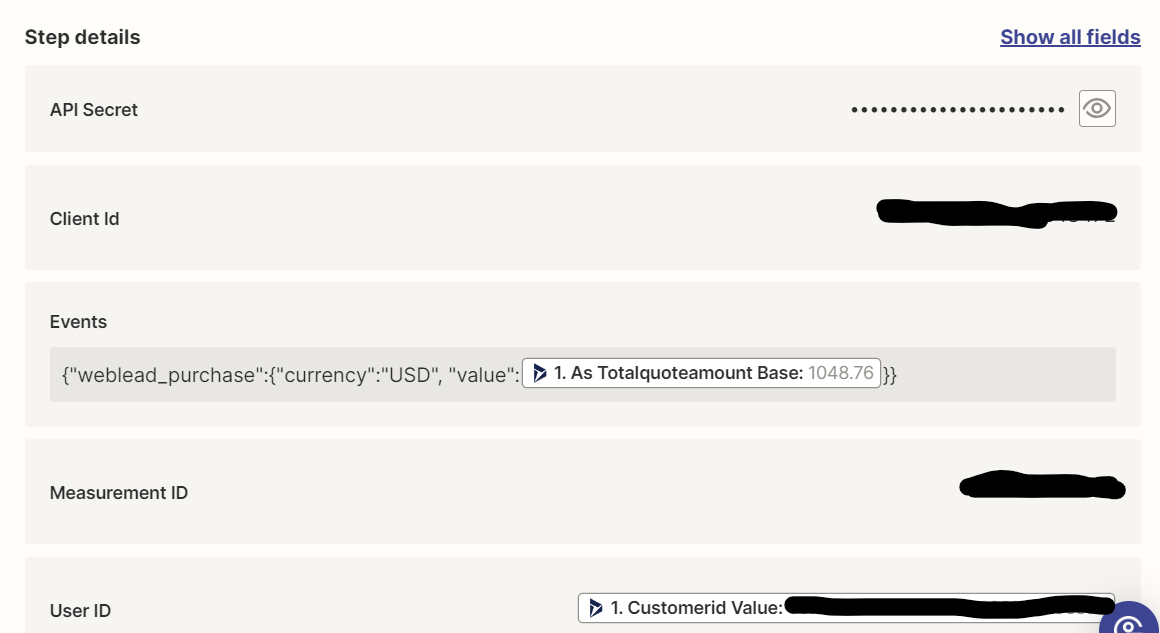Hello,
I’m trying to send offline conversion data to GA4 from our Microsoft Dynamics CRM.
We are capturing the GA4 client ID and saving it in our CRM when a user submits a web lead form on our website. That way, when we send this visitor a quote or they make an offline purchase we can push that data into GA4 as an event.
I set up zaps using the “Send Measurement Events for an Application” trigger. The zaps have been successfully tested and have been live for over a week and showing successful zaps.
Unfortunately, when I look at the log of events in GA4 -- I don’t see any records of these custom events. The screenshot below shows that I am trying to send an event titled “weblead_purchase”. In GA4, this event isn’t listed in the events report and no measurements are seen.
Wondering if anyone knows a fix for this!