Hi,
GCLID field from Leadsquared won’t show up in the filter even though the field is created in leadsquared. We were trying to send the conversion back to google for Offline conversion tracking..
Any guidance would be of great help. Thanks.
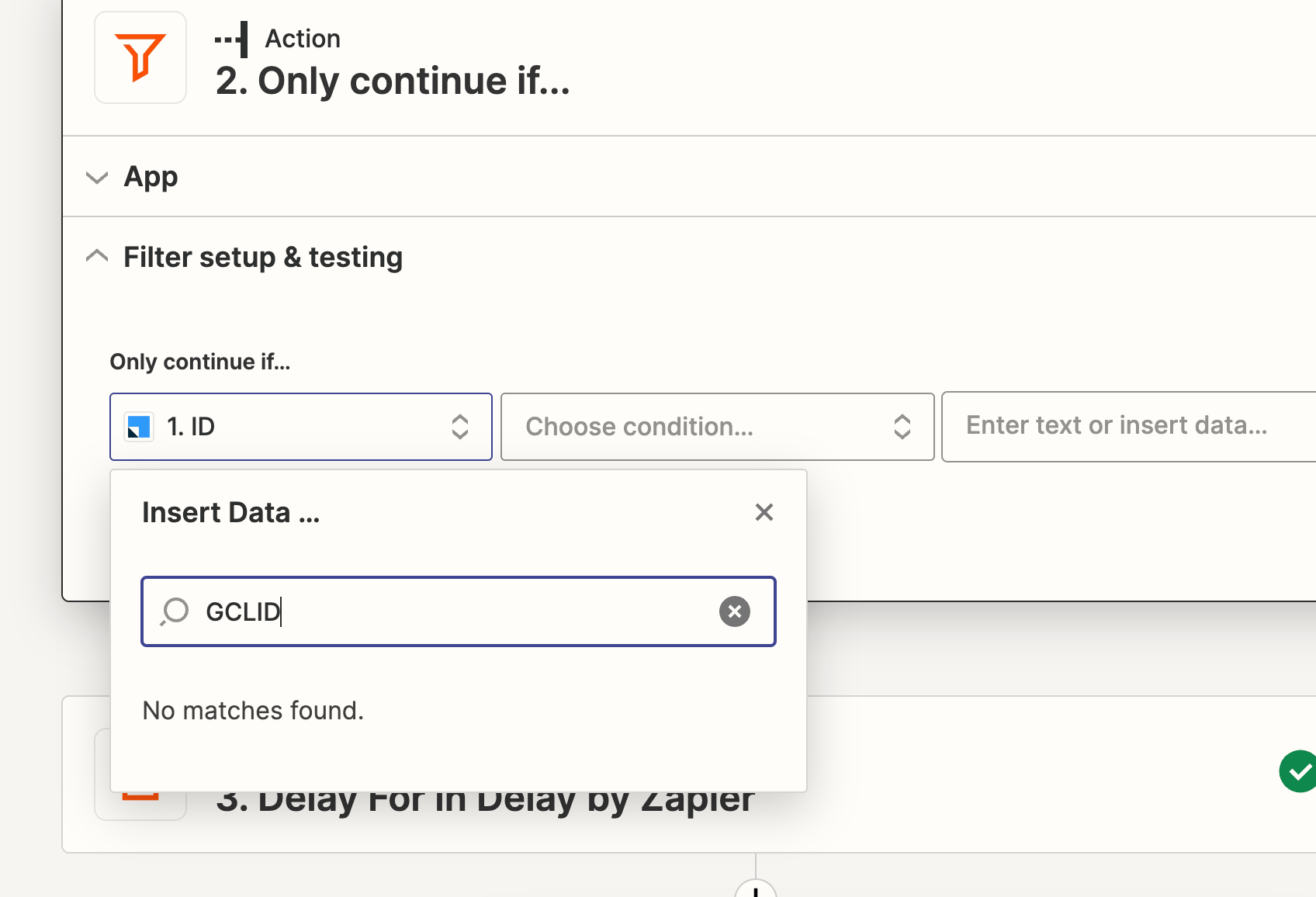
Enter your E-mail address. We'll send you an e-mail with instructions to reset your password.