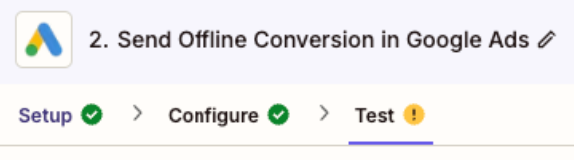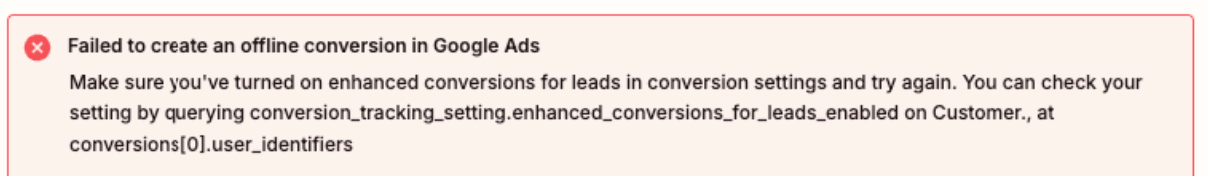Failed to create an offline conversion in Google Ads
Make sure you've turned on enhanced conversions for leads in conversion settings and try again. You can check your setting by querying conversion_tracking_setting.enhanced_conversions_for_leads_enabled on Customer., at conversions[0].user_identifiers
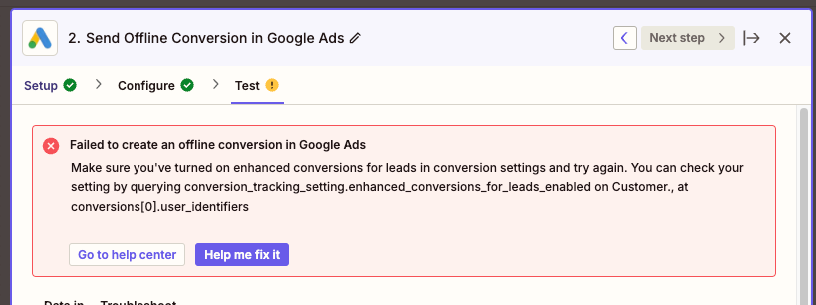
Spent 1 hr but still not luck.