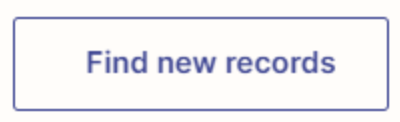Hello,
I send myself the completed form from Google Ads via GMail to the customer's inbox.
Unfortunately, only the fixed fields from Google (first name, surname and email) are included in the dispatch email. But not the questions about arrival and departure. Where could the error lie?